not entering fog menu after nbp completed
-
I have a Lenovo Neo 50T gen3 set to UEFI. On boot it detects the FOG server though after NBP download is completed it skips the FOG menu and jumps into Windows11 (secure boot is off).
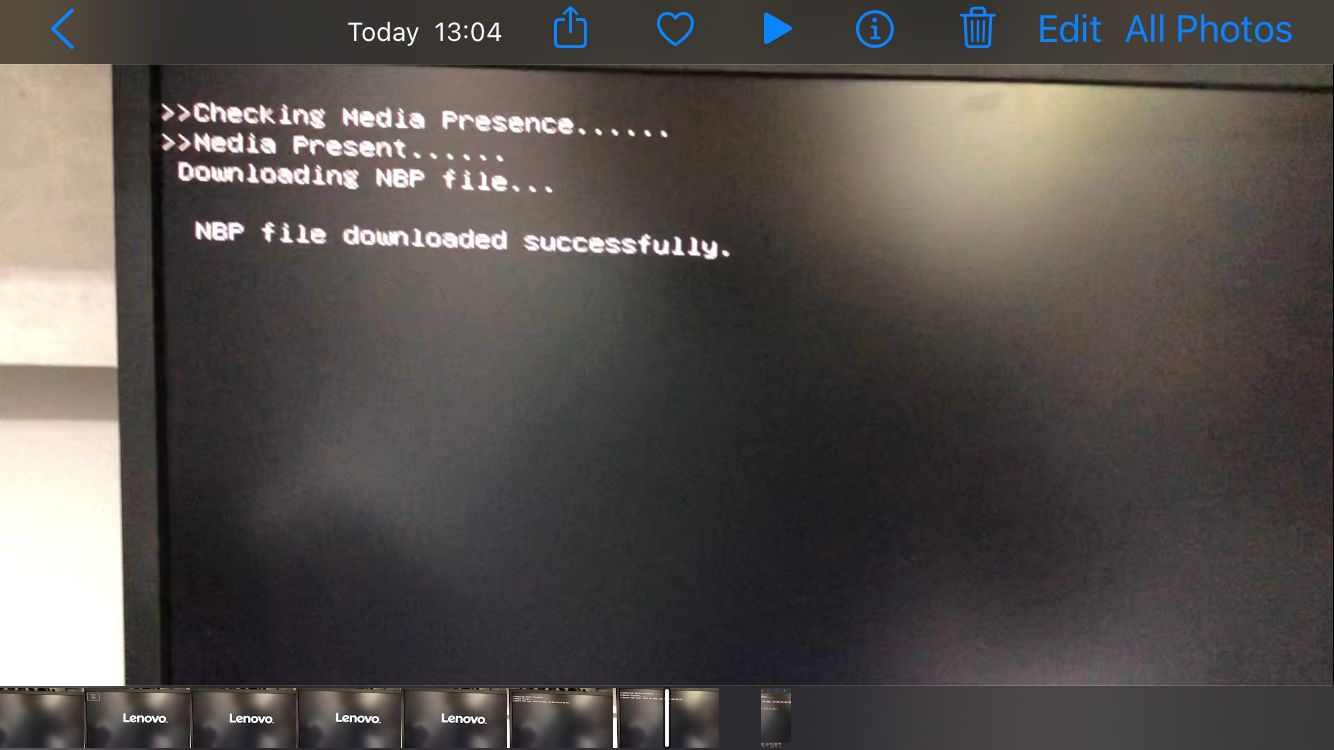
Fog version is 1.5.9 with kernel Version: 5.10.50
I have a dnsmasq so options 66,67 is the DHCP server doesn’t affect PCs. I tried ipxe.efi and snponly.efi (I had to make a symbolic link to undionly.0 cause for some reason if I change it only in the ltsp.conf it seems to not affect).Thanks in advance!
-
@willingmost7 said in not entering fog menu after nbp completed:
(I had to make a symbolic link to undionly.0 cause for some reason if I change it only in the ltsp.conf it seems to not affect).
This makes me suspicious of your dnsmasq configuration. Did you get the configuration from here: https://forums.fogproject.org/topic/12796/installing-dnsmasq-on-your-fog-server
I have only see these symptoms if you have secure boot enabled or you are sending the wrong boot loader file name to the target computer, such as a bios boot loader to uefi firmware.
-
@george1421 some lines were indeed missing but I don’t think this is the cause, as I had changed a year ago the boot file for better compatibility and the change applied.
I tried adding them but it didn’t help. Thanks for helping!
-
@willingmost7 Is the fog server and pxe booting client on the same ip subnet?
Will you post your ltsp.conf file? I know the one from the tutorial has been well tested and it works.
-
# Don't function as a DNS server: port=0 # Log lots of extra information about DHCP transactions. log-dhcp # Dnsmasq can also function as a TFTP server. You may uninstall # tftpd-hpa if you like, and uncomment the next line: # enable-tftp # Set the root directory for files available via FTP. tftp-root=/tftpboot # The boot filename, Server name, Server Ip Address dhcp-boot=ipxe.efi,,X.X.X.X # dhcp-boot=undionly.kpxe,,X.X.X.X # rootpath option, for NFS #dhcp-option=17,/images # kill multicast #dhcp-option=vendor:PXEClient,6,2b # Disable re-use of the DHCP servername and filename fields as extra # option space. That's to avoid confusing some old or broken DHCP clients. dhcp-no-override # inspect the vendor class string and match the text to set the tag dhcp-vendorclass=BIOS,PXEClient:Arch:00000 dhcp-vendorclass=UEFI32,PXEClient:Arch:00006 dhcp-vendorclass=UEFI,PXEClient:Arch:00007 dhcp-vendorclass=UEFI64,PXEClient:Arch:00009 # Set the boot file name based on the matching tag from the vendor class (above) dhcp-boot=net:UEFI32,i386-efi/ipxe.efi,,X.X.X.X dhcp-boot=net:UEFI,ipxe.efi,,X.X.X.X dhcp-boot=net:UEFI64,ipxe.efi,,X.X.X.X # PXE menu. The first part is the text displayed to the user. The second is the timeout, in seconds. pxe-prompt="Press F8 for boot menu", 3 # The known types are x86PC, PC98, IA64_EFI, Alpha, Arc_x86, # Intel_Lean_Client, IA32_EFI, BC_EFI, Xscale_EFI and X86-64_EFI # This option is first and will be the default if there is no input from the user. pxe-service=X86PC, "Boot from network", undionly pxe-service=X86-64_EFI, "Boot to FOG UEFI", ipxe.efi pxe-service=BC_EFI, "Boot to FOG UEFI PXE-BC", ipxe.efi # A boot service type of 0 is special, and will abort the # net boot procedure and continue booting from local media. #pxe-service=X86PC, "Boot from local hard disk", 0 # If an integer boot service type, rather than a basename is given, then the # PXE client will search for a suitable boot service for that type on the # network. This search may be done by multicast or broadcast, or direct to a # server if its IP address is provided. # pxe-service=x86PC, "Install windows from RIS server", 1 # This range(s) is for the public interface, where dnsmasq functions # as a proxy DHCP server providing boot information but no IP leases. # Any ip in the subnet will do, so you may just put your server NIC ip here. # Since dnsmasq is not providing true DHCP services, you do not want it # handing out IP addresses. Just put your servers IP address for the interface # that is connected to the network on which the FOG clients exist. # If this setting is incorrect, the dnsmasq may not start, rendering # your proxyDHCP ineffective. dhcp-range=X.X.X.X,proxy # dhcp-range=X.X.X.X,proxy # This range(s) is for the private network on 2-NIC servers, # where dnsmasq functions as a normal DHCP server, providing IP leases. # dhcp-range=192.168.0.20,192.168.0.250,8h # For static client IPs, and only for the private subnets, # you may put entries like this: # dhcp-host=00:20:e0:3b:13:af,10.160.31.111,client111,infiniteX.X.X.X stands for my FOG’s server IP
-
@willingmost7 said in not entering fog menu after nbp completed:
That config file should work, the only things I see out of place is
# The boot filename, Server name, Server Ip Address dhcp-boot=ipxe.efi,,X.X.X.X # dhcp-boot=undionly.kpxe,,X.X.X.XWhich will seen ipxe.efi to a bios computer because its set as default.
and
pxe-service=X86PC, "Boot from network", undionlyThat should be undionly.kpxe which will also cause a bios based computer to not pxe boot. The uefi stuff looks good.
So is the target computer on the same subnet as the fog server?
-
@george1421 it is on the same subnet. It was working a while ago when I did a test and now it’s not working, I don’t know if I just forgot a step I did or something else went wrong somewhere else (that maybe related to other division, but I don’t know what else to look for). Anyhow I am checking all possible leads.
What should I change in the first lines you marked? Sorry, I didn’t quite understand.
Edit: legacy PCs still able to boot perfectly, which shouldn’t be possible due to the change of the boot file in the config
-
@willingmost7 said in not entering fog menu after nbp completed:
it is on the same subnet.
OK good. Lets follow this tutorial to capture a pcap of the pxe booting process. https://forums.fogproject.org/topic/9673/when-dhcp-pxe-booting-process-goes-bad-and-you-have-no-clue Upload that to a file share site and either post the link here or DM me the link in FOG chat and I’ll take a look at it. There is something unexpected going on here. The pcap will tell us.