FOG Database View / Login Problem
-
Hi,
i want to import some PCs via CSV and for this I need the field “osid”. Now I want to look in the database in the table “supportedOS” for the corresponding OSID-Number for Windows10 as described in the documentation.But via PHPmyadmin I only get the databases “information_schema” and “phpmyadmin”. With another user I have no access to PHPmyadmin. I suspect that the username I logged in with does not have the necessary rights. But where do I get the correct username and if necessary the password?
Can anyone help me or give me more information?
Thanks
-
@motd Well I have a quick answer for you and a bit longer one to your second part.
How do I find out the image ID number quickly? Look in the image management then create a new image definition. Select the Operating System field. In the drop down list it will list the OS and the OSID in parentheses.
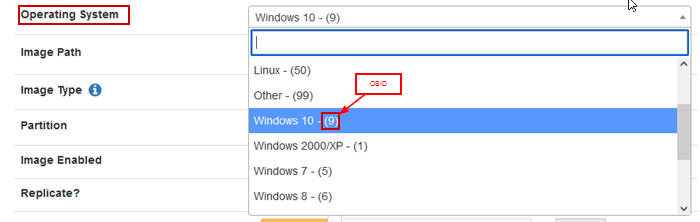
The bit longer issue is directly accessing the database. When you installed FOG the installer should have asked you for the root password for the mysql database. This password is not saved anywhere in FOG. So you need to know this password if you want to directly access the database. If you don’t know it you might be able to access the database by using
sudo su -to switch to the root user (assuming your current user has sudo rights). Then access the database withmysql -u rootand see if it lets you login.If that doesn’t work I’ll send you another hint using the FOG Forum chat.
-
Thanks for the quick help.
A login as root, as described by you, unfortunately does not work. I get the following error message:
ERROR 1045 (28000): Access denied for user ‘root’@‘localhost’ (using password: NO)
Regarding the password during the installation, I was also of the opinion to have saved this correctly, however, I can not log in.
Is there any way to get the correct username and password?
-
the hint you sent me via chat has solved the problem great.
thank you very much.