Unable to deploy - No route to host
-
I am unable to deploy images. I see a similar problem in this forum post but I’m still getting the same error after working through what I could: https://forums.fogproject.org/topic/9677/could-not-mount-images-folder-bin-fog-upload/2
I have FOG installed on an Ubuntu VM.
I have followed the Troubleshooting NFS wiki ( https://wiki.fogproject.org/wiki/index.php?title=Troubleshoot_NFS ), however, I am still getting the error:Mounting File System …Failed
Could not mount images folder (/bin/fog.download)
Args Passed:
Reason: mount: mounting 10.0.4.25:/images on images failed: No route to hostThe FOG server IP address is correct.
My /etc/exports file is correct and is as follows:
/images *(ro,sync,no_wdelay,no_subtree_check,insecure_locks,no_root_squash,insecure,fsid=0)
/images/dev *(rw,async,no_wdelay,no_subtree_check,no_root_squash,insecure,fsid=1)Output of df -h command:
Filesystem Size Used Avail Use% Mounted on
udev 1.9G 0 1.9G 0% /dev
tmpfs 389M 1.9M 388M 1% /run
/dev/sda1 19G 9.4G 8.0G 54% /
tmpfs 1.9G 0 1.9G 0% /dev/shm
tmpfs 5.0M 4.0K 5.0M 1% /run/lock
tmpfs 1.9G 0 1.9G 0% /sys/fs/cgroup
/dev/loop0 128K 128K 0 100% /snap/bare/5
/dev/loop1 62M 62M 0 100% /snap/core20/1494
/dev/loop2 62M 62M 0 100% /snap/core20/1434
/dev/loop3 249M 249M 0 100% /snap/gnome-3-38-2004/99
/dev/loop4 45M 45M 0 100% /snap/snapd/15534
/dev/loop5 55M 55M 0 100% /snap/snap-store/558
/dev/loop6 82M 82M 0 100% /snap/gtk-common-themes/1534
/dev/loop7 66M 66M 0 100% /snap/gtk-common-themes/1519
/dev/loop8 45M 45M 0 100% /snap/snapd/15904
/dev/sda2 3.7G 15M 3.4G 1% /swap
/dev/sda3 9.2G 1.2G 7.5G 14% /home
/dev/sda5 854G 117G 694G 15% /images
tmpfs 389M 12K 389M 1% /run/user/125
tmpfs 389M 24K 389M 1% /run/user/1000Output of lsblk command:
NAME MAJ:MIN RM SIZE RO TYPE MOUNTPOINT
loop0 7:0 0 4K 1 loop /snap/bare/5
loop1 7:1 0 61.9M 1 loop /snap/core20/1494
loop2 7:2 0 61.9M 1 loop /snap/core20/1434
loop3 7:3 0 248.8M 1 loop /snap/gnome-3-38-2004/99
loop4 7:4 0 44.7M 1 loop /snap/snapd/15534
loop5 7:5 0 54.2M 1 loop /snap/snap-store/558
loop6 7:6 0 81.3M 1 loop /snap/gtk-common-themes/1534
loop7 7:7 0 65.2M 1 loop /snap/gtk-common-themes/1519
loop8 7:8 0 44.7M 1 loop /snap/snapd/15904
sda 8:0 0 900G 0 disk
├─sda1 8:1 0 18.6G 0 part /
├─sda2 8:2 0 3.7G 0 part /swap
├─sda3 8:3 0 9.3G 0 part /home
├─sda4 8:4 0 1K 0 part
└─sda5 8:5 0 868.3G 0 part /images
sr0 11:0 1 1024M 0 romOutput of “ls -lhartR /images” command:
/images:
total 40K
drwxrwxrwx 2 fogproject root 16K Apr 19 12:55 lost+found
drwxrwxrwx 2 fogproject root 4.0K Apr 19 14:28 postdownloadscripts
drwxrwxrwx 2 root root 4.0K May 17 16:00 HostImage_102
drwxrwxrwx 3 fogproject root 4.0K May 17 16:01 dev
drwxrwxrwx 5 fogserver fogserver 4.0K May 18 12:17 .Trash-1000
drwxrwxrwx 7 fogproject root 4.0K May 26 14:45 .
-rwxrwxrwx 1 fogproject root 0 May 26 14:45 .mntcheck
drwxr-xr-x 24 root root 4.0K May 26 14:48 …/images/lost+found:
total 20K
drwxrwxrwx 2 fogproject root 16K Apr 19 12:55 .
drwxrwxrwx 7 fogproject root 4.0K May 26 14:45 …/images/postdownloadscripts:
total 12K
-rwxrwxrwx 1 fogproject root 235 Apr 19 14:28 fog.postdownload
drwxrwxrwx 2 fogproject root 4.0K Apr 19 14:28 .
drwxrwxrwx 7 fogproject root 4.0K May 26 14:45 …/images/HostImage_102:
total 117G
-rwxrwxrwx 1 root root 16 May 17 15:12 d1.size
-rwxrwxrwx 1 root root 1.0M May 17 15:12 d1.mbr
-rwxrwxrwx 1 root root 1.2K May 17 15:12 d1.partitions
-rwxrwxrwx 1 root root 51M May 17 15:12 d1p1.img
-rwxrwxrwx 1 root root 137K May 17 15:12 d1p2.img
-rwxrwxrwx 1 root root 19G May 17 15:21 d1p3.img
-rwxrwxrwx 1 root root 15 May 17 15:50 d2.size
-rwxrwxrwx 1 root root 1.0M May 17 15:50 d2.mbr
-rwxrwxrwx 1 root root 496 May 17 15:50 d2.partitions
-rwxrwxrwx 1 root root 14M May 17 15:50 d2p1.img
-rwxrwxrwx 1 root root 598M May 17 15:51 d1p5.img
-rwxrwxrwx 1 root root 73G May 17 15:51 d1p4.img
-rwxrwxrwx 1 root root 1.3G May 17 15:52 d1p6.img
drwxrwxrwx 2 root root 4.0K May 17 16:00 .
-rwxrwxrwx 1 root root 24G May 17 16:01 d2p2.img
drwxrwxrwx 7 fogproject root 4.0K May 26 14:45 …/images/dev:
total 12K
drwxrwxrwx 2 fogproject root 4.0K Apr 19 14:28 postinitscripts
drwxrwxrwx 3 fogproject root 4.0K May 17 16:01 .
drwxrwxrwx 7 fogproject root 4.0K May 26 14:45 …
-rwxrwxrwx 1 fogproject root 0 May 26 14:45 .mntcheck/images/dev/postinitscripts:
total 12K
-rwxrwxrwx 1 fogproject root 249 Apr 19 14:28 fog.postinit
drwxrwxrwx 2 fogproject root 4.0K Apr 19 14:28 .
drwxrwxrwx 3 fogproject root 4.0K May 17 16:01 …/images/.Trash-1000:
total 20K
drwxrwxrwx 2 fogserver fogserver 4.0K May 18 12:17 info
drwxrwxrwx 2 fogserver fogserver 4.0K May 18 12:17 files
drwxrwxrwx 5 fogserver fogserver 4.0K May 18 12:17 .
drwxrwxrwx 2 fogserver fogserver 4.0K May 18 12:17 expunged
drwxrwxrwx 7 fogproject root 4.0K May 26 14:45 …/images/.Trash-1000/info:
total 8.0K
drwxrwxrwx 5 fogserver fogserver 4.0K May 18 12:17 …
drwxrwxrwx 2 fogserver fogserver 4.0K May 18 12:17 ./images/.Trash-1000/files:
total 8.0K
drwxrwxrwx 5 fogserver fogserver 4.0K May 18 12:17 …
drwxrwxrwx 2 fogserver fogserver 4.0K May 18 12:17 ./images/.Trash-1000/expunged:
total 8.0K
drwxrwxrwx 5 fogserver fogserver 4.0K May 18 12:17 …
drwxrwxrwx 2 fogserver fogserver 4.0K May 18 12:17 .
root@fogserver-virtual-machine:/home/fogserver#Output of “service nfs-kernel-server status” command:
● nfs-server.service - NFS server and services
Loaded: loaded (/lib/systemd/system/nfs-server.service; enabled; vendor preset: enabled)
Drop-In: /run/systemd/generator/nfs-server.service.d
└─order-with-mounts.conf
Active: active (exited) since Thu 2022-05-26 14:52:50 PDT; 27min ago
Process: 1011 ExecStartPre=/usr/sbin/exportfs -r (code=exited, status=0/SUCCESS)
Process: 1017 ExecStart=/usr/sbin/rpc.nfsd $RPCNFSDARGS (code=exited, status=0/SUCCESS)
Main PID: 1017 (code=exited, status=0/SUCCESS)May 26 14:52:49 fogserver-virtual-machine systemd[1]: Starting NFS server and services…
May 26 14:52:50 fogserver-virtual-machine systemd[1]: Finished NFS server and services.Changed permissions in /images following the forum post above -
Initial output of ls -la /images:
total 40
drwxrwxrwx 7 fogproject root 4096 May 26 14:45 .
drwxr-xr-x 24 root root 4096 May 26 14:48 …
drwxrwxrwx 3 fogproject root 4096 May 17 16:01 dev
drwxrwxrwx 2 root root 4096 May 17 16:00 HostImage_102
drwxrwxrwx 2 fogproject root 16384 Apr 19 12:55 lost+found
-rwxrwxrwx 1 fogproject root 0 May 26 14:45 .mntcheck
drwxrwxrwx 2 fogproject root 4096 Apr 19 14:28 postdownloadscripts
drwxrwxrwx 5 fogserver fogserver 4096 May 18 12:17 .Trash-1000Ran chown -R fogserver /images (fogserver is the user I created, more info on my users is at the bottom of this post:
Current output of “ls -la /images” command:
total 40
drwxrwxrwx 7 fogserver root 4096 May 26 14:45 .
drwxr-xr-x 24 root root 4096 May 26 14:48 …
drwxrwxrwx 3 fogserver root 4096 May 17 16:01 dev
drwxrwxrwx 2 fogserver root 4096 May 17 16:00 HostImage_102
drwxrwxrwx 2 fogserver root 16384 Apr 19 12:55 lost+found
-rwxrwxrwx 1 fogserver root 0 May 26 14:45 .mntcheck
drwxrwxrwx 2 fogserver root 4096 Apr 19 14:28 postdownloadscripts
drwxrwxrwx 5 fogserver fogserver 4096 May 18 12:17 .Trash-1000User info -
Strangely enough, I do not have a fog user -Output of “cat /etc/passwd | grep fog” command:
fogserver 1000:1000:FogServer,:/home/fogserver:/bin/bash
1000:1000:FogServer,:/home/fogserver:/bin/bash
fogproject 1001:1001::/home/fogproject:/bin/bash
1001:1001::/home/fogproject:/bin/bashOutput of “ls -la /home” command:
total 40
drwxr-xr-x 7 root root 4096 May 17 14:50 .
drwxr-xr-x 24 root root 4096 May 26 14:48 …
drwxr-xr-x 2 root root 4096 May 17 14:50 fogDBbackups
drwxr-xr-x 14 fogproject fogproject 4096 Apr 27 10:53 fogproject
drwxr-xr-x 17 fogserver fogserver 4096 May 17 14:45 fogserver
drwxr-xr-x 10 root root 4096 May 17 14:50 fog_web_1.5.9.BACKUP
drwx------ 2 root root 16384 Apr 19 12:55 lost+foundEven more strangely, I can register a host from the FOS and when I attempt to do that or join a multicast session, FOS allows me to use the “fog” user to start that. That got me thinking - the FOG user manager GUI shows a user named fog, so I’m assuming that’s the one, but I’m not seeing it as a user in my server, as shown above; I only have users called fogserver and fogproject. Is it possible I deleted the main user and that has messed something up?
GUI showing fog user:
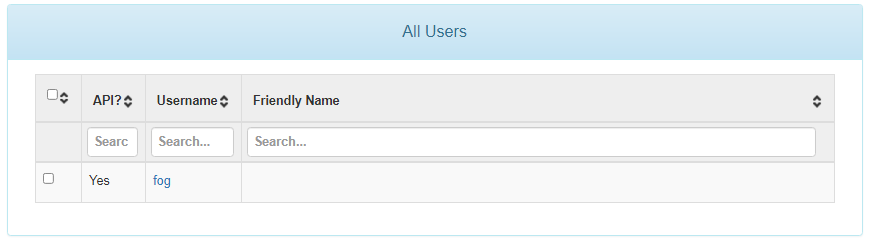
This is my third build and I feel like in all the troubleshooting, I must have done something small but significant to prevent this from working. Any help is welcome and appreciated.
PS - I was able to deploy a single image at some point… I can no longer do that and I’m not sure when that happened.
-
@mashley said in Unable to deploy - No route to host:
Reason: mount: mounting 10.0.4.25:/images on images failed: No route to host
This right here concerns me. Why wouldn’t the pxe booting computer have a route to 10.0.4.25 (assuming that is your fog server IP)? I would have previously had a route since iPXE was loaded to get the FOG menu and bzImage was also downloaded.
So to the questions.
- Is the FOG server and pxe booting client on the same subnet?
- Is there some kind of screening router/firewall that is sitting between the FOG server and target computer, where it might be filtering out the NFS protocol?
-
@george1421 Thanks for your response.
Why wouldn’t the pxe booting computer have a route to 10.0.4.25 (assuming that is your fog server IP)? I would have previously had a route since iPXE was loaded to get the FOG menu and bzImage was also downloaded.
You must be on to something here. I was able to PXE boot and I was also able to unicast to that lab before, and somewhere along the way, I no longer can. When could it have lost that route? I’m sure there’s a solution if I messed up a configuration along the way.
The client and FOG server are on different subnets.
There is a firewall that I don’t (yet) have access to. -
@mashley If you want you could debug this a bit more, or wait until you can review the rules on the firewall.
-
@george1421 Thanks. I’m going to debug a bit more next time I’m in the office.