UEFI Boot Issue
-
This from what I can tell is only affecting one of our models of systems we are pxe booting.
Supermicro
PXE Boots via UEFI, Boot to the fog menu, click deploy image, enter user/password and then I get the following screen after some time instead of being presented with the image selector screen
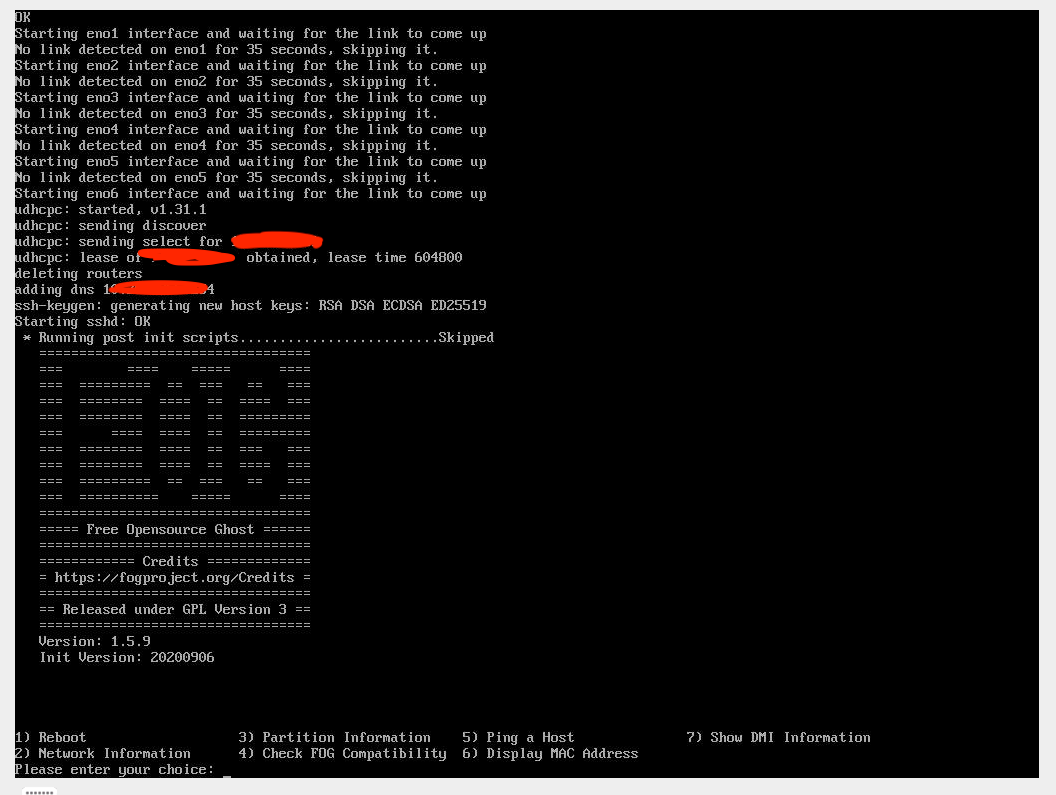
Has anyone seen this happen before? If I switch to legacy, it does get to the menu fine.
Thanks.
-
@londonfog I’m wondering if we should have you upgrade to the dev branch (fog 1.5.9.115 or later) I’ve seen this error recently in the forums and I think it was solved in the dev branch.
-
@george1421 Oh really, interesting…
Yeah, I’m on the latest known release. What does the upgrade path look like for that? This is a brand new fog build, migrating from an existing host into a new location, but this behavior is the same on both old/new.
-
@londonfog The upgrade is one way but very simple if you installed fog using the git method.
Change into the git repo directory you created. Depending on the instructions it might be
/root/fogprojectthen issue these commands.git pull git checkout dev-branch git pull cd bin ./installfog.shThe checkout command switches over to the dev-branch and then you basically reinstall FOG. When 1.5.10 is released hopefully this late spring or summer you will need to switch back to the master branch to get 1.5.10.
So you would repeat the same steps above exceptgit checkout masterIf upgrading to the dev-branch doesn’t solve the issue it will give the devs a basis to start debugging since fog 1.5.9 is almost 2 years old.
-
@george1421 Probably a stupid question, but will this need done on all of the servers(storage nodes) I’m assuming yes, just S instead of N.
-
@londonfog said in UEFI Boot Issue:
@george1421 Probably a stupid question, but will this need done on all of the servers(storage nodes) I’m assuming yes, just S instead of N.
You know I don’t know how to answer that. what you need is the updated init.xz files as well as the FOG application. So I think I would update the master node. In your picture you see the init version of 20200906 when that version changes you know you have the right server. I think that all comes from the master node. But its also possible that the init.xz program could come from the storage node too. The storage nodes at 1.5.9 and the master node at 1.5.9.115 will work OK since the database schema has not been updated.
If the master fog server is a VM make a snapshot before upgrading so you can roll it back of something unexpected happens.
-
@george1421 I just updated and it looks like it’s a little better (it shows the kernel loading page, whereas before it went straight to starting syslogd"
But after the kernel loads it moves to the black screen, starting syslogd, etc… Then starting eno1, eno2, etc until it finds the active interface. -
@londonfog Right, but is it jumping into hardware debugging like before? That should not happen when trying to image a computer.
-
@george1421 Yes, same screen as above.
-
@londonfog This is super interesting and challenging at the same time.
Can you switch to an alternate console when the computer is sitting at the screen in your first post? That would be by using ALT-F1 through ALT-F4. What I’m looking for is to get to the FOS linux command prompt. If you can I’d like to see if you can run this command
cat /proc/cmdlineThose are the instructions the FOG server has told the client computer. If we can get those commands that would help with debugging. -
@george1421 Oddly enough, ALT-F1 - ALT-F4 is doing nothing, so I can’t switch to tty.
-
@londonfog You only get this screen when you do a deploy image from the iPXE menu? Where a traditional unicast (by registering the target computer and then picking deploy) works correctly?
OK lets see if we can get the target computer into debug mode another way. FOG WebUI->FOG Configuration->FOG Sertings Hit the expand all button, then search for KERNEL DEBUG and enable the check box and hit save. Now pxe boot the computer and go through deploy image. Does that put you to the linux command prompt?
If not go back into the same area and uncheck that option and then search for KERNEL ARGS and paste in
isdebug=yesand try it again.Hopefully one of the methods will get us into debug mode.