PXE-E32: TFTP open time out on palo alto dhcp server
-
@george1421 said in PXE-E32: TFTP open time out on palo alto dhcp server:
ps aux | grep dnsmasq
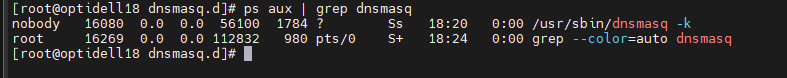 yesss
yesss -
@joanmarzo Bravo! now try to pxe boot.
-
@george1421
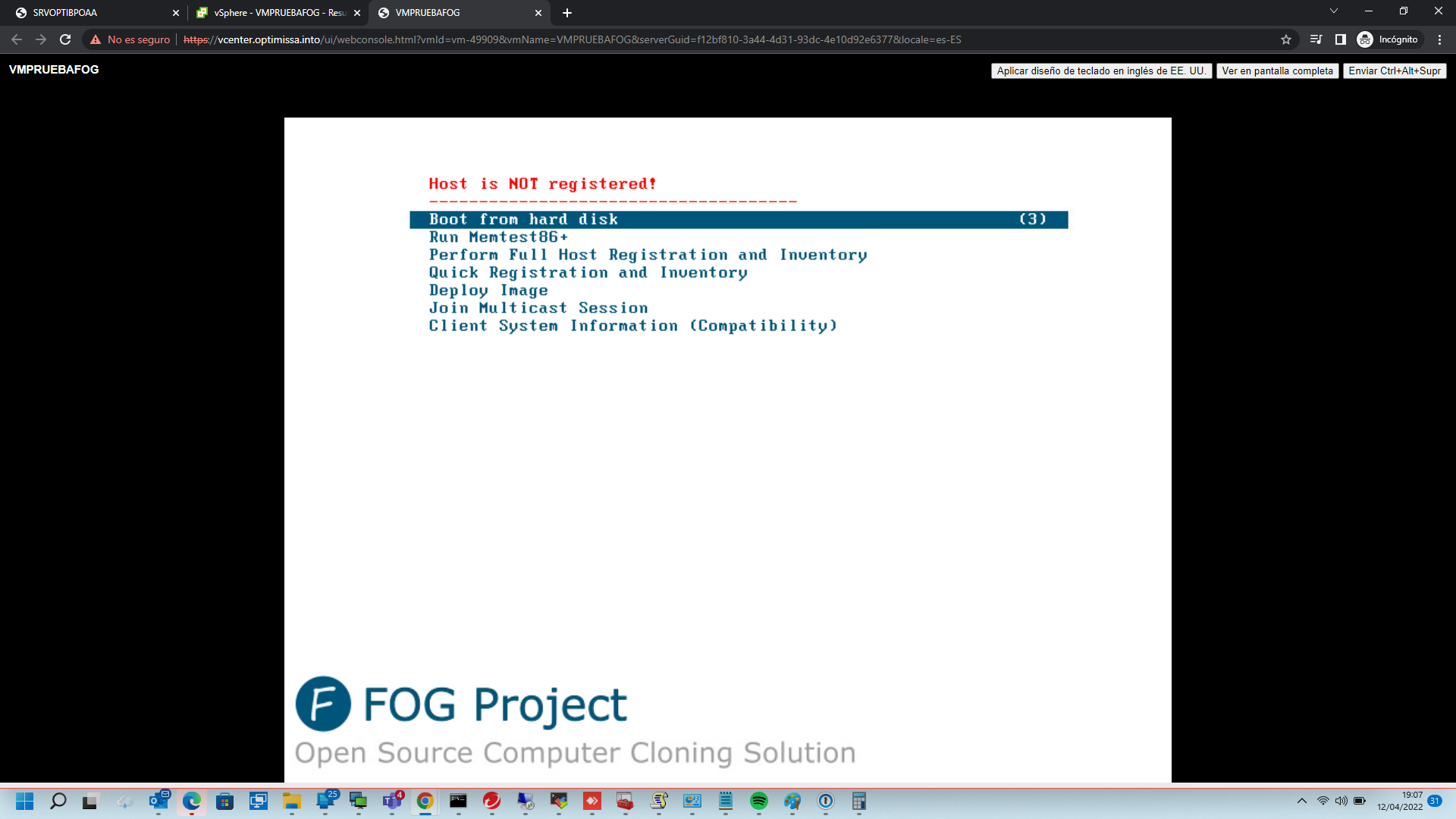 IT’S WORK!!! THANKS A LOT!
IT’S WORK!!! THANKS A LOT!