Checking Connection to master database Failed
-
I have a FOG Server on 1.5.9 running on Debian 10. We are trying to add a storage node to this server. The storage node is Centos 7.
When running the FOG installer on the storage node server I get the message “Checking connection to master database… Failed!”
I’m pretty sure I used the correct login for MYSQLUSER and MYSQLPASS. (Copied from the main FOG server under Storage Nodes)
Image of message
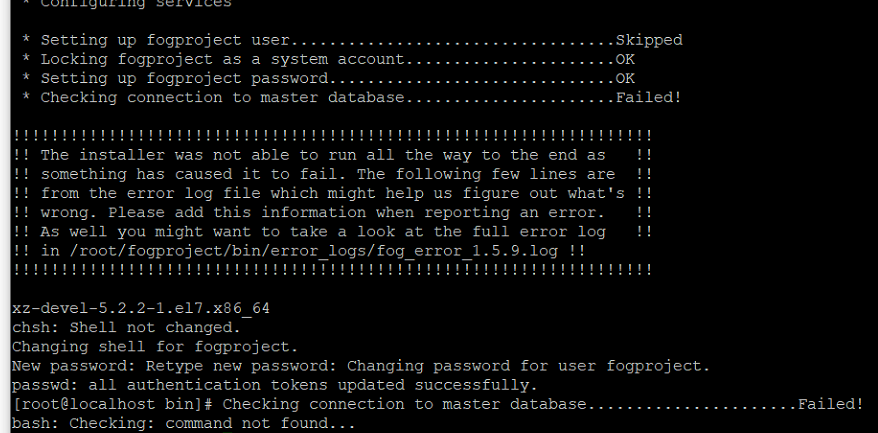
Below is the error log from the Storage Node where the installer fails.
FOG2.txtAny help is appreciated. Thanks!
-
@Mystic As a test you can manually try to connect to the master DB using the following command on the storage node:
mysql -u fogstorage -p -h x.x.x.x(fogstorage is usually the default DB account; put in the FOG master server IP instead of x.x.x.x)If you can’t access the DB like that from the storage node you need to look into firewall rules or if the DB is bound to the loopback interface on the master server.
-
@sebastian-roth Thanks for your reply. I tested using this command and received an access denied message. The firewall should be disabled for both servers.
How can I check if the DB is bound to to the loopback interface? And if it is, should I change it to the master server’s IP?
Thank you!
-
@mystic said in Checking Connection to master database Failed:
I tested using this command and received an access denied message.
Then it’s not a connection issue (firewall or loopback bind) I am sure. Rather it means the credentials don’t seem to be right.
Where do you get the credentials from?
-
@sebastian-roth FOG Settings > FOG Storage Nodes > STORAGENODE MYSQLPASS & STORAGENODE MYSQLUSER.
-
@mystic I ended up changing the sql password on the fog server and rerunning the installer. Thanks @Sebastian-Roth for your help!