Lenovo ThinkStation P340 Tiny not conected to Fog Server
-
Hello,
We are having problems with the new computers from lenovo, we need to deploy image on those computers and when we are deploying the image we don’t have the connection with the fog server, you have a solution to this problem.
Thank you.
Tatiana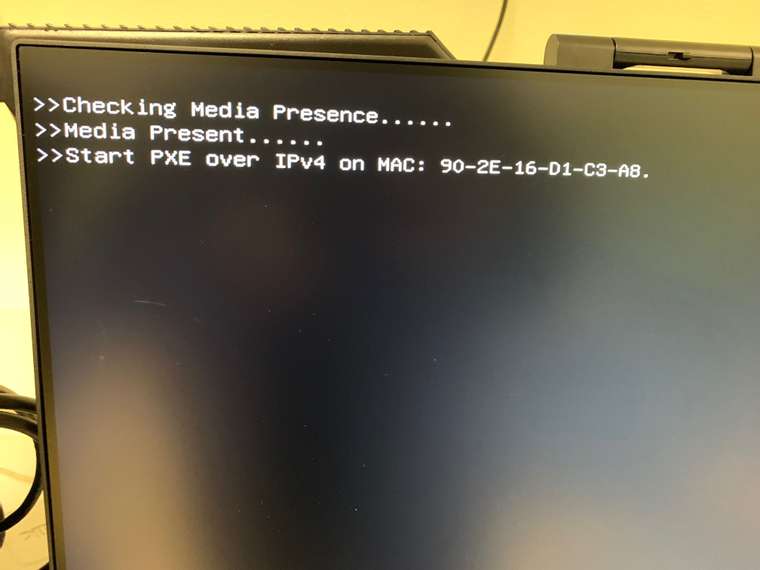
-
@6334 You have not really given us enough information. What you have said is basically “It is broken, tell me why?”
What version of FOG?
Is this your first computer that you are trying to deploy to?
Is the computer uefi or bios mode?
What do you have configured for dhcp option 67?
Is the computer on the same subnet as the fog server?
What device is your dhcp server?
If in uefi mode is secure boot disabled?
What have you tried that didn’t work?There are too many possible problems with knowing a bit more detail on your setup and what you’ve tried.
-
@george1421 the FOG version that we have is 1.5.9, we have tried on another 7 computers with the same features. The computer is in uefi mode, the dhcp is a windows server 2012 R2, is on the same subnet, on the option 67 is configured as snponly.efi. In uefi mode the secure boot is disabled. When we want to do the connection with the FOG service, it doesn´t appear anything on the network start.
-
@6334 One question I should have asked, is this a new FOG install? Has pxe booting ever worked with this server in your environment?
It sounds like you have everything configured to make it work.
-
@george1421 No, we think that the image that we deploy on the HP computers we use pxe booting.
I send this image to see what we have on our dhcp configured.
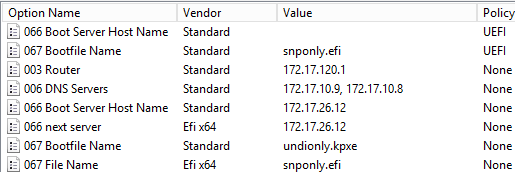
-
@6334 First let me say the picture helps understand quite a bit.
First of all for your uefi policy you don’t have a value for dhcp option 66. Actually you can just remove that because it will pick the default values. Also your policies don’t look right you have values in the vendor column. Look through this article it tells you how to setup uefi policies: https://wiki.fogproject.org/wiki/index.php/BIOS_and_UEFI_Co-Existence#Using_Windows_Server_2012_.28R1_and_later.29_DHCP_Policy
You will want to create one policy for arch 007 and arch 009 for both types of UEFI.
-
@george1421 Hi we look through the article that you have send to us and it doesn’t work, the computer doesn’t recognize fog. We have done all the things that appears on the article. If you have another thing to help, I would appreciate.
Thank you