PXE booting Ubuntu desktop 21.10
-
Hi there, how would I go about PXE booting Ubuntu desktop 21.10? I found this guide by a moderator but it doesn’t seem applicable to 21.10 as I can’t find the netboot file it mentions for 21.10.
I’ve tried these options:
kernel tftp://${fog-ip}/os/ubuntu/21.10/vmlinuz initrd tftp://${fog-ip}/os/ubuntu/21.10/initrd imgargs linux root=${fog-ip}:/images/os/ubuntu/21.10/desktop/ ip=dhcp quiet splash rw boot || goto MENUWith the desktop folder containing the contents of the iso. This allows the kernel to boot but it’s unable to find root.
-
@UntouchedWagons I managed to make it work with 20.04 and I am pretty sure this should do the trick for 21.10 as well: https://forums.fogproject.org/post/143080
The most important point is that the hidden folder
.diskwas missing in @george1421’s tutorial.cp -R /mnt/loop/.disk /images/os/ubuntu/21.10/desktop/ -
Well I’ve made a slight bit of progress as I’m getting a different error now:
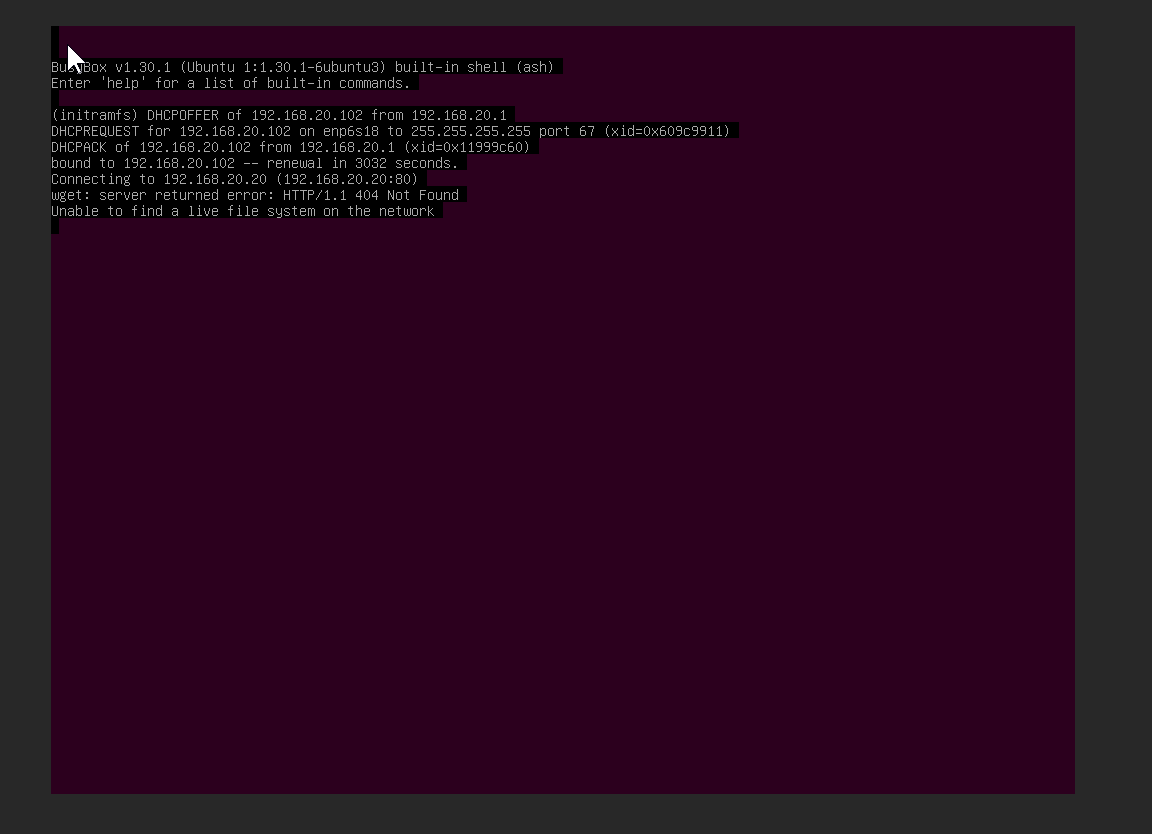
kernel tftp://${fog-ip}/os/ubuntu/21.10/vmlinuz initrd tftp://${fog-ip}/os/ubuntu/21.10/initrd imgargs vmlinuz initrd=initrd ip=dhcp url=http://${fog-ip}/os/ubuntu/21.10/desktop/ubuntu-21.10-desktop-amd64.iso locale=en_US.UTF-8 quiet splash ip=dhcp rw boot || goto MENUI can’t even browse http://192.168.20.20/os/ as that gives an HTTP 404.
-
@untouchedwagons said in PXE booting Ubuntu desktop 21.10:
I can’t even browse http://192.168.20.20/os/ as that gives an HTTP 404.
It may be the FOG rewriting rules that is causing this.
-
@george1421
Okay. I took a look at the conf file for apache that Fog creates and I don’t see anything about the images folder that Fog creates. -
@untouchedwagons You are referencing http:// so that is in the apache document root. of
/var/wwwOn certain linux distributions the rewrite rules that fog sets up make it hard to host any files in other than the /fog directory. In your example you have a /os directory which should be under/var/www/osIf you create a simple html file in
/var/www/os/test.htmlAnd put this in the test.html file.
<html> <head></head> <body> It works!! </body> </html>And then try to call that html file from a windows browser. It should display.
http://<fog_server_ip/os/test.htmlIf that works then you have things setup correctly. -
Okay I moved the iso to inside /var/www/ and the VM is still unable to boot the iso because wget runs out of space somehow despite the VM having 4GB of RAM and the ISO itself is almost 3GB.
-
@UntouchedWagons I suggest you try switching to the NFS boot method. Can’t give you the exact options as I don’t have a setup to test here but from the topic I linked before you see the OP used these arguments:
... imgargs vmlinuz initrd=initrd ip=dhcp root=/dev/nfs boot=casper netboot=nfs nfsroot=/${fog-ip}:/images/os/ubuntu/20.04/ locale=en_US.UTF-8 quiet splash rw ... -
Okay I tried this
kernel tftp://${fog-ip}/os/ubuntu/21.10/vmlinuz initrd tftp://${fog-ip}/os/ubuntu/21.10/initrd imgargs vmlinuz initrd=initrd ip=dhcp root=/dev/nfs boot=casper netboot=nfs nfsroot=/${fog-ip}:/images/os/ubuntu/21.10/desktop/ locale=en_US.UTF-8 quiet splash rw boot || goto MENUWith the contents of the iso extracted to the folder (including
.disk) but the initramfs gives me the error "Unable to find a live file system on the network. -
@untouchedwagons Well I just copy&pasted this stuff. Now looking at the parameters again I think this part is not right:
... nfsroot=/${fog-ip}:/images/os...(remove the slash after the equal sign I would say)