Issue with loading Fog image to HP AMD systems with Realtek PCIe GbE Family Controller.
-
unknown chip XID 54b
No network interface found, your kernel is most probably missing the correct driver!
Workstation Driver rt640x64.sys version 10.051.0811.2021.
Fog Server Setup:
Ubuntu 18.04.2 LTS
FOG 1.5.9
Kernel:
bzImage Version: 5.10.71
bzImage32 Version: 5.10.71 -
@kweldon Will you give us the hardware id of this network adapter. You can get this from the device manager -> Hardware ID.
-
PCI\VEN_10EC&DEV_8168&SUBSYS_872B103C&REV29
PCI\VEN_10EC&DEV_8168&SUBSYS_872B103C
PCI\VEN_10EC&DEV_8168&CC_020000
PCI\VEN_10EC&DEV_8168&CC_0200 -
@kweldon said in Issue with loading Fog image to HP AMD systems with Realtek PCIe GbE Family Controller.:
10EC&DEV_8168
That nic has been in the linux kernel for years.
Here is what I want you to do.
- Manually register that computer with FOG. You will need to know the mac address of the computer.
- Once you have it registered, deploy a new image to the computer (don’t care we won’t get that far), before you hit the schedule task button, tick the debug checkbox. Now schedule the task.
- PXE Boot the target computer, after a few screens of text you will be dropped to the FOS Linux command prompt.
- At the fos linux command prompt key in the following.
ip a s lspci -nn | grep -i net grep -i -e "firmware" /var/log/syslog uname -aTake a clear screen shot of the text with a mobile phone and post the results here.
Stay at this command prompt because there are a few more commands to enter based on the above output.
-
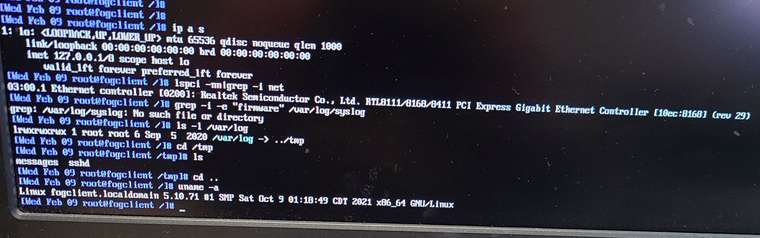
-
Firmware info appears to be in /var/log/messages.
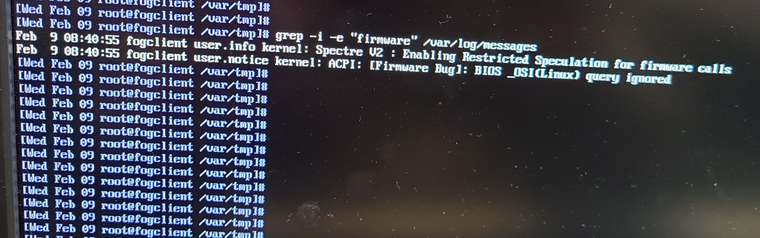
-
@kweldon We had someone with a similar issue here in the forums: https://forums.fogproject.org/topic/15886/hp-405-g6-deploy-error
Using a newer kernel (5.15.x) made it work for him. You can get out 5.15.x development kernel here: https://github.com/FOGProject/fos/releases/tag/20220203
-
5.15.x development kernel fixed my issue! We copied the provide bzImage and bzImage32 to /var/www/html/fog/service/ipxe after making a backup of the current files. Started an image deploy and everything worked great! Thanks for your help.
-
@kweldon said in Issue with loading Fog image to HP AMD systems with Realtek PCIe GbE Family Controller.:
5.15.x development kernel fixed my issue
Nice. We’ll need to get 5.15.x into the main stream kernels now. It is very strange for the latest linux kernel to fix a very old network adapter running on new hardware.
Just be aware that if you update FOG it will replace bzImage with what ever is being currently distributing with FOG at the time.
When FOG 1.5.10 is released it will probably ship with 5.10.x series kernels unless we can get more fog admins to test 5.15.x series before FOG 1.5.10 is released later this spring.