Disk not fully recognized BC711 NVMe SK hynix 256GB-FOG 1.5.5
-
Hello,
FOG:1.5.5
PC, dell optiplex 7090 with BC711 NVMe SK hynix 256GB HDD
Rezitable option on fog.
The descent of the image is done, however on windows 10, there is only the disk space of the size of the image which is seen.
The rest of the disc appears as a normal ufi partition and the other remaining part as a recovery partition at the beginning of the disc.If anyone has had this issue, please report back.
Cordially.
-
@livet-cir Well… I think I understand what you ask. We might need you to post the problem again with your native language to explain the problem. But I think I understand.
First I would say if you are trying to image Windows 10 20H1 or later your version of FOG is too old. You should update to FOG 1.5.9 then update to FOG 1.5.9.110 or later. Microsoft changed the disk structure with 20H1 that causes FOG to not resize the disk correctly. So first steps are to:
- Update your FOG install to 1.5.9
- Update your FOG install to 1.5.9.110 or later (I will give you step by step when you have FOG upgraded to 1.5.9)
- Download the latest FOS Linux kernels to support 7090 hardware.
- Recapture your golden / mother / master image with FOG 1.5.9.110
- Deploy this newly captured image.
-
@george1421
Merci pour le retour.
Alors, pour windows on fait le test sur une image en 1909.
On est en effet sur une version de fog un peu datée.
Nous avions tenté de mettre à niveau notre version pour résoudre des problèmes de lenteurs d’écriture sur des disques nvme d’un autre modèle sans succès.
ON se dit qu’il y a peut-être autre chose.La capture d’écran de la descente de l’image:
On voit bien qu’il utilise écrit une partition de la taille pratiquement de l’image sans prendre le reste du disque?? la taille de l’image fait 20.8 GB et le disuqe fait 250 GOMerci.
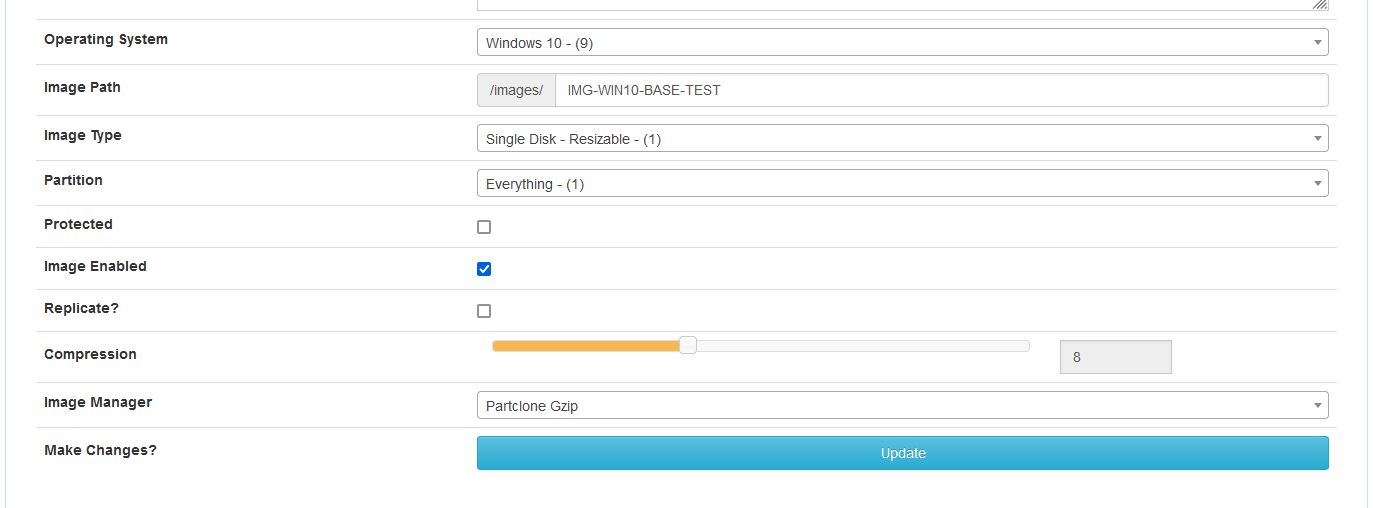
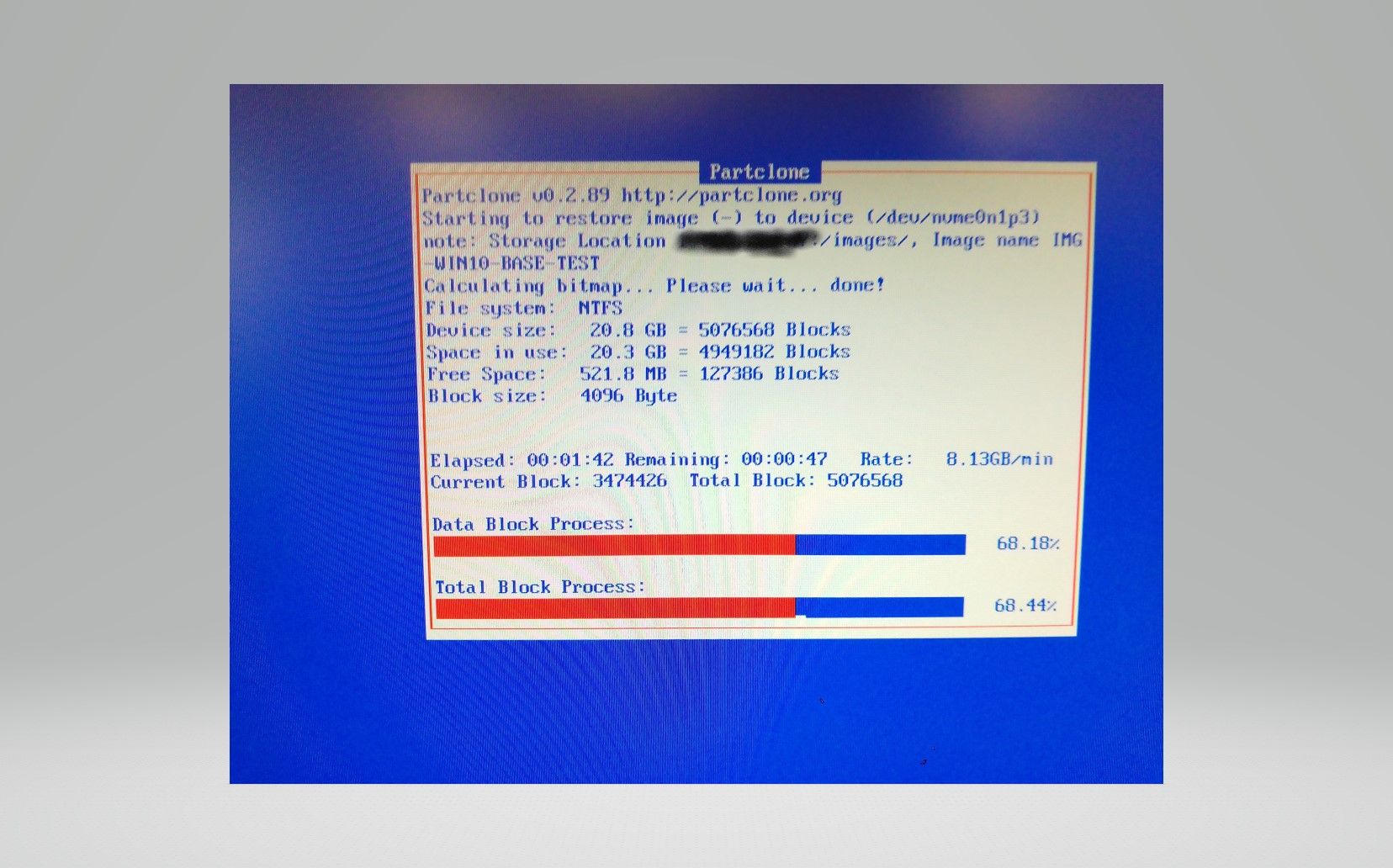
-
@livet-cir Ok thank you. Using your native language I understand the problem.
I have to ask. When your windows computer boots. You look at the hard drive space and it still only uses 20GB of space on your 250Gb disk? If yes from within windows, give us a picture of the disk manager layout. Sometimes we see this problem when there is a no movable partition at the end of the golden/mother image computer.
In regards to the 1.5.5 version of FOG. I think its best for you to upgrade because the developers will tell you this before they will help because 1.5.5 is so old.
-
@george1421 said in Disk not fully recognized BC711 NVMe SK hynix 256GB-FOG 1.5.5:
help because 1.5.5 is so old.
oui, nous mettons en place un serveur fog 1.5.9 en parallèle en ce moment pour faire ce test.
Capture d’écran du gestionnaire de disque sur l’image descendue qui ne fonctionne pas en PJ.
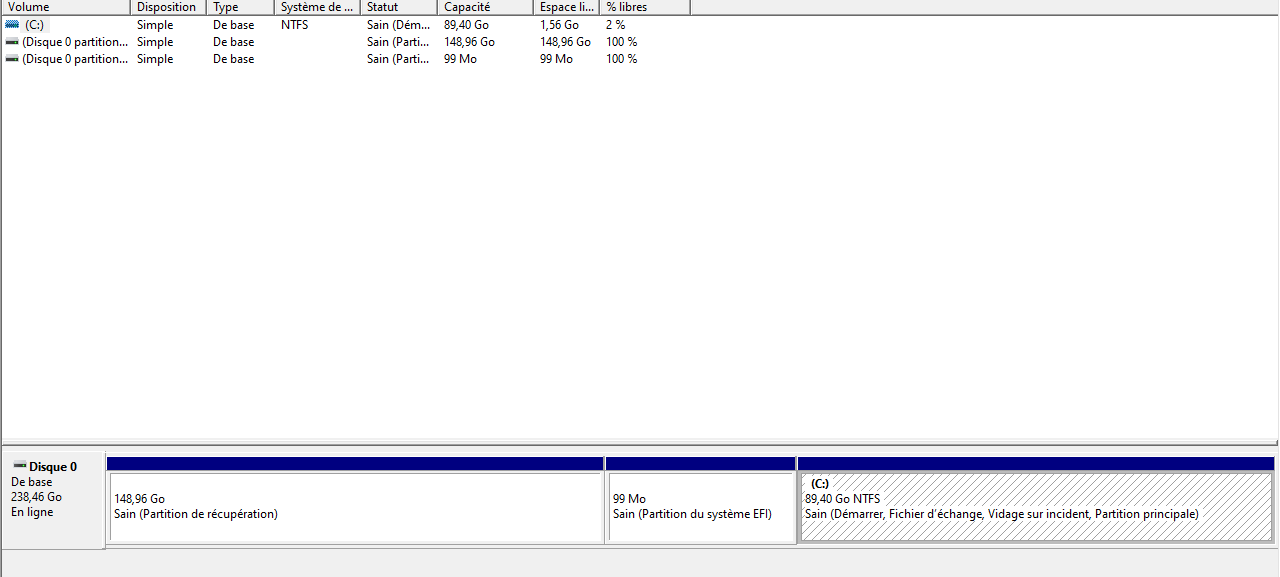
Une autre info: avec le même serveur fog 1.5.5, problème avec image en windows 1909, par contre pas ce problème avec une image en 21h2 et le même serveur en 1.5.5 ??
C’est donc la version de windows et non la version du serveur fog??Merci.
-
@livet-cir The root of the problem is that the EFI partition comes AFTER the C drive partition. FOG can shrink this disk layout, no problem. The problem is that the EFI partition is not resizable, so FOG can’t expand the C drive because the no resizable EFI is sitting in the way. FOG 1.5.5 is not smart enough to know to just move the EFI partition to the end of the disk then resize C drive.
For FOG 1.5.9 you install in parallel. Install FOG 1.5.9 using
gitmethod. Once FOG 1.5.9 is installed then do this.Change into the git make
fogprojectfolder on your FOG. server. Then send these commands as root user.git pull git checkout dev-branch git pull cd bin ./installfog.shThat will upgrade your FOG install to 1.5.9.110 or later. 1.5.9.110 should be able to move that EFI partition on the disk. You will need to recapture the golden image with 1.5.9.110 to make resizing working OK.
One last comment. Normally the EFI partition is the first partition on the disk with the C drive next. So normally this isn’t a problem. With Win10 20H1 microsoft puts the recovery partition at the end of the disk behind the C drive partition which case FOG 1.5.9 problems just like you see now.
-
Le problème s’est résolu avec le bon pack de pilotes.
Reconnaissance du disque dur et pas de soucis avec le partionnement.
En gardant la même version de fog, c’est à dire en 1.5.5.Merci pour les réponse.
Nous allons mettre notre serveur à jour pour les prochaines stations.Thanks.