Unable to boot to disk after PXE Menu timeout
-
@george1421 I’m aware of this from having read other threads. In my testing of this one system I have changed the settings for both exit types to match on each test to eliminate that variable being at issue. The issue still stands in that I am unable to successfully boot to a drive after the menu timeout with any exit type.
-
@jmvela2x Its highly suspicious that SANBOOT is failing to boot the target computer in bios mode. I’m not suggesting that it will not fail, but based on my experience it has always worked.
So if you change the boot order in bios to hard drive first does it boot into the target OS?
What target OS are you working with?
-
@george1421 It definitely does work if we change the boot order to boot to the hard drive. The OS is Windows 10.
Everything else works: host registration, image capture and deployment, etc. It’s just this one thing for the moment that’s a blocking issue.
Again, I am able to hit the iPXE menu and ‘exit’ to boot target OS disk using the ‘exit’ option (but only in 1.5.9 mainline; in 1.5.9.119 I see the ‘Booting from SAN device 0x80’ every time in every exit mode).
-
@jmvela2x said in Unable to boot to disk after PXE Menu timeout:
device 0x80
So how are these target computers setup? In bios terms 0x80 is the first hard drive in bios where 0x81 would be the second detected hard drive in bios.
Is the boot drive on these computers sata or nvme?
What is the model of computer you are using for testing?
There has to be something here that’s different.
-
@jmvela2x On one of these windows computers, will you post a picture of the disk manager showing the disk and partition layouts?
-
@george1421 The boot drives are SATA. The system is a Gigabyte Z390 Aorus Ultra.
I am finding that I see different behavior (in 1.5.9.119) by changing the exit type at the host configuration page rather than Fog Configuration>Fog Settings>FOG Boot Settings though.
I thought the latter would override the former.
-
@jmvela2x The global settings are applied first, then host specific settings will override the global settings. This way if there is a one off situation you can fix the boot method for individual computers without impacting all computers.
Understand when you say you have a bios computer and SANBOOT doesn’t work, its equivalent to saying the sky is green. While it can happen, it should be. That is why I have so many questions, I must be missing something.
-
This post is deleted! -
It just sits here with a flashing cursor.
-
Here’s the output of <http://<fog_server_ip>/fog/service/ipxe/boot.php?mac=<mac_address_of_vm>> if it helps any:
#!ipxe
set fog-ip 10.132.81.150
set fog-webroot fog
set boot-url http://${fog-ip}/${fog-webroot}
set storage-ip 10.132.81.150
cpuid --ext 29 && set arch x86_64 || set arch i386
goto get_console
:console_set
colour --rgb 0x00567a 1 ||
colour --rgb 0x00567a 2 ||
colour --rgb 0x00567a 4 ||
cpair --foreground 7 --background 2 2 ||
goto MENU
:alt_console
cpair --background 0 1 ||
cpair --background 1 2 ||
goto MENU
:get_console
console --picture http://10.132.81.150/fog/service/ipxe/nothingisbeyondourreach.png --left 100 --right 80 && goto console_set || goto alt_console
:MENU
menu
colour --rgb 0x00567a 0 ||
cpair --foreground 1 1 ||
cpair --foreground 0 3 ||
cpair --foreground 4 4 ||
item --gap Host is registered as f223-100-15-z3!
item --gap – -------------------------------------
item fog.local Boot from hard disk
item fog.memtest Run Memtest86+
item fog.keyreg Update Product Key
item fog.deployimage Deploy Image
item fog.multijoin Join Multicast Session
item fog.quickdel Quick Host Deletion
item fog.sysinfo Client System Information (Compatibility)
choose --default fog.local --timeout 30000 target && goto ${target}
:fog.local
sanboot --no-describe --drive 0x80 || goto MENU
:fog.memtest
kernel memdisk initrd=memtest.bin iso raw
initrd memtest.bin
boot || goto MENU
:fog.keyreg
login
params
param mac0 ${net0/mac}
param arch ${arch}
param username ${username}
param password ${password}
param keyreg 1
isset ${net1/mac} && param mac1 ${net1/mac} || goto bootme
isset ${net2/mac} && param mac2 ${net2/mac} || goto bootme
param sysuuid ${uuid}
:fog.deployimage
login
params
param mac0 ${net0/mac}
param arch ${arch}
param username ${username}
param password ${password}
param qihost 1
isset ${net1/mac} && param mac1 ${net1/mac} || goto bootme
isset ${net2/mac} && param mac2 ${net2/mac} || goto bootme
param sysuuid ${uuid}
:fog.multijoin
login
params
param mac0 ${net0/mac}
param arch ${arch}
param username ${username}
param password ${password}
param sessionJoin 1
isset ${net1/mac} && param mac1 ${net1/mac} || goto bootme
isset ${net2/mac} && param mac2 ${net2/mac} || goto bootme
param sysuuid ${uuid}
:fog.quickdel
login
params
param mac0 ${net0/mac}
param arch ${arch}
param username ${username}
param password ${password}
param delhost 1
isset ${net1/mac} && param mac1 ${net1/mac} || goto bootme
isset ${net2/mac} && param mac2 ${net2/mac} || goto bootme
param sysuuid ${uuid}
:fog.sysinfo
kernel bzImage32 loglevel=4 initrd=init_32.xz root=/dev/ram0 rw ramdisk_size=275000 web=http://10.132.81.150/fog/ consoleblank=0 rootfstype=ext4 storage=10.132.81.150:/images/ storageip=10.132.81.150 nvme_core.default_ps_max_latency_us=0 loglevel=4 mode=sysinfo
imgfetch init_32.xz
boot || goto MENU
:bootme
chain -ar http://10.132.81.150/fog/service/ipxe/boot.php##params ||
goto MENU
autoboot -
@jmvela2x said in Unable to boot to disk after PXE Menu timeout:
:fog.local
sanboot --no-describe --drive 0x80 || goto MENUThis is what I would expect for a bios exit.
Again can you post a picture of your disk layout using the windows disk manager for this target computer?
-
@george1421 Missed this the first time. Apologies.
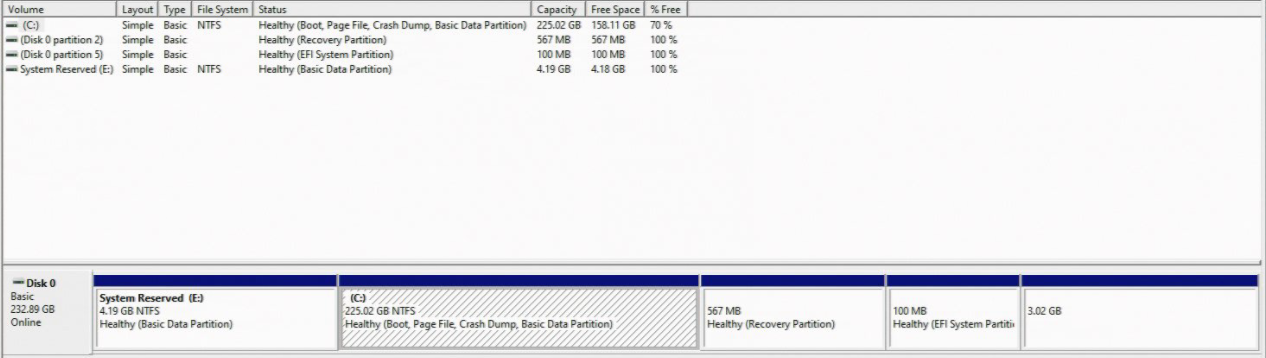
-
@jmvela2x The only thing I see strange is there is a mfg recovery partition in the first position on the disk, where normally under bios the first partition is the OS partition.
Using diskpart can you see which partition is marked active?
-
@george1421 Nothing reports as active it seems. This is a GPT disk.diskpart.txt
-
@jmvela2x I’ll need to check a bios based computer, but I think the C drive needs to be marked active. Some of these OEM recovery system will insert themselves in the boot order in case the main OS is corrupt. They chain load from their partition to the C drive partition. So I could see why sanboot isn’t working because it can’t find an active partition to chain to. But its been a few years since I dealt with a bios based win10 install. So I need to confirm it.
-
@george1421 We also have a legacy (MBR) based install master image of Win10. I will test SANBOOT exit for this OS tomorrow when I am back on site.
Refind EFI should work though right? I’m booting PXE with legacy FW and the OS is UEFI based. This is what I see in that case:
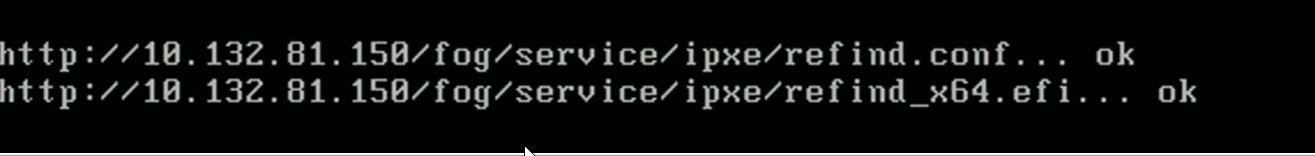
-
@jmvela2x said in Unable to boot to disk after PXE Menu timeout:
Refind EFI should work though right? I’m booting PXE with legacy FW and the OS is UEFI based. This is what I see in that case:
I’m not sure I understand the statement. With a uefi system (pxe booting ipxe.efi) the exit mode should be refind. Now if you would have said bios works perfectly but uefi kind of hangs, then there are settings in the refind.conf file that we might need to tweak. But refind does do a pretty good job finding the uefi boot partition on the disk. What you have on the screen is typical of a uefi exit.
-
@george1421 The OS disk is UEFI so there’s no active partition to find with SANBOOT. The NIC Oprom booting PXE is BIOS (Legacy) using undionly.kkpxe.
-
@jmvela2x said in Unable to boot to disk after PXE Menu timeout:
The OS disk is UEFI so there’s no active partition to find with SANBOOT
I think its been a day, cause I’m not following. The disk image you provided below is surely bios. There needs to be an active partition to boot from.
Now for UEFI that is a different critter. I can’t say for sure if there is an active partition or not. The uefi firmware looks at each partition for a specific directory structure for a boot file [bootx64.efi] in an a directory called \eft\boot If the uefi firmware finds bootx64.efi it will load it which then bootstraps into the OS.
<sidebar> If you take a flash drive and format it fat32, create a directory efi\boot and then drop FOG’s ipxe.efi into that directory renamed as bootx64.efi. Now you have just created a usb boot drive into FOG imaging </sidebar>
You can image with FOG in bios mode, and lay down an image that is uefi. FOG doesn’t care about the disk structure. It only moves disks from here to there. But when you boot through PXE to the FOG menu and then onto the target OS, the boot loader you use (undionly.kpxe or ipxe.efi) needs to match the firmware mode. The boot loader (undionly.kpxe or ipxe.efi) then decides to use the exit mode SANBOOT or REFIND. You can not boot load a bios boot loader undionly.kpxe with a UEFI firmware. The same goes the other way around.
-
@george1421 The disk image I provided is EFI. See EFI 100MB EFI system partition in screenshot. Since the disk structure doesn’t matter to FOG that seems to be a non-issue either way.
My BIOS has two places where I can change settings for PXE boot. In the first image you can see that boot options 1 and 4 are legacy and UEFI PXE boot respectively. UEFI is only enabled for testing and all of my troubleshooting here has been done booting to the IBA* device seen in the screenshot (what I understand to be BIOS FW for PXE booting). Booting to the UEFI PXE device fails (since the bootloader I am using is not ipxe.efi).

