Error trying to perform a multicast deployment
-
My Server is a CentOS 7 with FOG updated to version 1.5.9.114 where we have already displayed images for more than 1 year, but we had not tried using MULTICAST. Setting are as follow:
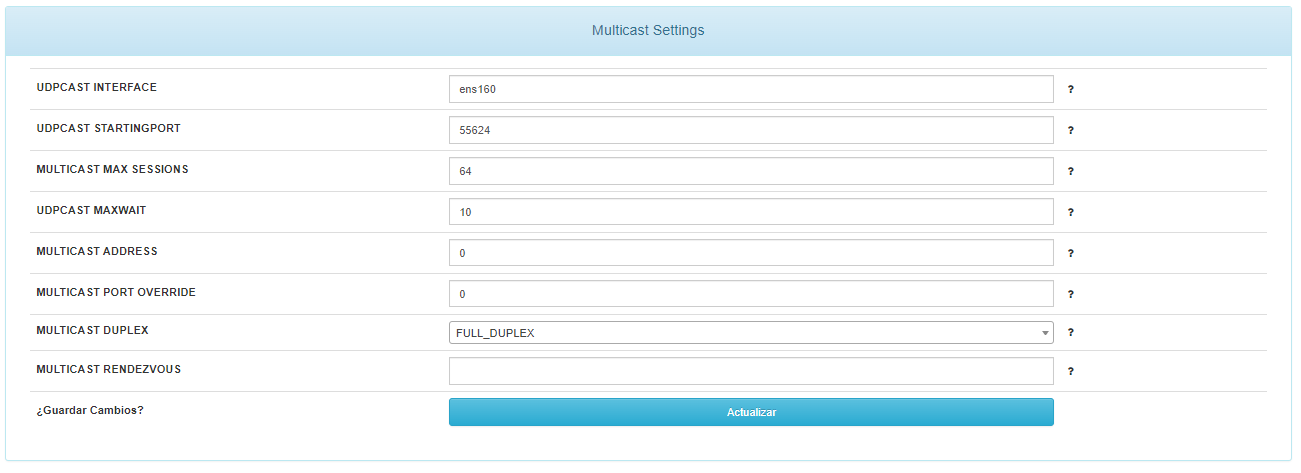
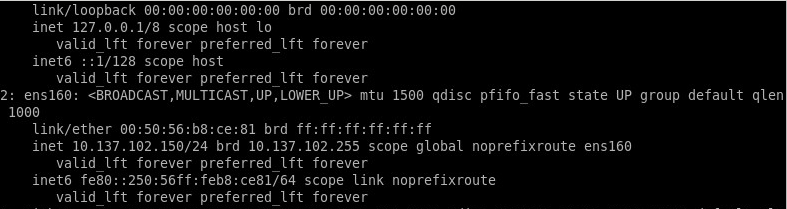
The images are stored on the local server /images and a Sinology NAS.
We schedule a multicast session for 100 clients and 0 timeouts.
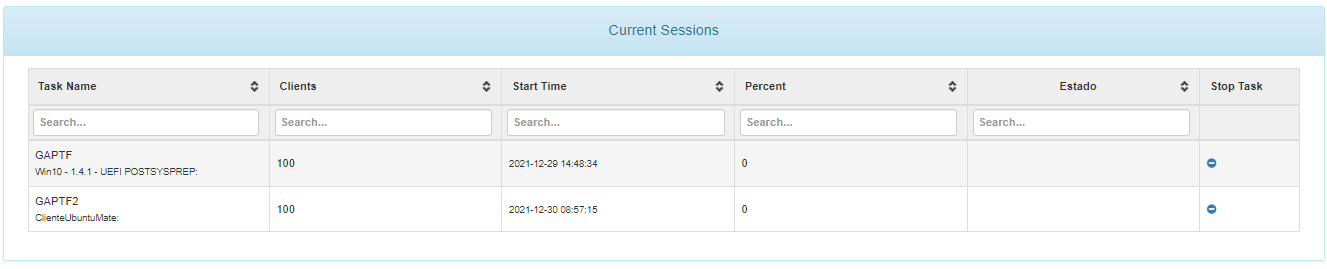
systemctl status FOGMulticastManager → Active (running)We start a PC for deployment and join it to the active Multicast session, a task is automatically created for that client in the active tasks view.
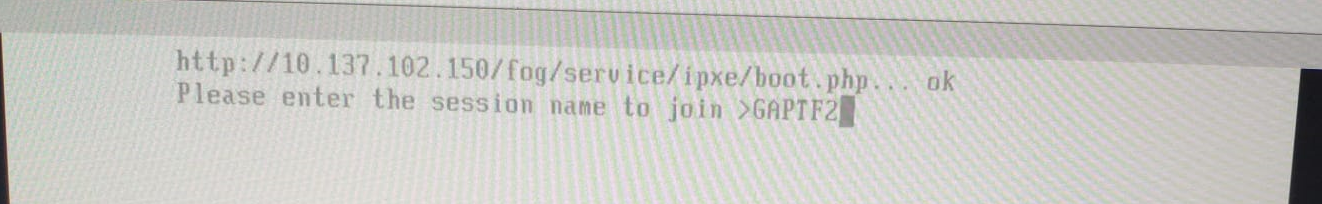
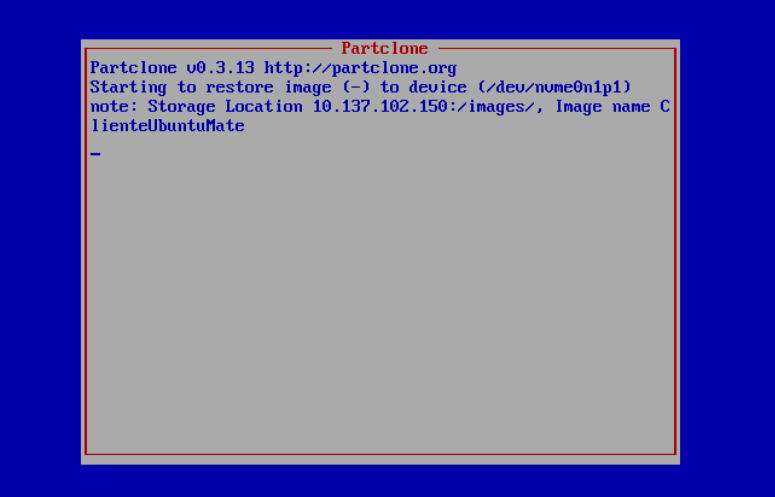
On the PC screen, a PartClone, Starting Restore box and the image to be displayed appear on a blue background, and the cursor is blinking, but no progress bar or other information appears.
On the Server, the logs file /opt/fog/lof/multicast.log appears repeatedly:
“Interface not ready, waiting for it to come up: 10.137.102.150”
Where is my mistake.
Thanks in advance.
-
@fgutvar The fog multicast only will run from a full FOG server with the files locally. FOG does not support multcasting from a storage node (FOG or NAS). Is 10.137.102.150 your FOG server or NAS IP address?
When you configured FOG did you define the proper network device name to be used for imaging. You can review the hidden file /opt/fog/.fogsettings to see the options you selected.
-
This post is deleted! -
@george1421 I had images stored in my server at 10.137.102.150 and in a NAS 10.137.102.248. This multicast session is started with a image stored on the server.
I don’t know exactly the param value that are you asking me for in the (.fogsettings).
ipadress=‘10.137.102.150’
hostname=‘gaptffog1’Thanks in advance.
-
@fgutvar Are the client machines in a different subnet than your FOG server (10.137.102.150) is?
-
@fgutvar Yes the server is in a WMWARE VCenter deployed in a C class and the clients e.g. 10.137.109.xxx.
I guess that this should be a VLAN or switch filtering problem. I’ll try a lab for 2 clients in the 10.137.102.xxx to corroborate this suspicion.Thanks.
-
@fgutvar multicasting is very much dependent on your infrastructure. Multicast packets are normally blocked crossing your vlan routers this is by design. For multicasting across subnets there is typically a multicast router in place. This can be the same or different than your vlan router. The processing of unicast and multicast routing are different. Some standard IP routers have an igmp proxy service that will run. It functions much like a dhcp-relay or dhcp-helper service does, but the igmp proxy listens for multicast traffic and not dhcp traffic.