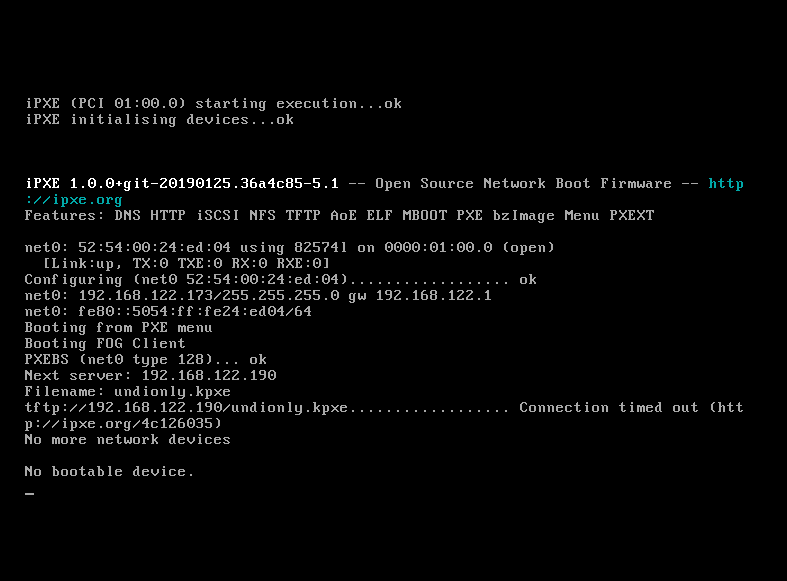Cliente não inicia servidor Fog via rede
-
Boa noite pessoal,
Possuo um servidor Debian 10 com o Fog instalado e funcionando, porém ao iniciar qualquer máquina virtual ou real através da rede, ela não encontra o Fog, existe algum detalhe além de executar o boot pela rede ?


-
@ultralivre You need a dhcp server to see the information to the target computer on how to boot. You configure your dhcp server dhcp options 66 and 67.
For a bios based computer set
dhcp option 66: <ip_address_fog_server>
dhcp option 67: undionly.kpxeFor a uefi based computer set
dhcp option 66: <ip_address_fog_server>
dhcp option 67: ipxe.efiIf everything is configured correctly you should see in the beginning the iPXE banner then the FOG iPXE menu will be displayed.
-
@george1421 Tem algum rumo para este assunto ? um manual ou coisa do tipo? pretendo criar meu próprio servidor DHCP !!!
-
@ultralivre Are you making a home lab ( network ) configuration with FOG?
Do you have an existing DHCP server on your network?
My answer will be based on how you answer above questions.
-
@george1421 Home lab (Network).
-
@ultralivre said in Cliente não inicia servidor Fog via rede:
Home lab (Network).
OK for home lab, is your ISP (internet service provider) router your dhcp server? If yes then I have a solution for you.
I can say home ISP routers are not good for having the options to configure for pxe booting.
I have instructions to install dnsmasq on your fog server. This dnsmasq will only give pxe booting information to computers. Your IP address assignment is still given by your ISP router.
If you follow these instructions exactly it will take about 10 minutes to install and configure dnsmasq on your FOG server. https://forums.fogproject.org/topic/12796/installing-dnsmasq-on-your-fog-server
-
@george1421 Muito Obrigado, minha maquina cliente encontrou o FOG, agora como faço o clone ?
-
@ultralivre The quick answer is
- Create an image definition to capture the image
- Register a new computer with FOG from pxe boot menu
- Assign the image definition you created in step 1 to new computer
- Schedule a capture task
- PXE boot source computer
- Image will be captured by FOG.
Do same steps above but deploy an image to a new computer.
Something you can read here: https://wiki.fogproject.org/wiki/index.php?title=Booting_into_FOG_and_Capturing_your_first_Image
There are also youtube videos on capturing images with FOG if you learn better by seeing someone use FOG.
-
-
@ultralivre Ok, DHCP seems to work now. Question: Is 192.168.122.190 your FOG server IP?
Please run the following commands on your FOG server console (Linux shell) and post results here:
sudo -i apt install net-tools ls -al /tftpboot ps ax | grep -e inet -e tftp netstat -antup | grep -e inet -e tftp -e ":69" -
@ultralivre said in Cliente não inicia servidor Fog via rede:
Make sure that fog server IP is configured for static not dhcp assigned. FOG gets mad if IP address of fog server has changed after you install FOG. If 192.168.122.190 is FOG server it seems close IP range to target computer that has assigned IP address. This make me think FOG server was dhcp assigned at one time.
-
gnuuser@gnufog:~$ sudo apt install net-tools Lendo listas de pacotes… Pronto Construindo árvore de dependências Lendo informação de estado… Pronto net-tools is already the newest version (1.60+git20180626.aebd88e-1). 0 pacotes atualizados, 0 pacotes novos instalados, 0 a serem removidos e 0 não atualizados. gnuuser@gnufog:~$ ls -al /tftpboot ls: não foi possível acessar ‘/tftpboot’: Arquivo ou diretório inexistente gnuuser@gnufog:~$ ps ax | grep -e inet -e tftp 601 ? Ss 0:00 /usr/sbin/xinetd -pidfile /run/xinetd.pid -stayalive -inetd_compat -inetd_ipv6 1026 pts/0 S+ 0:00 grep -e inet -e tftp gnuuser@gnufog:~$ netstat -antup | grep -e inet -e tftp -e “:69” (Nem todos os processos puderam ser identificados, informações sobre processos de outrem não serão mostrados, você deve ser root para vê-los todos.) -
@ultralivre Ok I have a question how you installed FOG?
When you run the installfog.sh script. You must answer some questions. About 1/2 of the way through the installation the program asks you to use a web browser and access the web management page. After you do that, you must go back to the installer and press enter to complete the installation. Your results to Sebastian’s tasks seem to tell me you did not go back and finish the installation.
Please rerun the installfog.sh script. It will remember the options you picked the first time. Be sure to go back to the management web ui page, then come back to the installer script to complete the installation.
The missing tftp directory is created in step 2 of the installer script.
-
@ultralivre Please run
ip a sas well and post output here. Beside that follow George’s advice on re-running the installer! -
@george1421 Muito Obrigado, esta funcionando.
Uma pergunta: Posso utilizar esse ambiente para produção com um hub switch burro ? -
@ultralivre said in Cliente não inicia servidor Fog via rede:
One question: Can I use this environment for production with a dumb switch hub?
Yes you can use a bottom level switch like a cheap 5 port switch or an enterprise level switch. You might find that the cheap switches are not fast enough for image deployment. On a well designed 1GbE network you should get in the area of 4.5-6GB per minute as seen on the FOG Partclone screen to give you an idea of what is normal speeds.
-
@george1421 Boa noite, como posso fazer caso precise distribuir IPs através do meu servidor Fog conectado a um HUB ou Switch burro?
-
@ultralivre Well you have a difficult question to answer since you have a VM fog server. The answer depends on what hypervisor you use.
Your FOG server VM needs to be bridged to the physical NIC so external computers can talk to the FOG server. If you use a NAT interface that is incorrect, you need bridged. I can talk in terms of VMWare. You will connect the FOG server to an internal vSwitch inside vmware, then assign a physical nic to the vSwitch. You must be able to ping the FOG server IP address from a PC connected to the hub or switch. In this case your ISP DHCP server will still give out IP addresses, the FOG server’s dnsmasq will give out pxe boot information.
In my home lab I have my fog server running on a proxmox hypervisor with my ISP router giving out IP addresses and dnsmasq on the FOG server giving pxe boot information. I can pxe boot physical computers with this configuration, so yes it works.
-
@george1421 Muito bem, estou gostando muito desta aplicação e sua participação é muito importante. Eu pretendo utilizar esta VM em outras redes e acabei de me deparar com este erro (segue imagem), já verifiquei e alterei o IP nas configurações do FOG via web. Porém não funcionou e continua o mesmo erro, tem alguma maneira de eu poder modificar isso diretamente nos arquivos de configuração para usar a VM em outras redes?
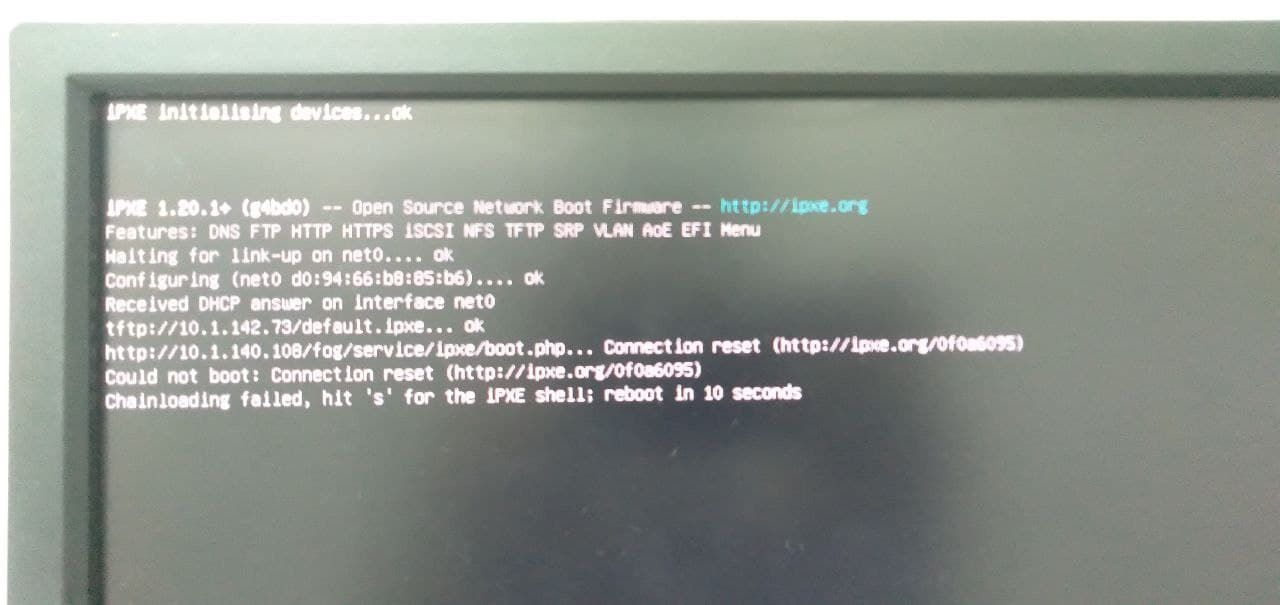
-
@ultralivre Ok I tell you that FOG gets
very angryif you change the IP address of the fog server after you install FOG.I can see from your screen shot that the fog server was at 10.1.140.108 when fog was installed, and now IP address is 10.1.142.73.
If your fog server will not stay at 10.1.142.73 then you need to fix FOG settings.
Update the hidden file
/opt/fog/.fogsettingswith the correct fog server IP address.Now rerun the installfog.sh script. It will load the previous answers from the .fogsettings file. No bad things will happen when you rerun the fog install script. But the fixed IP address in the .fogsettings file.
Now that the installer fixed some things you need to go to the web gui and then FOG Settings -> FOG Configuration. Now hit the expand all button. Search for the old IP address and fix with new IP address. Save your settings.
One more place you have to look is in the storage configuration. Look in the default storage node. Fix the IP address there too.
Now fog should be happy again.