Unable to Image a Lenovo E14 Gen2 (Type 20TA/20TB)
-
During PXE boot I am receiving the following messages -
…
Waiting for link-up on net0…ok
Configuring (net0 MAC…No configuration methods succeeded (http://ipxe.org/0040ee186)
Configuring (net0 MAC…No configuration methods succeeded (http://ipxe.org/0040ee186)
DHCP failed, hit ‘s’ for the iPXE shell; reboot in 10 seconds.Other models of laptops are imaging fine (Lenovo T480, T14, and L14). I suspect that the Realtek NIC drivers for this particular model/variant are not included in the Kernel. Suggestions/comments?
FYI - Kernel on the FOG server has been updated to 5.10.74 (64-bit)
-
@jyost said in Unable to Image a Lenovo E14 Gen2 (Type 20TA/20TB):
I suspect that the Realtek NIC drivers for this particular model/variant are not included in the Kernel.
This is not where the (Linux) kernel is playing a role yet. It’s the iPXE boot loader that doesn’t wanna play nicely with the Lenovo E14 Gen2 NIC.
Which version of FOG and the iPXE loader do you use? Please take a picture of the screen and post that here or send us the iPXE version header string (starting with a
g).Is this machine booting in legacy BIOS of UEFI mode?
-
@sebastian-roth
We are running FOG 1.5.9 on Ubuntu 20.x
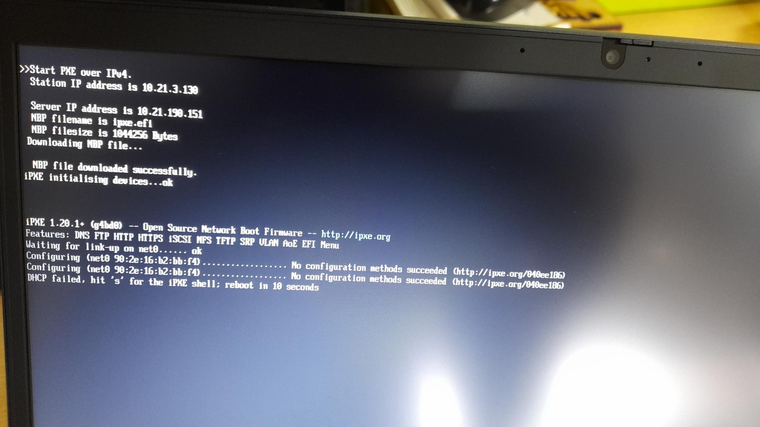
-
UEFI IPv4 is enabled
UEFI IPv6 is disabled
SecureBoot is disabled
Normally, the Lenovo BIOS on other models has the following options under the Startup Tab…
Network Boot - set to PCI LAN
UEFI/Legacy Boot - Set to BOTH
UEFI/Legacy Boot Priority - Set to UEFI First
Boot Mode - Set to Quick
However, on this particular model (E14 Gen2) it gives only the following options:
Network Boot - Set to PXE BOOT
Boot Mode - Set to Quick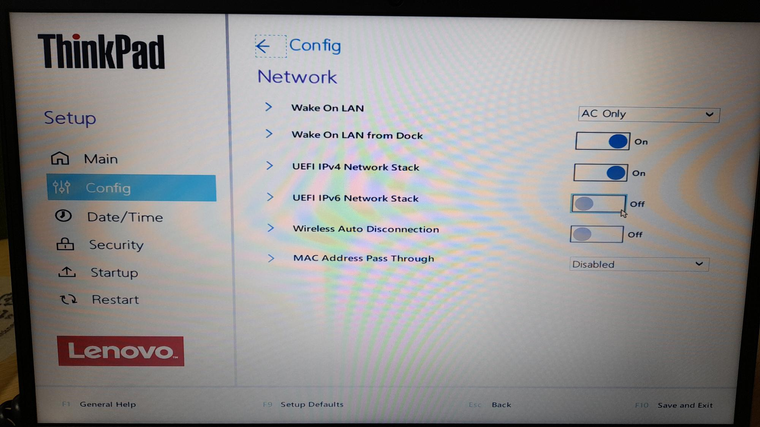
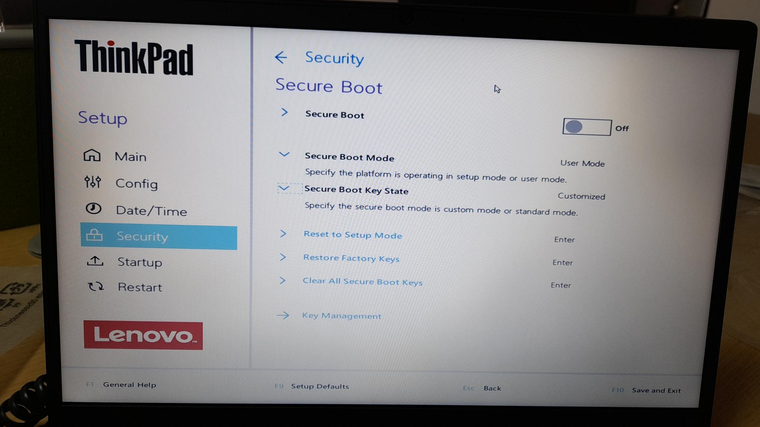
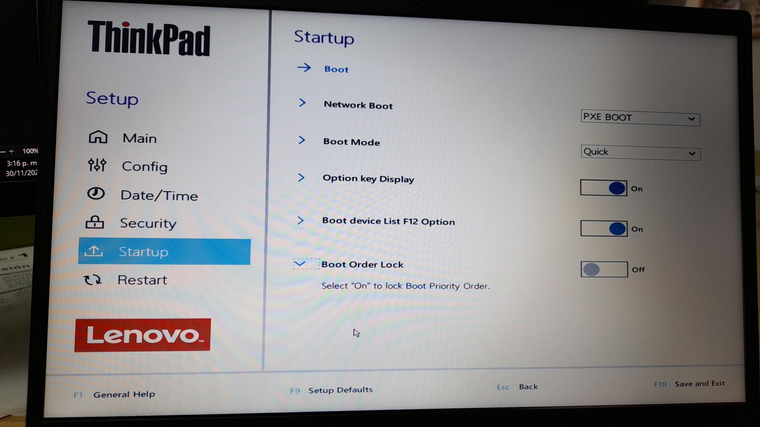
-
@jyost Have you gone through and tried to rebuild the ipxe boot loaders yet? If not here is a tutorial on how to do this: https://forums.fogproject.org/topic/15826/updating-compiling-the-latest-version-of-ipxe
Let see if an updated version of iPXE solves this issue.
-
Thank you George for the instructions - I have updated the iPXE boot loader and re-run the FOG installer as directed. Currently waiting on our user in Cali Columbia to try imaging again. Fingers crossed that this will resolve the issue…
-
@jyost If it does not work, verify that the build number has changed from your previous picture. The build number in the hex code in the square brackets on the ipxe banner page.
Also if it doesn’t work, try the snponly.efi boot loader instead of ipxe.efi (fog recommended default).
-
Just heard back from our Cali, Columbia office. All is well, device imaged fine with no errors. Thanks again for the awesome support!