Unable to login as root
-
I recently fired up a new VM, Debian 8 vr 11.
I followed every step in this video except for the name of the server as I already have a fog-server (old running Ununtu 16.04). This one is named SVR-FOG.
https://wiki.fogproject.org/wiki/index.php?title=Debian_8
After installing the OS, and enabling the password for SSH, I try to login using Putty to the IP but I cannot sign into root. If I use my account and type SU then the root password - it shows this:
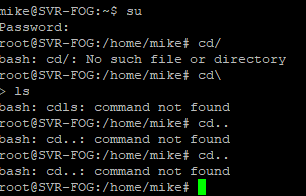
I am attempting to run the command apt-get install git -y
but I am not at the # prompt. Mine shows /home/mike#
I don’t know what I did, maybe I have to start over. I am not sure why I cannot sign into the server straight away using the root username.Any help would be appreciated.
Thanks,
Michael
-
@michaeloberg said:
I recently fired up a new VM, Debian 8 vr 11.
Debian 8 is end of life just as well as Ubuntu 16.04 is. Sure you can play with those but I wouldn’t suggest running a production FOG server with one of these.
After installing the OS, and enabling the password for SSH, I try to login using Putty to the IP but I cannot sign into root. If I use my account and type SU then the root password - it shows this:
See the username is right at the front:
root@.... The later part is just the current working directory you are in.In most you commands you are missing a space -
cd /orcd ...Don’t get me wrong, we are happy to help and give hints with a lot of things but we can’t guide you through the whole set of Linux commands. Get a book or follow stuff you find on the web about Linux commands and take it step by step.
Though here is one important one I will offer you because it’s not easy to find out about quickly. Simply using
suwill open a root console for you but it does not load the full root environment (variables, path and so on). As you noticed it’s still in /home/mike… So please take this as a first important lesson, always switch to a full root environment using one of the following commands:su -orsudo su -orsudo -i -
@sebastian-roth Thank you for the information, I appreciate everything you do for the entire FOG community. As a novice user, I am trying my absolute best to navigate through this mucky situation where my new computers will not boot to PXE using a USB dongle. I have another thread open for that issue where it was suggested that it could be related to an end of life issue with Ubuntu 16.04. That said, I researched on the following page to get the latest information: https://fogproject.org/download - it lists the latest stable version of the FOG software (1.5.9) and two recommended Operating Systems: CentOS and Debian. Not familiar with either, I found the step by step video that Wayne made on Debian to be useful and choose that OS and downloaded it from https://www.debian.org/. Now I understand operating systems come and go, but I downloaded Debian 11 today directly from their website. If this operating system is not supported, can you provide me with a current OS recommendation?
Again I apologize for the incredibly elementary questions I have, following the steps in the video located here https://wiki.fogproject.org/wiki/index.php?title=Debian_8
it is showing a different root prompt than I was experiencing. Please excuse my ignorance in the forum, I don’t want to waste anyone’s time or get free lessons on Linux. I am trying my best and with be grateful for anything you can answer. -
@michaeloberg https://www.youtube.com/watch?v=OsWVdely8l8 watch but skip past the vm setup bit, the rest of it shows step by step on debian 10. The install instructions are very typical. Use Debian 10 since debian 11 is very new and hasn’t been fully tested with FOG.
-
@george1421 Thanks, I will give that a try in the morning. Thanks for the nudge in the right direction - much appreciated!
-
@george1421 Hello! I fired up a new VM and installed Debian 10.11 (buster). I did a modified installation from the YouTube video you shared, I did partitioning based on this video - https://wiki.fogproject.org/wiki/index.php?title=Debian_8
I installed 1.5.9 and setup the DB and changed the fog default password.
My next question is - can I export my settings off of my old FOG server into the new one? Currently I have both VMs fired up so I can simply toggle between the two IPs in a tabbed browser.
Once I get the new server setup, I am going to change my DHCP and PXE settings on my Windows network to test PXE booting my new computers that use the USB dongle. I am going to be beyond thrilled if this works as I have several hundred of these machines that need imaged.
Thank you so much for your help and look forward to your response!
Gratefully,
Michael