EFI EXIT type chainloading failed
-
@george1421 i’m getting the following error when i try to use REFIND_EFIX2
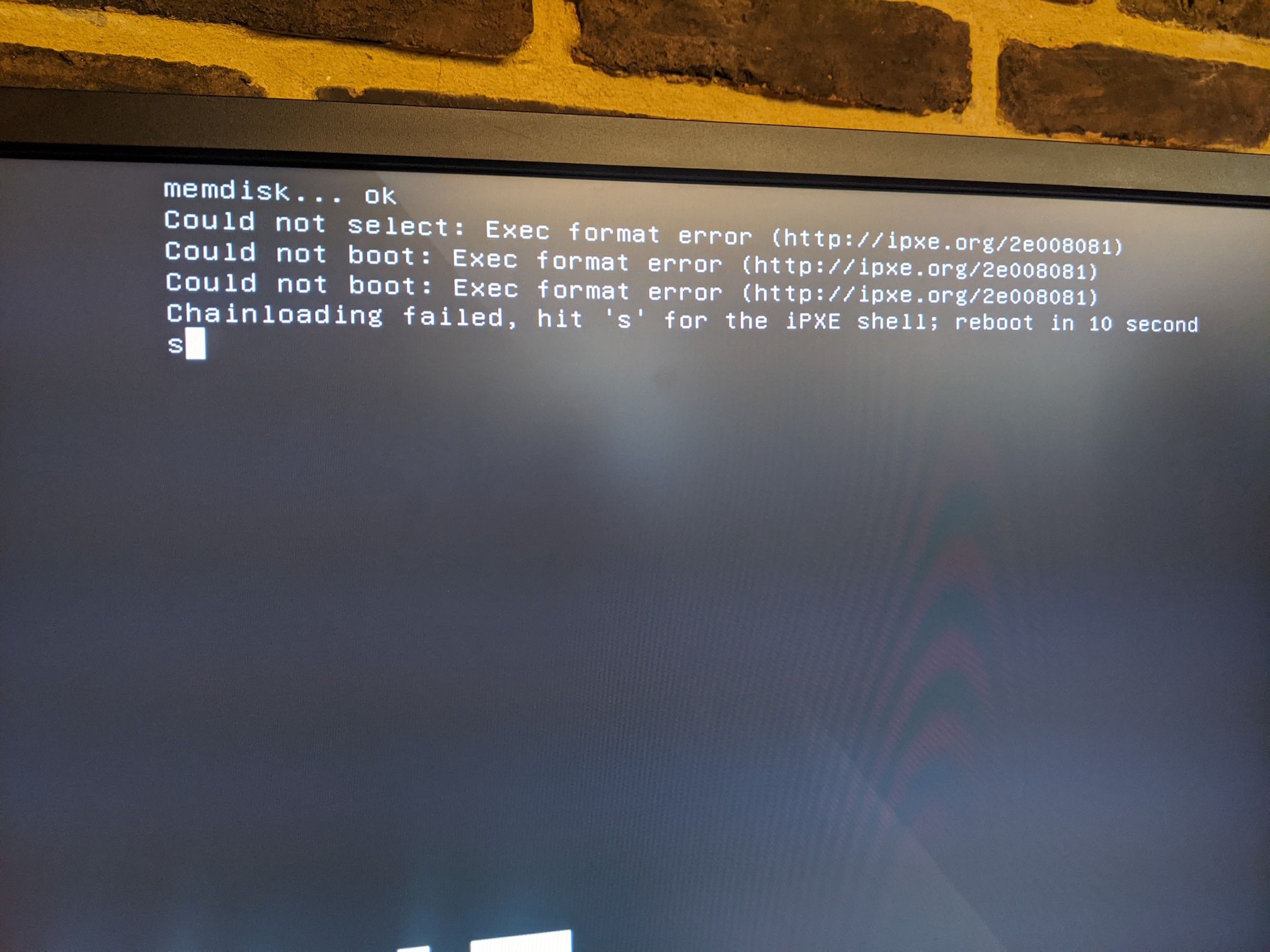
-
@chris_unit I’m confused because the pictures you’ve posted mentioned memdisk. memdisk should not even be in the picture at the moment. memdisk is not compatible with uefi.
So lets try to debug this a bit more to see if its doing what we need. I want you to change in the FOG Configuration -> FOG Settings Expand all button. Now search for “uefi” you are looking for uefi exit mode or something like that. The default should be refind. Change that to the refind2 exit mode. Save the settings. Edit: also change the exit mode for bios to refind2 (that will give us the right results either way below)
Now I want you to go to this URL with a browser from a windows computer.
http://<fog_server_ip>/fog/service/ipxe/boot.php?mac=00:00:00:00:00:00That will give you the text behind the iPXE boot menu. Copy that text and post it here. We might have to add an additional parameter to tell it the client is uefi. I don’t have access to a fog server to test at the moment. Lets see if FOG is giving us what we need in the ipxe menu. -
@george1421 said in EFI EXIT type chainloading failed:
http://<fog_server_ip>/fog/service/ipxe/boot.php?mac=00:00:00:00:00:00
Ok i’ve momentarily changed it to REFIND_EFIX2 and here’s the output of the menu
looks like it’s still set it to
sanboot --no-describe --drive 0x80 || goto MENU#!ipxe set fog-ip 192.168.80.3 set fog-webroot fog set boot-url http://${fog-ip}/${fog-webroot} cpuid --ext 29 && set arch x86_64 || set arch i386 goto get_console :console_set colour --rgb 0x00567a 1 || colour --rgb 0x00567a 2 || colour --rgb 0x00567a 4 || cpair --foreground 7 --background 2 2 || goto MENU :alt_console cpair --background 0 1 || cpair --background 1 2 || goto MENU :get_console console --picture http://192.168.80.3/fog/service/ipxe/bg.png --left 100 --right 80 && goto console_set || goto alt_console :MENU menu colour --rgb 0xff0000 0 || cpair --foreground 1 1 || cpair --foreground 0 3 || cpair --foreground 4 4 || item --gap Host is NOT registered! item --gap -- ------------------------------------- item fog.local Boot from hard disk item fog.memtest Run Memtest86+ item fog.reginput Perform Full Host Registration and Inventory item fog.reg Quick Registration and Inventory item fog.deployimage Deploy Image item fog.multijoin Join Multicast Session item fog.sysinfo Client System Information (Compatibility) item os.Ubuntu.Desktop.20.04 Ubuntu Desktop 20.04 item os.Flame2020.CentOS7.6 Flame2020 CentOS7.6 item os.GParted Gparted item os.Clonezilla Clonezilla item os.Ubuntu.Desktop.18.04 Ubuntu Desktop 18.04 item os.Flame2021.CentOS7.7 Testing CentOS 7.7 with Flame choose --default fog.local --timeout 3000 target && goto ${target} :fog.local sanboot --no-describe --drive 0x80 || goto MENU :fog.memtest kernel memdisk initrd=memtest.bin iso raw initrd memtest.bin boot || goto MENU :fog.reginput kernel bzImage32 loglevel=4 initrd=init_32.xz root=/dev/ram0 rw ramdisk_size=275000 web=http://192.168.80.3/fog/ consoleblank=0 rootfstype=ext4 storage=192.168.80.3:/images/ storageip=192.168.80.3 nvme_core.default_ps_max_latency_us=0 loglevel=4 mode=manreg imgfetch init_32.xz boot || goto MENU :fog.reg kernel bzImage32 loglevel=4 initrd=init_32.xz root=/dev/ram0 rw ramdisk_size=275000 web=http://192.168.80.3/fog/ consoleblank=0 rootfstype=ext4 storage=192.168.80.3:/images/ storageip=192.168.80.3 nvme_core.default_ps_max_latency_us=0 loglevel=4 mode=autoreg imgfetch init_32.xz boot || goto MENU :fog.deployimage login params param mac0 ${net0/mac} param arch ${arch} param username ${username} param password ${password} param qihost 1 isset ${net1/mac} && param mac1 ${net1/mac} || goto bootme isset ${net2/mac} && param mac2 ${net2/mac} || goto bootme param sysuuid ${uuid} :fog.multijoin login params param mac0 ${net0/mac} param arch ${arch} param username ${username} param password ${password} param sessionJoin 1 isset ${net1/mac} && param mac1 ${net1/mac} || goto bootme isset ${net2/mac} && param mac2 ${net2/mac} || goto bootme param sysuuid ${uuid} :fog.sysinfo kernel bzImage32 loglevel=4 initrd=init_32.xz root=/dev/ram0 rw ramdisk_size=275000 web=http://192.168.80.3/fog/ consoleblank=0 rootfstype=ext4 storage=192.168.80.3:/images/ storageip=192.168.80.3 nvme_core.default_ps_max_latency_us=0 loglevel=4 mode=sysinfo imgfetch init_32.xz boot || goto MENU :os.Ubuntu.Desktop.20.04 kernel tftp://${fog-ip}/os/ubuntu/Desk20.04/vmlinuz initrd tftp://${fog-ip}/os/ubuntu/Desk20.04/initrd imgargs vmlinuz initrd=initrd root=/dev/ram0 ramdisk_size=1800000 ip=dhcp url=http://${fog-ip}/ubuntu-20.04.2.0-desktop-amd64.iso ro boot || goto MENU param sysuuid ${uuid} :os.Flame2020.CentOS7.6 kernel tftp://${fog-ip}/os/autodesk/flame2020_CentOS7.6/vmlinuz initrd tftp://${fog-ip}/os/autodesk/flame2020_CentOS7.6/initrd.img imgargs vmlinuz initrd=/os/autodesk/flame2020_CentOS7.6/initrd.img inst.repo=nfs://pixit-v60-10g.ldn.unit.tv/mmfs1/data/anubis/.install/isos/flame2020_centos7.6 ks=nfs://pixit-v60-10g.ldn.unit.tv/mmfs1/data/anubis/.install/isos/flame2020_centos7.6/ks_820.cfg boot || goto MENU param sysuuid ${uuid} :os.GParted kernel tftp://${fog-ip}/os/gparted/vmlinuz initrd tftp://${fog-ip}/os/gparted/initrd.img imgargs vmlinuz initrd=initrd.img boot=live config components union=overlay username=user noswap noeject vga=788 fetch=http://${fog-ip}/gparted/filesystem.squashfs boot || goto MENU param sysuuid ${uuid} :os.Clonezilla kernel tftp://${fog-ip}/os/clonezilla/vmlinuz initrd tftp://${fog-ip}/os/clonezilla/initrd.img imgargs vmlinuz initrd=initrd.img boot=live username=user union=overlay config components quiet noswap edd=on nomodeset nodmraid keyboard-layouts=en locales=en_US.UTF-8 ocs_live_run="ocs-live-general" ocs_live_extra_param="" ocs_live_batch=no net.ifnames=0 nosplash noprompt fetch=tftp://${fog-ip}/os/clonezilla/filesystem.squashfs ocs_repository="nfs4://pixit-v60-10g.ldn.unit.tv:/mmfs1/data/anubis/.install/.clonezilla/images/" ocs_live_run="ocs-live -s" boot || goto MENU param sysuuid ${uuid} :os.Ubuntu.Desktop.18.04 kernel tftp://${fog-ip}/os/ubuntu/Desk18.04/vmlinuz initrd tftp://${fog-ip}/os/ubuntu/Desk18.04/initrd imgargs vmlinuz initrd=initrd root=/dev/nfs boot=casper netboot=nfs nfsroot=${fog-ip}:/images/os/ubuntu/Desk18.04/ locale=en_US.UTF-8 keyboard-configuration/layoutcode=us mirror/country=US boot || goto MENU param sysuuid ${uuid} :os.Flame2021.CentOS7.7 kernel tftp://${fog-ip}/os/autodesk/flame2020_CentOS7.7/vmlinuz initrd tftp://${fog-ip}/os/autodesk/flame2020_CentOS7.7/initrd.img imgargs vmlinuz initrd=/os/autodesk/centos7.7/initrd.img inst.repo=nfs://pixit-v60-10g.ldn.unit.tv/mmfs1/data/anubis/.install/isos/flame2020_centos7.7 ks=nfs://pixit-v60-10g.ldn.unit.tv/mmfs1/data/anubis/.install/isos/flame2020_centos7.7/ks_820.cfg boot || goto MENU param sysuuid ${uuid} :bootme chain -ar http://192.168.80.3/fog/service/ipxe/boot.php##params || goto MENU autoboot -
@chris_unit did you change both the uefi and bios global settings to refind2. That is what my edit in the previous post talked about. We need to pass an additional parameter with the mac address to get boot.php to send out the uefi exit mode. By setting both bios and uefi to refind (temporarily) it should send out the refind2 exit code. If it does then you have things programmed correctly.
-
@george1421 Hey there
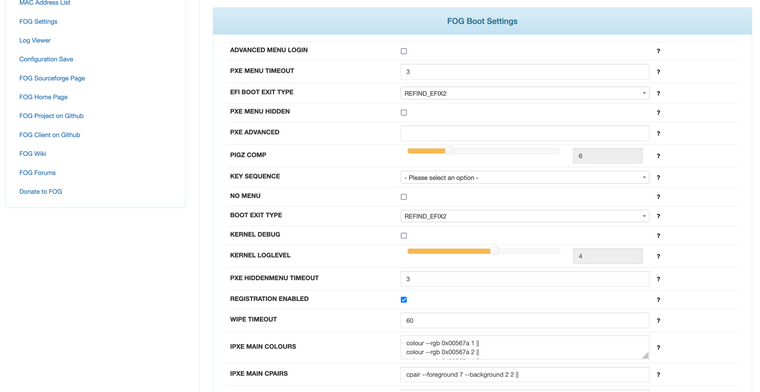
Here’s the output from a windows client
#!ipxe set fog-ip 192.168.80.3 set fog-webroot fog set boot-url http://${fog-ip}/${fog-webroot} cpuid --ext 29 && set arch x86_64 || set arch i386 goto get_console :console_set colour --rgb 0x00567a 1 || colour --rgb 0x00567a 2 || colour --rgb 0x00567a 4 || cpair --foreground 7 --background 2 2 || goto MENU :alt_console cpair --background 0 1 || cpair --background 1 2 || goto MENU :get_console console --picture http://192.168.80.3/fog/service/ipxe/bg.png --left 100 --right 80 && goto console_set || goto alt_console :MENU menu colour --rgb 0xff0000 0 || cpair --foreground 1 1 || cpair --foreground 0 3 || cpair --foreground 4 4 || item --gap Host is NOT registered! item --gap -- ------------------------------------- item fog.local Boot from hard disk item fog.memtest Run Memtest86+ item fog.reginput Perform Full Host Registration and Inventory item fog.reg Quick Registration and Inventory item fog.deployimage Deploy Image item fog.multijoin Join Multicast Session item fog.sysinfo Client System Information (Compatibility) item os.Ubuntu.Desktop.20.04 Ubuntu Desktop 20.04 item os.Flame2020.CentOS7.6 Flame2020 CentOS7.6 item os.GParted Gparted item os.Clonezilla Clonezilla item os.Ubuntu.Desktop.18.04 Ubuntu Desktop 18.04 item os.Flame2021.CentOS7.7 Testing CentOS 7.7 with Flame choose --default fog.local --timeout 3000 target && goto ${target} :fog.local || goto MENU :fog.memtest kernel memdisk initrd=memtest.bin iso raw initrd memtest.bin boot || goto MENU :fog.reginput kernel bzImage32 loglevel=4 initrd=init_32.xz root=/dev/ram0 rw ramdisk_size=275000 web=http://192.168.80.3/fog/ consoleblank=0 rootfstype=ext4 storage=192.168.80.3:/images/ storageip=192.168.80.3 nvme_core.default_ps_max_latency_us=0 loglevel=4 mode=manreg imgfetch init_32.xz boot || goto MENU :fog.reg kernel bzImage32 loglevel=4 initrd=init_32.xz root=/dev/ram0 rw ramdisk_size=275000 web=http://192.168.80.3/fog/ consoleblank=0 rootfstype=ext4 storage=192.168.80.3:/images/ storageip=192.168.80.3 nvme_core.default_ps_max_latency_us=0 loglevel=4 mode=autoreg imgfetch init_32.xz boot || goto MENU :fog.deployimage login params param mac0 ${net0/mac} param arch ${arch} param username ${username} param password ${password} param qihost 1 isset ${net1/mac} && param mac1 ${net1/mac} || goto bootme isset ${net2/mac} && param mac2 ${net2/mac} || goto bootme param sysuuid ${uuid} :fog.multijoin login params param mac0 ${net0/mac} param arch ${arch} param username ${username} param password ${password} param sessionJoin 1 isset ${net1/mac} && param mac1 ${net1/mac} || goto bootme isset ${net2/mac} && param mac2 ${net2/mac} || goto bootme param sysuuid ${uuid} :fog.sysinfo kernel bzImage32 loglevel=4 initrd=init_32.xz root=/dev/ram0 rw ramdisk_size=275000 web=http://192.168.80.3/fog/ consoleblank=0 rootfstype=ext4 storage=192.168.80.3:/images/ storageip=192.168.80.3 nvme_core.default_ps_max_latency_us=0 loglevel=4 mode=sysinfo imgfetch init_32.xz boot || goto MENU :os.Ubuntu.Desktop.20.04 kernel tftp://${fog-ip}/os/ubuntu/Desk20.04/vmlinuz initrd tftp://${fog-ip}/os/ubuntu/Desk20.04/initrd imgargs vmlinuz initrd=initrd root=/dev/ram0 ramdisk_size=1800000 ip=dhcp url=http://${fog-ip}/ubuntu-20.04.2.0-desktop-amd64.iso ro boot || goto MENU param sysuuid ${uuid} :os.Flame2020.CentOS7.6 kernel tftp://${fog-ip}/os/autodesk/flame2020_CentOS7.6/vmlinuz initrd tftp://${fog-ip}/os/autodesk/flame2020_CentOS7.6/initrd.img imgargs vmlinuz initrd=/os/autodesk/flame2020_CentOS7.6/initrd.img inst.repo=nfs://pixit-v60-10g.ldn.unit.tv/mmfs1/data/anubis/.install/isos/flame2020_centos7.6 ks=nfs://pixit-v60-10g.ldn.unit.tv/mmfs1/data/anubis/.install/isos/flame2020_centos7.6/ks_820.cfg boot || goto MENU param sysuuid ${uuid} :os.GParted kernel tftp://${fog-ip}/os/gparted/vmlinuz initrd tftp://${fog-ip}/os/gparted/initrd.img imgargs vmlinuz initrd=initrd.img boot=live config components union=overlay username=user noswap noeject vga=788 fetch=http://${fog-ip}/gparted/filesystem.squashfs boot || goto MENU param sysuuid ${uuid} :os.Clonezilla kernel tftp://${fog-ip}/os/clonezilla/vmlinuz initrd tftp://${fog-ip}/os/clonezilla/initrd.img imgargs vmlinuz initrd=initrd.img boot=live username=user union=overlay config components quiet noswap edd=on nomodeset nodmraid keyboard-layouts=en locales=en_US.UTF-8 ocs_live_run="ocs-live-general" ocs_live_extra_param="" ocs_live_batch=no net.ifnames=0 nosplash noprompt fetch=tftp://${fog-ip}/os/clonezilla/filesystem.squashfs ocs_repository="nfs4://pixit-v60-10g.ldn.unit.tv:/mmfs1/data/anubis/.install/.clonezilla/images/" ocs_live_run="ocs-live -s" boot || goto MENU param sysuuid ${uuid} :os.Ubuntu.Desktop.18.04 kernel tftp://${fog-ip}/os/ubuntu/Desk18.04/vmlinuz initrd tftp://${fog-ip}/os/ubuntu/Desk18.04/initrd imgargs vmlinuz initrd=initrd root=/dev/nfs boot=casper netboot=nfs nfsroot=${fog-ip}:/images/os/ubuntu/Desk18.04/ locale=en_US.UTF-8 keyboard-configuration/layoutcode=us mirror/country=US boot || goto MENU param sysuuid ${uuid} :os.Flame2021.CentOS7.7 kernel tftp://${fog-ip}/os/autodesk/flame2020_CentOS7.7/vmlinuz initrd tftp://${fog-ip}/os/autodesk/flame2020_CentOS7.7/initrd.img imgargs vmlinuz initrd=/os/autodesk/centos7.7/initrd.img inst.repo=nfs://pixit-v60-10g.ldn.unit.tv/mmfs1/data/anubis/.install/isos/flame2020_centos7.7 ks=nfs://pixit-v60-10g.ldn.unit.tv/mmfs1/data/anubis/.install/isos/flame2020_centos7.7/ks_820.cfg boot || goto MENU param sysuuid ${uuid} :bootme chain -ar http://192.168.80.3/fog/service/ipxe/boot.php##params || goto MENU autoboot -
@chris_unit ok looking at the menu something is missing in the code. Looking at the ipxe menu I also see how memdisk is getting in the mix here. I’m still traveling so I don’t have access to my home test lab. I’ll have to look over the code you provided to see what bit is missing.
-
@chris_unit in the bootmenu class file.
self::$_exitTypes = array( 'sanboot' => $sanboot, 'grub' => $grub['basic'], 'grub_first_hdd' => $grub['basic'], 'grub_first_cdrom' => $grub['1cd'], 'grub_first_found_windows' => $grub['1fw'], 'refind_efi' => $refind, 'refind_efix2' => $refind2, 'exit' => 'exit', );this
'refind_efix2' => $refind2,should be
'refind_efix2' => $refindx2,to match this code above
$refindx2 = sprintf( 'imgfetch ${boot-url}/service/ipxe/refindx2.conf%s' . 'chain -ar ${boot-url}/service/ipxe/refind_x64.efi', "\n" ); -
@george1421 That’s great! that’s worked!
i now have two refind options with two seperate config files.
I just now need to figure out now how to set the second one refindx2 to boot into ubuntu partition.
-
@chris_unit Great job. Now on the second refind config file you can tell it the exact location to look for the efi file. There are a lot of options you can do in the refind. You just need to set the search path to the ubuntu boot efi file so it sees that one first.
-
@george1421 thanks so much for all the help so far, i feel like i’m at the very last step!
i’ve seen there’s already an example template for ubuntu which i’ve removed the disabled line from which is says to do.
menuentry Ubuntu { loader /EFI/ubuntu/grubx64.efi icon /EFI/refind/icons/os_linux.png }after boot it still went to windows so i ust be missing something.
here’s the full config file
# # refind.conf # Configuration file for the rEFInd boot menu # # Timeout in seconds for the main menu screen. Setting the timeout to 0 # disables automatic booting (i.e., no timeout). Setting it to -1 causes # an immediate boot to the default OS *UNLESS* a keypress is in the buffer # when rEFInd launches, in which case that keypress is interpreted as a # shortcut key. If no matching shortcut is found, rEFInd displays its # menu with no timeout. # timeout -1 # Screen saver timeout; the screen blanks after the specified number of # seconds with no keyboard input. The screen returns after most keypresses # (unfortunately, not including modifier keys such as Shift, Control, Alt, # or Option). Setting a value of "-1" causes rEFInd to start up with its # screen saver active. The default is 0, which disables the screen saver. #screensaver 300 # Hide user interface elements for personal preference or to increase # security: # banner - the rEFInd title banner (built-in or loaded via "banner") # label - boot option text label in the menu # singleuser - remove the submenu options to boot macOS in single-user # or verbose modes; affects ONLY macOS # safemode - remove the submenu option to boot macOS in "safe mode" # hwtest - the submenu option to run Apple's hardware test # arrows - scroll arrows on the OS selection tag line # hints - brief command summary in the menu # editor - the options editor (+, F2, or Insert on boot options menu) # badges - device-type badges for boot options # all - all of the above # Default is none of these (all elements active) # #hideui singleuser #hideui all # Set the name of a subdirectory in which icons are stored. Icons must # have the same names they have in the standard directory. The directory # name is specified relative to the main rEFInd binary's directory. If # an icon can't be found in the specified directory, an attempt is made # to load it from the default directory; thus, you can replace just some # icons in your own directory and rely on the default for others. # Default is "icons". # #icons_dir myicons #icons_dir icons/snowy # Use a custom title banner instead of the rEFInd icon and name. The file # path is relative to the directory where refind.efi is located. The color # in the top left corner of the image is used as the background color # for the menu screens. Currently uncompressed BMP images with color # depths of 24, 8, 4 or 1 bits are supported, as well as PNG images. # #banner hostname.bmp #banner mybanner.png #banner icons/snowy/banner-snowy.png # Specify how to handle banners that aren't exactly the same as the screen # size: # noscale - Crop if too big, show with border if too small # fillscreen - Fill the screen # Default is noscale # #banner_scale fillscreen # Icon sizes. All icons are square, so just one value is specified. The # big icons are used for OS selectors in the first row and the small # icons are used for tools on the second row. Drive-type badges are 1/4 # the size of the big icons. Legal values are 32 and above. If the icon # files do not hold icons of the proper size, the icons are scaled to # the specified size. The default values are 48 and 128 for small and # big icons, respectively. # #small_icon_size 96 #big_icon_size 256 # Custom images for the selection background. There is a big one (144 x 144) # for the OS icons, and a small one (64 x 64) for the function icons in the # second row. If only a small image is given, that one is also used for # the big icons by stretching it in the middle. If only a big one is given, # the built-in default will be used for the small icons. # # Like the banner option above, these options take a filename of an # uncompressed BMP image file with a color depth of 24, 8, 4, or 1 bits, # or a PNG image. The PNG format is required if you need transparency # support (to let you "see through" to a full-screen banner). # #selection_big selection-big.bmp #selection_small selection-small.bmp # Set the font to be used for all textual displays in graphics mode. # The font must be a PNG file with alpha channel transparency. It must # contain ASCII characters 32-126 (space through tilde), inclusive, plus # a glyph to be displayed in place of characters outside of this range, # for a total of 96 glyphs. Only monospaced fonts are supported. Fonts # may be of any size, although large fonts can produce display # irregularities. # The default is rEFInd's built-in font, Luxi Mono Regular 12 point. # #font myfont.png # Use text mode only. When enabled, this option forces rEFInd into text mode. # Passing this option a "0" value causes graphics mode to be used. Pasing # it no value or any non-0 value causes text mode to be used. # Default is to use graphics mode. # textonly # Set the EFI text mode to be used for textual displays. This option # takes a single digit that refers to a mode number. Mode 0 is normally # 80x25, 1 is sometimes 80x50, and higher numbers are system-specific # modes. Mode 1024 is a special code that tells rEFInd to not set the # text mode; it uses whatever was in use when the program was launched. # If you specify an invalid mode, rEFInd pauses during boot to inform # you of valid modes. # CAUTION: On VirtualBox, and perhaps on some real computers, specifying # a text mode and uncommenting the "textonly" option while NOT specifying # a resolution can result in an unusable display in the booted OS. # Default is 1024 (no change) # #textmode 2 # Set the screen's video resolution. Pass this option either: # * two values, corresponding to the X and Y resolutions # * one value, corresponding to a GOP (UEFI) video mode # Note that not all resolutions are supported. On UEFI systems, passing # an incorrect value results in a message being shown on the screen to # that effect, along with a list of supported modes. On EFI 1.x systems # (e.g., Macintoshes), setting an incorrect mode silently fails. On both # types of systems, setting an incorrect resolution results in the default # resolution being used. A resolution of 1024x768 usually works, but higher # values often don't. # Default is "0 0" (use the system default resolution, usually 800x600). # #resolution 1024 768 #resolution 1440 900 #resolution 3 # Enable touch screen support. If active, this feature enables use of # touch screen controls (as on tablets). Note, however, that not all # tablets' EFIs provide the necessary underlying support, so this # feature may not work for you. If it does work, you should be able # to launch an OS or tool by touching it. In a submenu, touching # anywhere launches the currently-selection item; there is, at present, # no way to select a specific submenu item. This feature is mutually # exclusive with the enable_mouse feature. If both are uncommented, # the one read most recently takes precedence. # #enable_touch # Enable mouse support. If active, this feature enables use of the # computer's mouse. Note, however, that not all computers' EFIs # provide the necessary underlying support, so this feature may not # work for you. If it does work, you should be able to launch an # OS or tool by clicking it with the mouse pointer. This feature # is mutually exclusive with the enable_touch feature. If both # are uncommented, the one read most recently takes precedence. # #enable_mouse # Size of the mouse pointer, in pixels, per side. # Default is 16 # #mouse_size # Speed of mouse tracking. Higher numbers equate to faster # mouse movement. This option requires that enable_mouse be # uncommented. # Legal values are between 1 and 32. Default is 4. # #mouse_speed 4 # Launch specified OSes in graphics mode. By default, rEFInd switches # to text mode and displays basic pre-launch information when launching # all OSes except macOS. Using graphics mode can produce a more seamless # transition, but displays no information, which can make matters # difficult if you must debug a problem. Also, on at least one known # computer, using graphics mode prevents a crash when using the Linux # kernel's EFI stub loader. You can specify an empty list to boot all # OSes in text mode. # Valid options: # osx - macOS # linux - A Linux kernel with EFI stub loader # elilo - The ELILO boot loader # grub - The GRUB (Legacy or 2) boot loader # windows - Microsoft Windows # Default value: osx # #use_graphics_for osx,linux # Which non-bootloader tools to show on the tools line, and in what # order to display them: # shell - the EFI shell (requires external program; see rEFInd # documentation for details) # memtest - the memtest86 program, in EFI/tools, EFI/memtest86, # EFI/memtest, EFI/tools/memtest86, or EFI/tools/memtest # gptsync - the (dangerous) gptsync.efi utility (requires external # program; see rEFInd documentation for details) # gdisk - the gdisk partitioning program # apple_recovery - boots the Apple Recovery HD partition, if present # windows_recovery - boots an OEM Windows recovery tool, if present # (see also the windows_recovery_files option) # mok_tool - makes available the Machine Owner Key (MOK) maintenance # tool, MokManager.efi, used on Secure Boot systems # csr_rotate - adjusts Apple System Integrity Protection (SIP) # policy. Requires "csr_values" to be set. # about - an "about this program" option # hidden_tags - manage hidden tags # exit - a tag to exit from rEFInd # shutdown - shuts down the computer (a bug causes this to reboot # many UEFI systems) # reboot - a tag to reboot the computer # firmware - a tag to reboot the computer into the firmware's # user interface (ignored on older computers) # fwupdate - a tag to update the firmware; launches the fwupx64.efi # (or similar) program # netboot - launch the ipxe.efi tool for network (PXE) booting # Default is shell,memtest,gdisk,apple_recovery,windows_recovery,mok_tool,about,hidden_tags,shutdown,reboot,firmware,fwupdate # #showtools shell, gdisk, memtest, mok_tool, apple_recovery, windows_recovery, about, hidden_tags, reboot, exit, firmware, fwupdate # Tool binaries to be excluded from the tools line, even if the # general class is specified in showtools. This enables trimming an # overabundance of tools, as when you see multiple mok_tool entries # after installing multiple Linux distributions. # Just as with dont_scan_files, you can specify a filename alone, a # full pathname, or a volume identifier (filesystem label, partition # name, or partition GUID) and a full pathname. # Default is an empty list (nothing is excluded) # #dont_scan_tools ESP2:/EFI/ubuntu/mmx64.efi,gptsync_x64.efi # Boot loaders that can launch a Windows restore or emergency system. # These tend to be OEM-specific. # Default is LRS_ESP:/EFI/Microsoft/Boot/LrsBootmgr.efi # #windows_recovery_files LRS_ESP:/EFI/Microsoft/Boot/LrsBootmgr.efi # Directories in which to search for EFI drivers. These drivers can # provide filesystem support, give access to hard disks on plug-in # controllers, etc. In most cases none are needed, but if you add # EFI drivers and you want rEFInd to automatically load them, you # should specify one or more paths here. rEFInd always scans the # "drivers" and "drivers_{arch}" subdirectories of its own installation # directory (where "{arch}" is your architecture code); this option # specifies ADDITIONAL directories to scan. # Default is to scan no additional directories for EFI drivers # #scan_driver_dirs EFI/tools/drivers,drivers # Which types of boot loaders to search, and in what order to display them: # internal - internal EFI disk-based boot loaders # external - external EFI disk-based boot loaders # optical - EFI optical discs (CD, DVD, etc.) # netboot - EFI network (PXE) boot options # hdbios - BIOS disk-based boot loaders # biosexternal - BIOS external boot loaders (USB, eSATA, etc.) # cd - BIOS optical-disc boot loaders # manual - use stanzas later in this configuration file # Note that the legacy BIOS options require firmware support, which is # not present on all computers. # The netboot option is experimental and relies on the ipxe.efi and # ipxe_discover.efi program files. # On UEFI PCs, default is internal,external,optical,manual # On Macs, default is internal,hdbios,external,biosexternal,optical,cd,manual # #scanfor internal,external,optical,manual #scanfor internal,hdbios scanfor netboot,internal # By default, rEFInd relies on the UEFI firmware to detect BIOS-mode boot # devices. This sometimes doesn't detect all the available devices, though. # For these cases, uefi_deep_legacy_scan results in a forced scan and # modification of NVRAM variables on each boot. Adding "0", "off", or # "false" resets to the default value. This token has no effect on Macs or # when no BIOS-mode options are set via scanfor. # Default is unset (or "uefi_deep_legacy_scan false") # #uefi_deep_legacy_scan # Delay for the specified number of seconds before scanning disks. # This can help some users who find that some of their disks # (usually external or optical discs) aren't detected initially, # but are detected after pressing Esc. # The default is 0. # #scan_delay 5 scan_delay 0 # When scanning volumes for EFI boot loaders, rEFInd always looks for # macOS's and Microsoft Windows' boot loaders in their normal locations, # and scans the root directory and every subdirectory of the /EFI directory # for additional boot loaders, but it doesn't recurse into these directories. # The also_scan_dirs token adds more directories to the scan list. # Directories are specified relative to the volume's root directory. This # option applies to ALL the volumes that rEFInd scans UNLESS you include # a volume name and colon before the directory name, as in "myvol:/somedir" # to scan the somedir directory only on the filesystem named myvol. If a # specified directory doesn't exist, it's ignored (no error condition # results). The default is to scan the "boot" directory in addition to # various hard-coded directories. # #also_scan_dirs boot,ESP2:EFI/linux/kernels # Partitions (or whole disks, for legacy-mode boots) to omit from scans. # For EFI-mode scans, you normally specify a volume by its label, which you # can obtain in an EFI shell by typing "vol", from Linux by typing # "blkid /dev/{devicename}", or by examining the disk's label in various # OSes' file browsers. It's also possible to identify a partition by its # unique GUID (aka its "PARTUUID" in Linux parlance). (Note that this is # NOT the partition TYPE CODE GUID.) This identifier can be obtained via # "blkid" in Linux or "diskutil info {partition-id}" in macOS. # For legacy-mode scans, you can specify any subset of the boot loader # description shown when you highlight the option in rEFInd. # The default is "LRS_ESP". # #dont_scan_volumes "Recovery HD" # Directories that should NOT be scanned for boot loaders. By default, # rEFInd doesn't scan its own directory, the EFI/tools directory, the # EFI/memtest directory, the EFI/memtest86 directory, or the # com.apple.recovery.boot directory. Using the dont_scan_dirs option # enables you to "blacklist" other directories; but be sure to use "+" # as the first element if you want to continue blacklisting existing # directories. You might use this token to keep EFI/boot/bootx64.efi out # of the menu if that's a duplicate of another boot loader or to exclude # a directory that holds drivers or non-bootloader utilities provided by # a hardware manufacturer. If a directory is listed both here and in # also_scan_dirs, dont_scan_dirs takes precedence. Note that this # blacklist applies to ALL the filesystems that rEFInd scans, not just # the ESP, unless you precede the directory name by a filesystem name or # partition unique GUID, as in "myvol:EFI/somedir" to exclude EFI/somedir # from the scan on the myvol volume but not on other volumes. # #dont_scan_dirs ESP:/EFI/boot,EFI/Dell,EFI/memtest86 # Files that should NOT be included as EFI boot loaders (on the # first line of the display). If you're using a boot loader that # relies on support programs or drivers that are installed alongside # the main binary or if you want to "blacklist" certain loaders by # name rather than location, use this option. Note that this will # NOT prevent certain binaries from showing up in the second-row # set of tools. Most notably, various Secure Boot and recovery # tools are present in this list, but may appear as second-row # items. # The file may be specified as a bare name (e.g., "notme.efi"), as # a complete pathname (e.g., "/EFI/somedir/notme.efi"), or as a # complete pathname with volume (e.g., "SOMEDISK:/EFI/somedir/notme.efi" # or 2C17D5ED-850D-4F76-BA31-47A561740082:/EFI/somedir/notme.efi"). # OS tags hidden via the Delete or '-' key in the rEFInd menu are # added to this list, but stored in NVRAM. # The default is shim.efi,shim-fedora.efi,shimx64.efi,PreLoader.efi, # TextMode.efi,ebounce.efi,GraphicsConsole.efi,MokManager.efi,HashTool.efi, # HashTool-signed.efi,bootmgr.efi,fb{arch}.efi # (where "{arch}" is the architecture code, like "x64"). # #dont_scan_files shim.efi,MokManager.efi # Scan for Linux kernels that lack a ".efi" filename extension. This is # useful for better integration with Linux distributions that provide # kernels with EFI stub loaders but that don't give those kernels filenames # that end in ".efi", particularly if the kernels are stored on a # filesystem that the EFI can read. When set to "1", "true", or "on", this # option causes all files in scanned directories with names that begin with # "vmlinuz" or "bzImage" to be included as loaders, even if they lack ".efi" # extensions. Passing this option a "0", "false", or "off" value causes # kernels without ".efi" extensions to NOT be scanned. # Default is "true" -- to scan for kernels without ".efi" extensions. # #scan_all_linux_kernels false # Combine all Linux kernels in a given directory into a single entry. # When so set, the kernel with the most recent time stamp will be launched # by default, and its filename will appear in the entry's description. # To launch other kernels, the user must press F2 or Insert; alternate # kernels then appear as options on the sub-menu. # Default is "true" -- kernels are "folded" into a single menu entry. # #fold_linux_kernels false # Comma-delimited list of strings to treat as if they were numbers for the # purpose of kernel version number detection. These strings are matched on a # first-found basis; that is, if you want to treat both "linux-lts" and # "linux" as version strings, they MUST be specified as "linux-lts,linux", # since if you specify it the other way, both vmlinuz-linux and # vmlinuz-linux-lts will return with "linux" as the "version string," which # is not what you'd want. Also, if the kernel or initrd file includes both a # specified string and digits, the "version string" includes both. For # instance, "vmlinuz-linux-4.8" would yield a version string of "linux-4.8". # This option is intended for Arch and other distributions that don't include # version numbers in their kernel filenames, but may provide other uniquely # identifying strings for multiple kernels. If this feature causes problems # (say, if your kernel filename includes "linux" but the initrd filename # doesn't), be sure this is set to an empty string # (extra_kernel_version_strings "") or comment out the option to disable it. # Default is no extra version strings # #extra_kernel_version_strings linux-lts,linux # Set the maximum number of tags that can be displayed on the screen at # any time. If more loaders are discovered than this value, rEFInd shows # a subset in a scrolling list. If this value is set too high for the # screen to handle, it's reduced to the value that the screen can manage. # If this value is set to 0 (the default), it's adjusted to the number # that the screen can handle. # #max_tags 0 # Set the default menu selection. The available arguments match the # keyboard accelerators available within rEFInd. You may select the # default loader using: # - A digit between 1 and 9, in which case the Nth loader in the menu # will be the default. # - A "+" symbol at the start of the string, which refers to the most # recently booted loader. # - Any substring that corresponds to a portion of the loader's title # (usually the OS's name, boot loader's path, or a volume or # filesystem title). # You may also specify multiple selectors by separating them with commas # and enclosing the list in quotes. (The "+" option is only meaningful in # this context.) # If you follow the selector(s) with two times, in 24-hour format, the # default will apply only between those times. The times are in the # motherboard's time standard, whether that's UTC or local time, so if # you use UTC, you'll need to adjust this from local time manually. # Times may span midnight as in "23:30 00:30", which applies to 11:30 PM # to 12:30 AM. You may specify multiple default_selection lines, in which # case the last one to match takes precedence. Thus, you can set a main # option without a time followed by one or more that include times to # set different defaults for different times of day. # The default behavior is to boot the previously-booted OS. # #default_selection 1 #default_selection Microsoft #default_selection "+,bzImage,vmlinuz" #default_selection Maintenance 23:30 2:00 #default_selection "Maintenance,macOS" 1:00 2:30 default_selection 1 # Enable VMX bit and lock the CPU MSR if unlocked. # On some Intel Apple computers, the firmware does not lock the MSR 0x3A. # The symptom on Windows is Hyper-V not working even if the CPU # meets the minimum requirements (HW assisted virtualization and SLAT) # DO NOT SET THIS EXCEPT ON INTEL CPUs THAT SUPPORT VMX! See # http://www.thomas-krenn.com/en/wiki/Activating_the_Intel_VT_Virtualization_Feature! # for more on this subject. # The default is false: Don't try to enable and lock the MSR. # #enable_and_lock_vmx false # Tell a Mac's EFI that macOS is about to be launched, even when it's not. # This option causes some Macs to initialize their hardware differently than # when a third-party OS is launched normally. In some cases (particularly on # Macs with multiple video cards), using this option can cause hardware to # work that would not otherwise work. On the other hand, using this option # when it is not necessary can cause hardware (such as keyboards and mice) to # become inaccessible. Therefore, you should not enable this option if your # non-Apple OSes work correctly; enable it only if you have problems with # some hardware devices. When needed, a value of "10.9" usually works, but # you can experiment with other values. This feature has no effect on # non-Apple computers. # The default is inactive (no macOS spoofing is done). # #spoof_osx_version 10.9 # Set the CSR values for Apple's System Integrity Protection (SIP) feature. # Values are one-byte (two-character) hexadecimal numbers. These values # define which specific security features are enabled. Below are the codes # for what the values mean. Add them up (in hexadecimal!) to set new values. # Apple's "csrutil enable" and "csrutil disable" commands set values of 10 # and 77, respectively. # CSR_ALLOW_UNTRUSTED_KEXTS 0x01 # CSR_ALLOW_UNRESTRICTED_FS 0x02 # CSR_ALLOW_TASK_FOR_PID 0x04 # CSR_ALLOW_KERNEL_DEBUGGER 0x08 # CSR_ALLOW_APPLE_INTERNAL 0x10 # CSR_ALLOW_UNRESTRICTED_DTRACE 0x20 # CSR_ALLOW_UNRESTRICTED_NVRAM 0x40 # #csr_values 10,77 # Include a secondary configuration file within this one. This secondary # file is loaded as if its options appeared at the point of the "include" # token itself, so if you want to override a setting in the main file, # the secondary file must be referenced AFTER the setting you want to # override. Note that the secondary file may NOT load a tertiary file. # #include manual.conf # Sample manual configuration stanzas. Each begins with the "menuentry" # keyword followed by a name that's to appear in the menu (use quotes # if you want the name to contain a space) and an open curly brace # ("{"). Each entry ends with a close curly brace ("}"). Common # keywords within each stanza include: # # volume - identifies the filesystem from which subsequent files # are loaded. You can specify the volume by filesystem # label, by partition label, or by partition GUID number # (but NOT yet by filesystem UUID number). # loader - identifies the boot loader file # initrd - Specifies an initial RAM disk file # icon - specifies a custom boot loader icon # ostype - OS type code to determine boot options available by # pressing Insert. Valid values are "MacOS", "Linux", # "Windows", and "XOM". Case-sensitive. # graphics - set to "on" to enable graphics-mode boot (useful # mainly for MacOS) or "off" for text-mode boot. # Default is auto-detected from loader filename. # options - sets options to be passed to the boot loader; use # quotes if more than one option should be passed or # if any options use characters that might be changed # by rEFInd parsing procedures (=, /, #, or tab). # disabled - use alone or set to "yes" to disable this entry. # # Note that you can use either DOS/Windows/EFI-style backslashes (\) # or Unix-style forward slashes (/) as directory separators. Either # way, all file references are on the ESP from which rEFInd was # launched. # Use of quotes around parameters causes them to be interpreted as # one keyword, and for parsing of special characters (spaces, =, /, # and #) to be disabled. This is useful mainly with the "options" # keyword. Use of quotes around parameters that specify filenames is # permissible, but you must then use backslashes instead of slashes, # except when you must pass a forward slash to the loader, as when # passing a root= option to a Linux kernel. # Below are several sample boot stanzas. All are disabled by default. # Find one similar to what you need, copy it, remove the "disabled" line, # and adjust the entries to suit your needs. # A sample entry for a Linux 3.13 kernel with EFI boot stub support # on a partition with a GUID of 904404F8-B481-440C-A1E3-11A5A954E601. # This entry includes Linux-specific boot options and specification # of an initial RAM disk. Note uses of Linux-style forward slashes. # Also note that a leading slash is optional in file specifications. menuentry Linux { icon EFI/refind/icons/os_linux.png volume 904404F8-B481-440C-A1E3-11A5A954E601 loader bzImage-3.3.0-rc7 initrd initrd-3.3.0.img options "ro root=UUID=5f96cafa-e0a7-4057-b18f-fa709db5b837" disabled } # Below is a more complex Linux example, specifically for Arch Linux. # This example MUST be modified for your specific installation; if nothing # else, the PARTUUID code must be changed for your disk. Because Arch Linux # does not include version numbers in its kernel and initrd filenames, you # may need to use manual boot stanzas when using fallback initrds or # multiple kernels with Arch. This example is modified from one in the Arch # wiki page on rEFInd (https://wiki.archlinux.org/index.php/rEFInd). menuentry "Arch Linux" { icon /EFI/refind/icons/os_arch.png volume "Arch Linux" loader /boot/vmlinuz-linux initrd /boot/initramfs-linux.img options "root=PARTUUID=5028fa50-0079-4c40-b240-abfaf28693ea rw add_efi_memmap" submenuentry "Boot using fallback initramfs" { initrd /boot/initramfs-linux-fallback.img } submenuentry "Boot to terminal" { add_options "systemd.unit=multi-user.target" } disabled } # A sample entry for loading Ubuntu using its standard name for # its GRUB 2 boot loader. Note uses of Linux-style forward slashes menuentry Ubuntu { loader /EFI/ubuntu/grubx64.efi icon /EFI/refind/icons/os_linux.png } # A minimal ELILO entry, which probably offers nothing that # auto-detection can't accomplish. menuentry "ELILO" { loader \EFI\elilo\elilo.efi disabled } # Like the ELILO entry, this one offers nothing that auto-detection # can't do; but you might use it if you want to disable auto-detection # but still boot Windows.... menuentry "Windows 7" { loader \EFI\Microsoft\Boot\bootmgfw.efi disabled } # EFI shells are programs just like boot loaders, and can be # launched in the same way. You can pass a shell the name of a # script that it's to run on the "options" line. The script # could initialize hardware and then launch an OS, or it could # do something entirely different. menuentry "Windows via shell script" { icon \EFI\refind\icons\os_win.png loader \EFI\tools\shell.efi options "fs0:\EFI\tools\launch_windows.nsh" disabled } # Mac OS is normally detected and run automatically; however, # if you want to do something unusual, a manual boot stanza may # be the way to do it. This one does nothing very unusual, but # it may serve as a starting point. Note that you'll almost # certainly need to change the "volume" line for this example # to work. menuentry "My macOS" { icon \EFI\refind\icons\os_mac.png volume "macOS boot" loader \System\Library\CoreServices\boot.efi disabled } -
@chris_unit Hi there
i can see it loading the right refind config file, but no changes i make in refindx2.conf makes any difference to the menu.
for example i disabled the timeout setting and no change on the menu
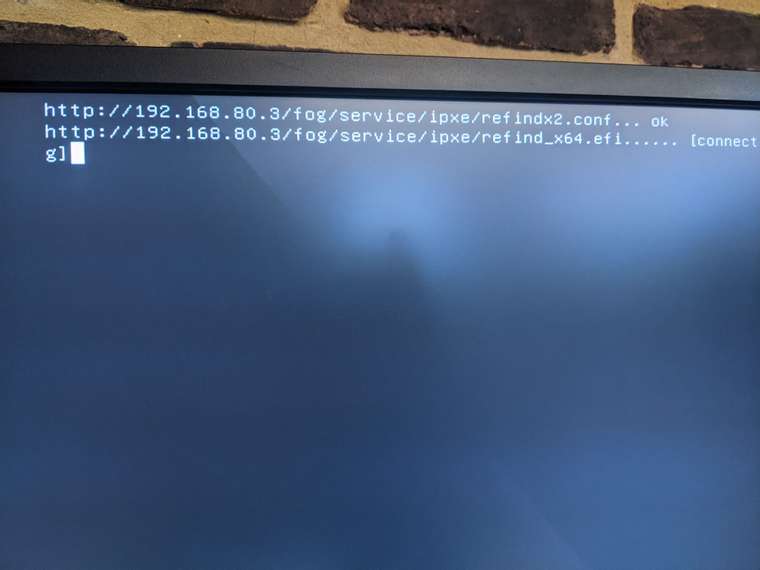
-
@chris_unit refind is a bit of a swiss army knife product, much like grub or ipxe. You can have menus defaults or search paths. I have not personally messed with refind’s settings to see what all is possible.
I was looking at it from the scanning bits with these commands.
also_scan_dirs /EFI/ubuntu
dont_scan_dirs EFI/Microsoft,EFI/memtest86
dont_scan_files <what ever M$ uses.efithen let refind find the ubuntu boot stuff. Again I haven’t worked with refind at this level so I can’t give you exact instructions. You will need to test some of the configurations yourself. BUT you have proven that the setup is sending the right files so you won’t mess up the default settings config file.
-
@george1421 interesstingly i’ve deleted both refind conf files and still a refind menu shows. is that possible?
right now i have no proof that either refind conf file is being read as i’m not making any changes happen.
-
@chris_unit This is strange because ipxe should throw a fit if it can’t transfer a file.
This makes me think you are not editing the right file. They should be located in /var/www/html/fog/service/ipxe directory. If you rename refind.conf file (both) ipxe should not transfer the file and should throw an error.
-
@george1421 HI George,
I’ve started again replcing all config files and checking /boot has no refind.conf files.
i’m now at a point where I have both choices in fog:
-
The orginal refind.conf option works AND i can change default boot choice.
-
The new refindx2.conf option is ignored, i can even delete refindx2.conf and it still boots into a refind menu. I’ve also checked the refindx2 option and it’s not reading the original refind.conf.
here’s me remade settings:
bootmenu.class.php
public function __construct() { parent::__construct(); $grubChain = 'chain -ar ${boot-url}/service/ipxe/grub.exe ' . '--config-file="%s"'; $sanboot = 'sanboot --no-describe --drive 0x80'; $refind = sprintf( 'imgfetch ${boot-url}/service/ipxe/refind.conf%s' . 'chain -ar ${boot-url}/service/ipxe/refind_x64.efi', "\n" ); $refindx2 = sprintf( 'imgfetch ${boot-url}/service/ipxe/refindx2.conf%s' . 'chain -ar ${boot-url}/service/ipxe/refind_x64.efi', "\n" ); if (stripos($_REQUEST['arch'], 'i386') !== false) { //user i386 boot loaders instead $refind = sprintf( 'imgfetch ${boot-url}/service/ipxe/refind.conf%s' . 'chain -ar ${boot-url}/service/ipxe/refind_ia32.efi', "\n" ); }and further down the same file
self::$_exitTypes = array( 'sanboot' => $sanboot, 'grub' => $grub['basic'], 'grub_first_hdd' => $grub['basic'], 'grub_first_cdrom' => $grub['1cd'], 'grub_first_found_windows' => $grub['1fw'], 'refind_efi' => $refind, 'refind_efix2' => $refindx2, 'exit' => 'exit', );service.class.php
if (empty($name)) { $name = $this->get('name'); } $types = array( 'sanboot', 'grub', 'grub_first_hdd', 'grub_first_cdrom', 'grub_first_found_windows', 'refind_efi', 'refind_efix2', 'exit', ); -