Boot from hard disk issue
-
Hello,
We are experiencing a problem with booting from the hard drive from the pxe menu, this seems to be happening on machines with nvme drives.
We have tried to replace the ipxe.efi file with a newer one but the problem persists with the menu looping back
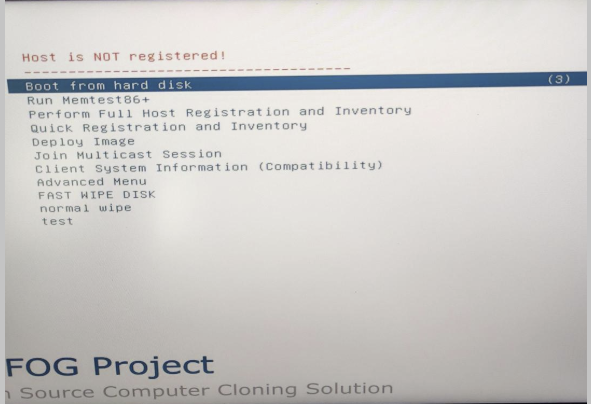
Thanks
-
@jrm ipxe is only responsible for booting from the hard drive on bios based computers. For uefi computers rEFInd is used.
So this computer with the nvme drive, I assume its uefi. Is this your first uefi based computer you are trying to boot from the fog menu (asking the question to ensure you have refind setup as the global exit mode for uefi systems).
When ipxe tries to boot from the hard drive what happens? Do you see the refind boot menu? It will say refind at the top.
A clear picture of the error would help set the context of the error.
-
We are gradually switching to the uefi config but the problem is reproduced on all machines.
I am not aware of the refind, when the boot doesn’t work the menu loops and returns to the list
-
@jrm Ok what I want you to do is go into the web ui -> FOG Configuration -> FOG Settings then hit the expand all button. Search for SANBOOT. That should get you in the right neighborhood. You should see fields for exit mode bios and exit mode uefi. Make sure the exit mode for bios is SANBOOT and the exit mode for uefi is rEFInd. Refind is a separate program from FOG in that it will search the local hard drives for a uefi boot partition then boot it. I’m suspecting that uefi exit is something else like grub or SANBOOT, which are both bios based exit boot loaders.
-
Hi Thanks for this informations, I maked the change but do you know if we can bypass the “press any key to continue” in rEFInd?
Thanks for your help