Using Partclone to image MBR linux client using Resize option
-
I have a centos 7.6 client i’m trying to take an image of
it’s a only about 78gb on a 447gb disk
when i try to use single disk resizeable i get
no resizeable partitions foundhere’s some information about the disk
NAME MAJ:MIN RM SIZE RO TYPE MOUNTPOINT
sda 8:0 0 447.1G 0 disk
├─sda1 8:1 0 1G 0 part /boot
└─sda2 8:2 0 446.1G 0 part
├─centos-root 253:0 0 392.1G 0 lvm /
└─centos-swap 253:1 0 4G 0 lvm [SWAP]
[root@GPU-01 ~]# fdisk -lDisk /dev/sda: 480.1 GB, 480103981056 bytes, 937703088 sectors
Units = sectors of 1 * 512 = 512 bytes
Sector size (logical/physical): 512 bytes / 4096 bytes
I/O size (minimum/optimal): 4096 bytes / 4096 bytes
Disk label type: dos
Disk identifier: 0x000d172eDevice Boot Start End Blocks Id System
/dev/sda1 * 2048 2099199 1048576 83 Linux
/dev/sda2 2099200 937701375 467801088 8e Linux LVMDisk /dev/mapper/centos-root: 421.0 GB, 421045207040 bytes, 822353920 sectors
Units = sectors of 1 * 512 = 512 bytes
Sector size (logical/physical): 512 bytes / 4096 bytes
I/O size (minimum/optimal): 4096 bytes / 4096 bytesDisk /dev/mapper/centos-swap: 4294 MB, 4294967296 bytes, 8388608 sectors
Units = sectors of 1 * 512 = 512 bytes
Sector size (logical/physical): 512 bytes / 4096 bytes
I/O size (minimum/optimal): 4096 bytes / 4096 bytes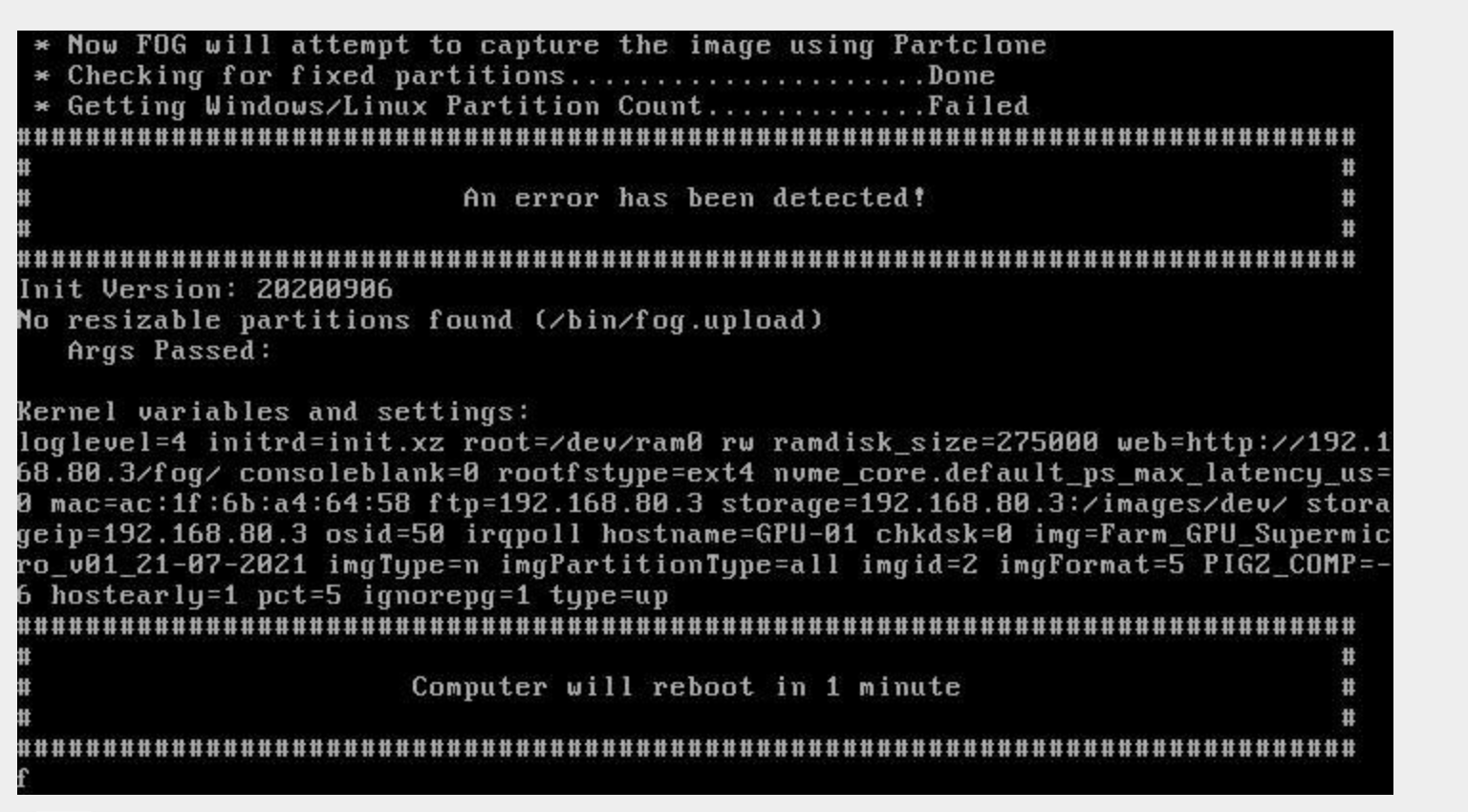
i’m really keen to use the resizeable option as its taking nearly an abour to take an image for 78gb of data.
Model: ATA INTEL SSDSC2KB48 (scsi)
Disk /dev/sda: 480GB
Sector size (logical/physical): 512B/4096B
Partition Table: msdos
Disk Flags:Number Start End Size Type File system Flags
1 1049kB 1075MB 1074MB primary xfs boot
2 1075MB 480GB 479GB primary lvmModel: Linux device-mapper (linear) (dm)
Disk /dev/mapper/centos-swap: 4295MB
Sector size (logical/physical): 512B/4096B
Partition Table: loop
Disk Flags:Number Start End Size File system Flags
1 0.00B 4295MB 4295MB linux-swap(v1)Model: Linux device-mapper (linear) (dm)
Disk /dev/mapper/centos-root: 421GB
Sector size (logical/physical): 512B/4096B
Partition Table: loop
Disk Flags:Number Start End Size File system Flags
1 0.00B 421GB 421GB xfsLooks like it a MBR partition table
-
@chris_unit As we can see from the output you posted this machine was setup with LVM (default in CentOS I think). FOG is not able to capture LVM setups natively. You can only capture as RAW/dd image type and deploy to the exact same disk size (same sector count).
-
@sebastian-roth said in Using Partclone to image MBR linux client using Resize option:
LVM
Is there a way that i could take an image (as lvm) and then put it back at ext4 ?
-
@chris_unit With some solid Linux knowledge you surely can convert an LVM install to a plain one but probably re-installing is a lot faster if the system is not highly customized.