Problems downloading an image "Problems to write?"
-
Hello I would like to ask for help to adjust the settings, I have some images in the FOG and when I restore to a “Dell Optiplex 9020” the error is displayed.
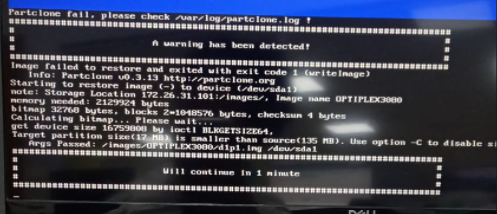
Remembering that I tested it with an ssd and an HD both were formatted and converted to GPT

And the image size is smaller than the target disk size as you can see.
The target disk is 500gb.
My boot sequence is UEFI , my SATA operation is AHCI or ATA and in both cases I get the same error message.
Thank you very much " -
@walyson621 Please post the contents of the text files
d1.partitions,d1.minimum.partitionsandd1.fixed_size_partitionsof this image here in the forums. Find those files in the/images/OPTIPLEX3000/directory on your FOG server.