DELL 5060
-
@tice-stan So does both 4.19 and 5.10 give you the same
lsblkoutput. The error is inconsistent what we have been presented so far. Not saying you did anything wrong, only we have to be missing something.Get a screen shot of this on both kernels
uname -a
lsblk -
@george1421
4.19.145
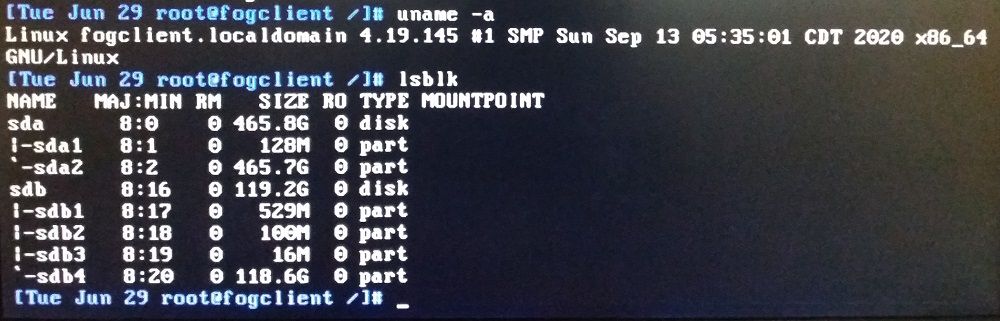
5.10.34
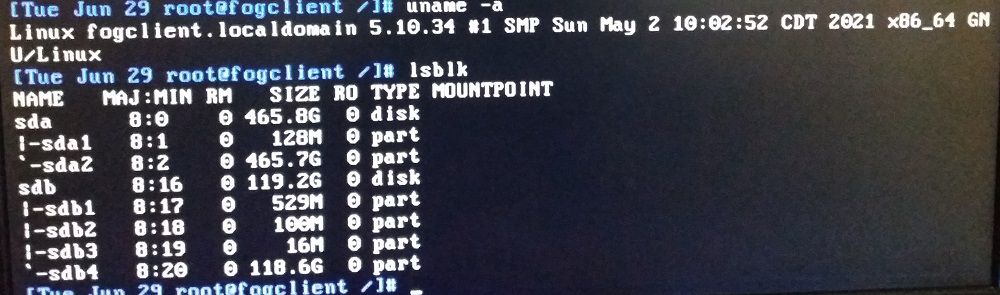
-
@tice-stan Well I see it but don’t believe it. The only difference is between the kernels. So the next question is what is the FOG imaging program doing at the time it throws the error.
Let me dig into the code.
-
@george1421 @tice-stan This is really strange a switch of the Linux Kernel seems to be causing this error. From what I see in the code it’s this call to runPartprobe failing: https://github.com/FOGProject/fos/blob/master/Buildroot/board/FOG/FOS/rootfs_overlay/usr/share/fog/lib/funcs.sh#L2132
But I have no idea why
$diskvariable might be empty at this stage because it’s definitely being used a little bit further up in the same function (restorePartitionTablesAndBootLoaders) to restore the partition layout. If$diskwould really be empty that would error out as well!?! -
@sebastian-roth
I don’t know if this question is for me ^^, but HDD is empty. -
Are there any solutions or hints? I am facing the same problem actually.
Capture was no problem, but deploy runs into the same error.
I need the kernel v4.19.145, I cannot find any download source -
@Deimos Are you absolutely sure this is the same issue you run into? Do you have Dell 5060 machines as well? Does it fail with the exact same message afer “Restoring Partition Tables (GPT)” step?
Good you mention the 4.19.145 kernel. When I read that at first I did not check the version number. Not sure where this kernel is from. It’s not available on our official kernel download site. @tice-stan Where did you get that kernel from or is there a typo in the version number? -
No, it is not a DELL. I will update Fog 1.5.5 to 1.5.9 today and make another test.
-
@sebastian-roth
4.19.145 kernel is the one that is installed at the same time as fog 1.5.9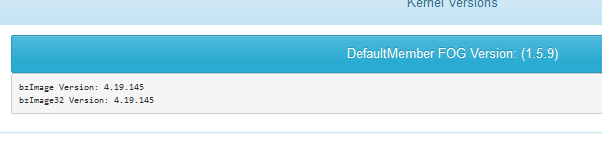
-
@tice-stan For the 5060 to work that 4.19.x kernel needs to be updated to 5.10.x. This can be done in the FOG web ui -> FOG Configuration -> Kernel update. Download both the x64 and x86 kernels. The network adapter in the 5060 was first added to the 5.5.x linux kernel. 4.19.x doesn’t have the needed driver.
FWIW: FOG 1.5.10 (when its released) will come with 5.10.<what ever is current> version of the linux kernel and not 4.19.x any more.
-
@tice-stan said:
4.19.145 kernel is the one that is installed at the same time as fog 1.5.9
Obviously I wrote my last comment on the kernel version in a rush and didn’t remember this was the default kernel for FOG 1.5.9. So forget what I wrote about this.
Now back to the issue. Looking through the code again and again I can seem to find where this fails. Possibly at the start of putDataBack but still doesn’t make sense to me this is working with the 4.19.145 kernel but not using 5.10.34! I guess I will need to do some testing on my own.
-
@tice-stan Good news. I am fairly sure I found and fixed the issue!
This is neither related to the specific hardware (as title and category of this post might suggest) nor is it related to the kernel used! It’s a bug in the init files! I can imagine you switch back and forth kernel AND init versions on your server at the same time and therefore thought this is caused by the 5.10.34 kernel, but it’s not.
Please do me a favor and run the following test:
- Switch to the 5.10.34 kernel (and 20210606 init with it)
- Download the fixed init and put in
/var/www/html/fog/service/ipxe/on your FOG server. - Rename
init.xztoinit.xz.origandinit_mpa-fixed.xztoinit.xzin that same directory on your server. - Use the current image you have. No need to re-capture the image.
- Deploy and when you see the ASCII style FOG logo pay attention to the “Init version” printed. Should be 20210711!
Let us know if it works.
-
Good news everyone.
Problem seems to be resolved, image is deployed normally.
Thank you for your investment and your speed.