Fog1.5.9, the php-fpm.service service exited abnormally and could not be started
-
OS / Environment
System vesion:Centos 7.9Fog version:fog v1.5.9
Installation method:
use git command to pull package, and execute install script in Bin folderProblems encountered:
php-fpm.service failed.: Process: 6418 ExecStart=/usr/local/php/sbin/php-fpm --nodaemonize --fpm-config /usr/local/php/etc/php-fpm.conf (code=exited, status=203/EXEC)Problem report summary:
During the normal installation and execution process, I encountered the problem that the PHP FPM service could not be started after many attempts. I tried to uninstall the automatic installation of MariaDB database and php7.2.3, but the repeated installation still failed. The attachment is the complete installation log and error log. Thanks for the hard work of community developers, please help me complete the fog deployment. Thank you very much!
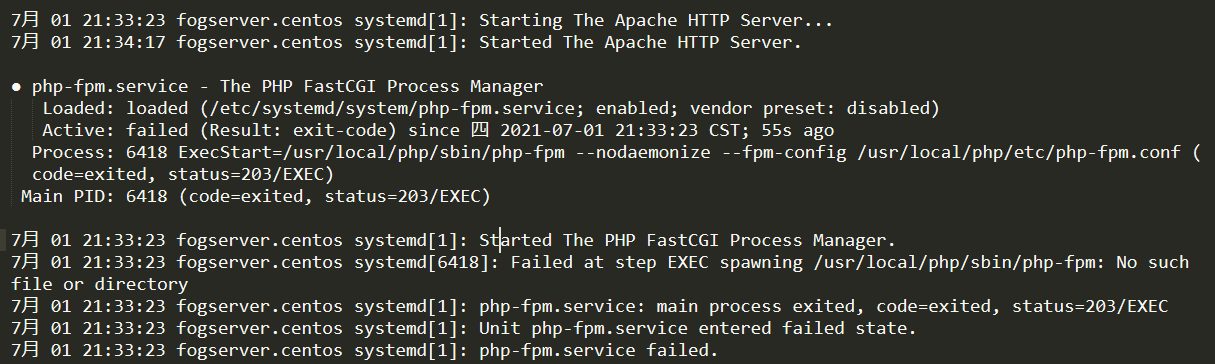
-
-
@sebastian-roth OK.Thanks.I closed github issue.I am trying reinstall PHP7.2.3 and php-fm.
-
@sebastian-roth
Thanks again.
After compiling and installing php7.2.3 and pre installing PHP FPM, I successfully installed fog and started to deploy it. However, after the installation, I found that the DHCP service was not configured. After participating in the wiki manual configuration, the DHCP test on the intranet windows machine was successful. However, when the TFTP service was normal, my tftpboot folder was empty. I didn’t understand why there was no relevant ipxe file, By querying the configuration file of TFTP service, I find the folder directory of tftpboot. How can I repair this fog and start ipxe? -
Dir:/var/lib/tftpboot
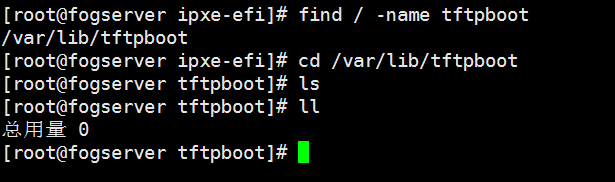
TFTP config
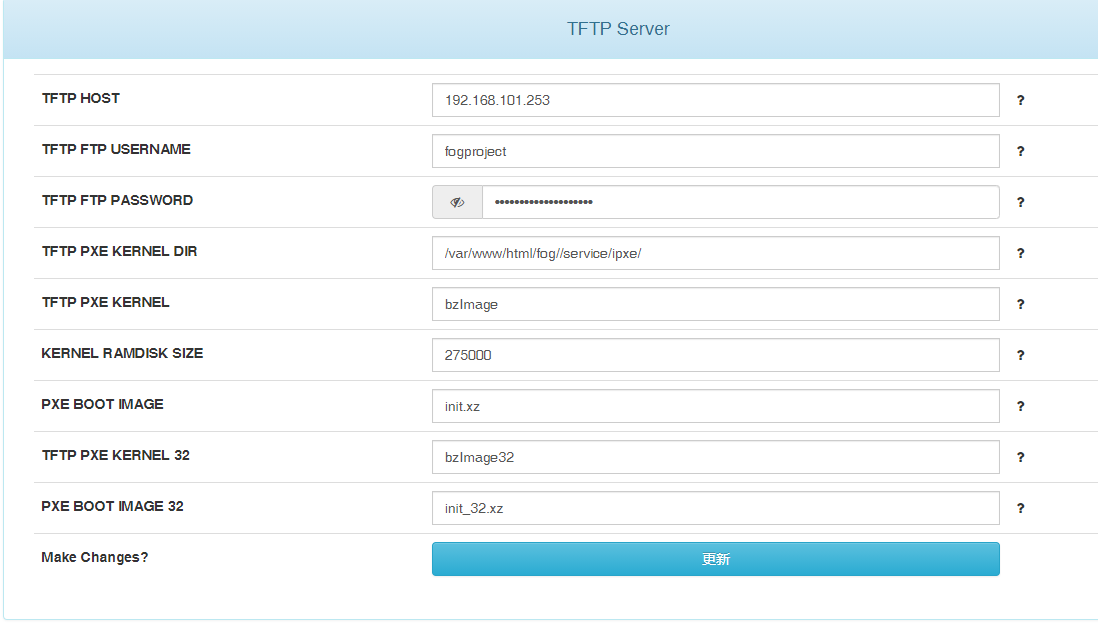
-
@brucehu The folder we use is
/tftpbootnot/var/lib/tftpboot.It seems, too me, like the install hasn’t completed all the way through yet.
-
@tom-elliott yes,i watched install progress not end.I try install complete again.Thanks, Tom.
-
@brucehu said in Fog1.5.9, the php-fpm.service service exited abnormally and could not be started:
After compiling and installing php7.2.3 and pre installing PHP FPM
What exactly do you mean by that? Please give us more details on what commands you used.
There is no need to compile or manually install things beforehand. A plain CentOS install will do. Then run the FOG installer. The more you try to customize things (like compile and install things manually) the more issues you run into!
I just did a fresh FOG 1.5.9 install on a clean new CentOS Linux release 7.9.2009 setup. Worked perfectly fine. No issues.