Adding ESXi to Fog Server
-
Hi,
Read some topics on this:
Using FOG to PXE boot into your favorite installer images
iPXE Setup For Many OS’s Under BIOS and UEFI
Booting VMware ESXi in iPXEBut I’m dealing with weird error, I decided to use HTTP after NFS not working, but it’s not this either probably:
kernel http://${fog-ip}/os/esxi/6.7u3/efi/boot/bootx64.efi -c http://${fog-ip}/os/esxi/6.7u3/efi/boot/boot.cfg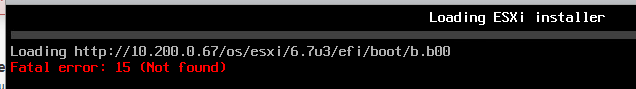
What I don’t understand is if I set prefix to:
prefix=http://10.200.0.67/os/esxi/6.7u3/Why after booting into ESXi installer the path changes to path used on menu for Boot Installer files ?
http://10.200.0.67/os/esxi/6.7u3/efi/bootThanks in advance for any suggestions.
-
@ntex
Nevermind, I’m too tired clearly, fixed the original configuration has another prefix= to empty.
So this line was creating a conflict with one above.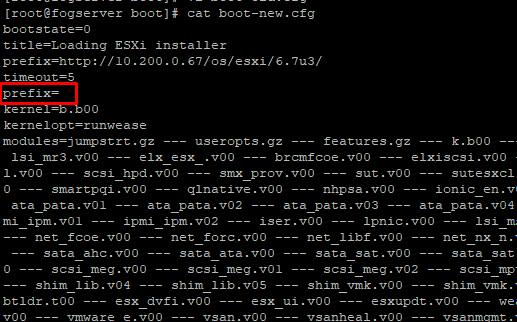
Time to rest for today.
 long day, thanks anyways!!
long day, thanks anyways!!