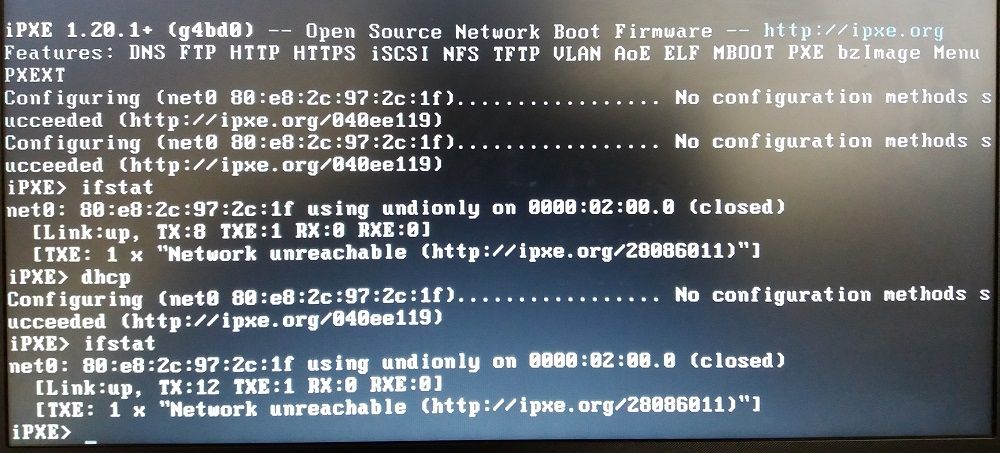HP 240 G7
-
Hello,
I have a problem with HP 240 G7
I use:
FOG v1.5.9
Kernel v5.10.34
When I start on the network I have this error “No configuration methods succeeded”
I have many other computer models (desktop or laptop) and I never had this problem.
Thank you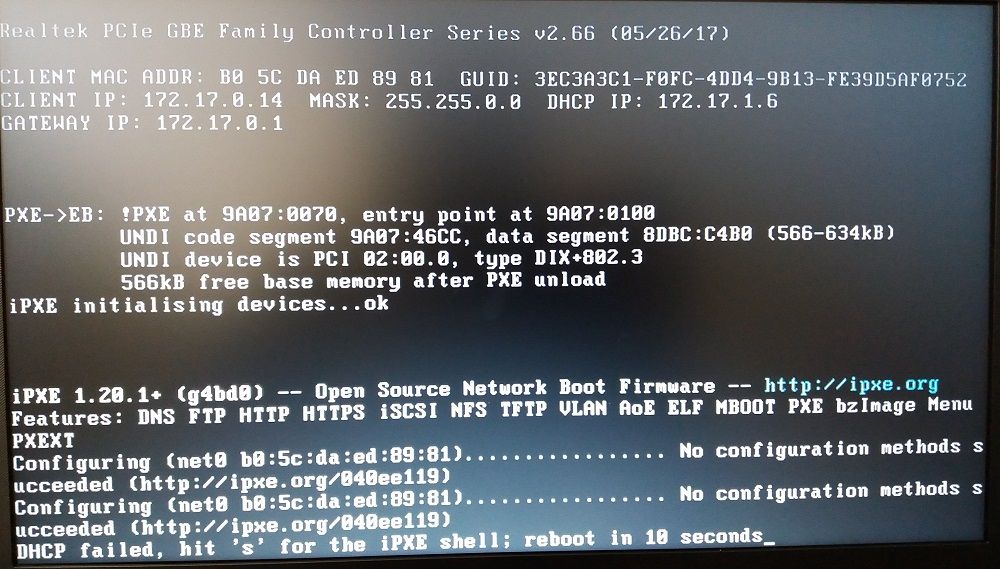
-
@tice-stan Is the machine in UEFI or legacy BIOS mode? Looks like legacy BIOS to me but I am not sure. You can try to switch to a different iPXE binary in your DHCP server. Try
ipxe.pxeand see if that works.Now that UEFI is becoming more and more common, you might think about switching to that and see if the HP 240 G7 properly PXE boots in UEFI mode.
-
@tice-stan If this is legacy bios mode what iPXE boot loader are you using (undionly.kpxe or something else)?
-
I am in a high school and therefore I do not own the server, which is on a Windows server 2008 R2 Entreprise.
From what I found, it only has Legacy mode.
It is possible that it will change soon (several years;)).Yes George, iPXE boot loader is undionly.kpxe.
-
@tice-stan Does the switch where this target computer is located have RSTP or other fast spanning tree protocols enabled?
-
@george1421
I test with RTSP enable and disable.
I have same error. -
@tice-stan You can enter the iPXE command shell by pressing ‘s’ as seen in the picture. Run the following commands in that shell to see if the network comes up a little later.
ifstat dhcp ifstatTake a picture of the output on screen and post that here.
-
-
@tice-stan Not good. As I said before, have you tried using different iPXE binaries yet? Using
ipxe.pxe,undionly.kkpxe(note the double k) or even the vendor specificrealtek.pxe,intel.pxemight be worth a try.Though keep in mind this is a global setting in your DHCP server and will be used by all your PXE booting machines. There might be others not coping with one of the other binaries. But it’s still worth a try.
-
ipxe.pxe works,
I will test if with the other computers it still works.
Thank you for your help.