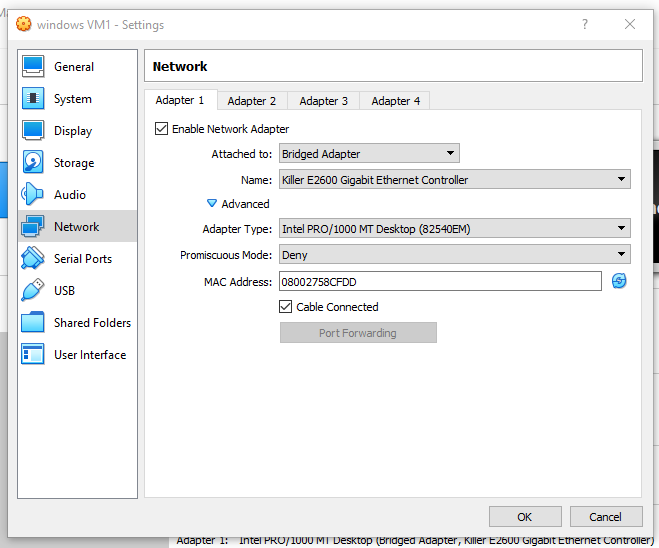Boot process freezes on registration process
-
I’m currently running my FOG server version 1.5.9 off of a cisco router that is currently not connected to the internet. I’ve check that my cisco is pointing to the proper IPs and the file name its pointing to is undionly.kpxe. When I go to network boot a windows VM it will start booting over the network until it asks me if I want to register the computer. When I click full or quick registration the screen will just remain black with the cursor blinking. If I try pre creating a host using the VM’s mac address and just try to boot it normally it does the same thing.
-
@SomeITGuy Have you tried PXE booting a PC or laptop yet? Just wondering how far those would get?
-
@sebastian-roth I just tried a laptop now and it didn’t even get as far as the VM did.
-
@someitguy said in Boot process freezes on registration process:
I just tried a laptop now and it didn’t even get as far as the VM did.
Maybe you want to share some more details about how far the laptop got. Take a picture of the screen and post that here.
-
@sebastian-roth
https://drive.google.com/file/d/1Vdpq6RGQFkigLyp1mDYJJB17I518DJdD/view?usp=sharing
https://drive.google.com/file/d/1PB2FGx9swpB8wUJ3iY7B1zJe9qSpHuPg/view?usp=sharingAbove I’ve linked 2 videos one of me trying to boot on a laptop and one of me trying to boot on a VM
-
@someitguy said in Boot process freezes on registration process:
I’ve check that my cisco is pointing to the proper IPs and the file name its pointing to is undionly.kpxe.
Ok, this can’t work for the DELL laptop because in the video we see it’s running in UEFI mode. For those machines you need to setup your DHCP server to serve different iPXE binaries. Take a look at this article in the wiki: https://wiki.fogproject.org/wiki/index.php?title=BIOS_and_UEFI_Co-Existence (can’t give you details on how to do this on your Cisco device)
Now back to your initial issue. Let me ask, how long did you wait on the black screen with the cursor in the top left corner? Sometimes takes 5-10 seconds till it goes ahead. Depending on your hardware and setup it might take even longer. Wait for at least 2-3 minutes just in case. As long as the cursor blinks, I am sure it’s not in a freeze state. Also watch the VirtualBox network/disk stat icons in the bottom right corner of the window (bottom status bar).
-
@sebastian-roth I’ve left the VM for over an hour with my computer on and me eating my lunch watching it and it stayed black with an blinking cursor.
-
@SomeITGuy I have not tested PXE booting in VirtualBox in Windows in a while but I use this setup in Linux all the time. Working just fine. Which network adapter (Intel PRO/1000 MT Desktop, …) and settings (bridge, NAT, …) do you use?
-
That’s my network setting on both VMs and I am able to ping the fog server from my physical machine and my virtual one.
-
@SomeITGuy The adapter settings look fine I think. I suggest you configure your DHCP to serve UEFI and BIOS machines (see wiki article) and test PXE booting a hardware machine. Or if you want to quickly check UEFI PXE boot, then just change the filename to
ipxe.efifor the moment and try it out.