Can't deploy images due to random incorrect IP address
-
When I try to deploy an image and boot the host via PXE, the fog client boots, then I get:
Could not mount images folder (/bin/fog.download)
Args Passed:
Reason: mount: mounting 10.10.10.159:/images/ on /images failed: No route to hostNo, of course there isn’t. Because my fog server is not at 10.10.10.159, it’s at 10.10.10.34. It’s a static IP and DHCP is not running on the FOG server. I’m running dnsmasq and itsp.conf contains nothing but the correct IP (otherwise I wouldn’t be able to boot with the FOG client to begin with). There is nothing configured anywhere on the system that mentions 10.10.10.159. The tftp host is set to 10.10.10.34. The web host is set (and working) to 10.10.10.34. So where is it getting this random IP address and why?!?
Here is my itsp.conf file:
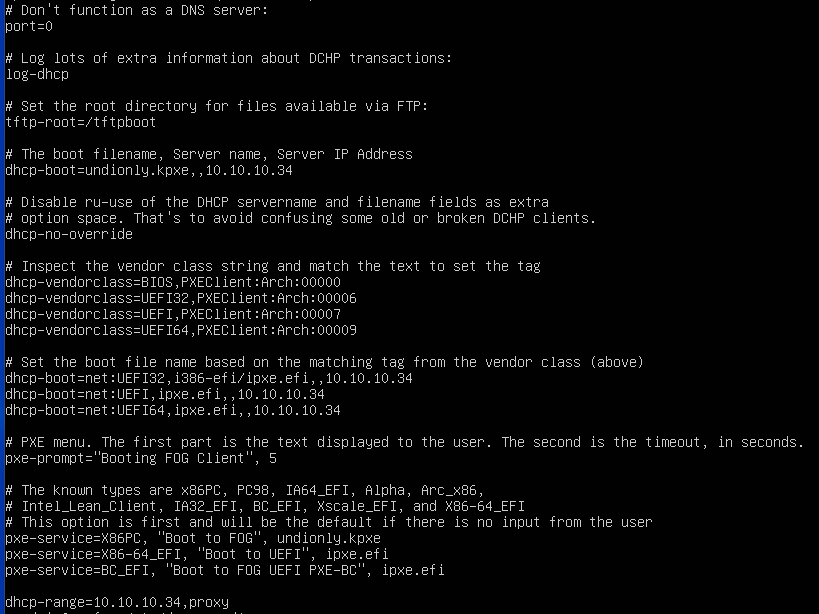
-
@rogerpenn I guess you have installed FOG when the machine still had the IP 10.10.10.159 (maybe pulled from a DHCP server at some point).
Anyhow, here you find information on where to correct the IP address and what to do: https://docs.fogproject.org/en/latest/reference/change_fog_server_ip_address.html
-
@sebastian-roth Thank you so much! I think you’re right about the initial assignment, but I never would have guessed I needed to re-run the installer. The main problem though is that I never thought to look in the storage node configuration because I hadn’t actually created any “nodes” (just the default on the server) and found a separate setting for the IP address. Just changing that would probably have solved everything. I really feel silly because I didn’t find that document with everything I needed to know. I’m wondering where that storage node IP information is stored though, because I grepped my entire file system for that IP figuring it was in some file somewhere and found nothing. At any rate, all is well. Thank you again!
-
@rogerpenn said in Can't deploy images due to random incorrect IP address:
I’m wondering where that storage node IP information is stored though, because I grepped my entire file system for that IP figuring it was in some file somewhere and found nothing.
It’s in the database, not in a config file.