Nas node storage : permission denied
-
Hello, I am currently in difficulty, I want to put my images on a NAS Synology, I followed the tuto: https://forums.fogproject.org/topic/9430/synology-nas-as-fog-storage-node/15?lang=fr
Unfortunately, when I capture a windows image, I get the following message: mouting x.x.x.x.x:/volumes1/images/dev on /images failed: Permission denied
I specify that I am under FOG 1.5.9 under Ubuntu server 20.04 and a Synology RS815RP+ nas
Thanks a lot
-
@SimonG85 Did you enable NFS on your Synology and also follow the fully instructions to setup the user and share?
-
@simong85 You also need to make sure you have no squash root enabled.
You can test using your fog server. Create a mount point then as root try to mount
x.x.x.x.x:/volumes1/images/devas well asx.x.x.x.x:/volumes1/imagesto see if it works. You must be root. If you are on a debian or ubuntu based system you can usesudo su -to switch to root to test. -
This post is deleted! -
-
Hello @george1421
I had already done a mount and it worked
I had also activated no mapping on the squash option
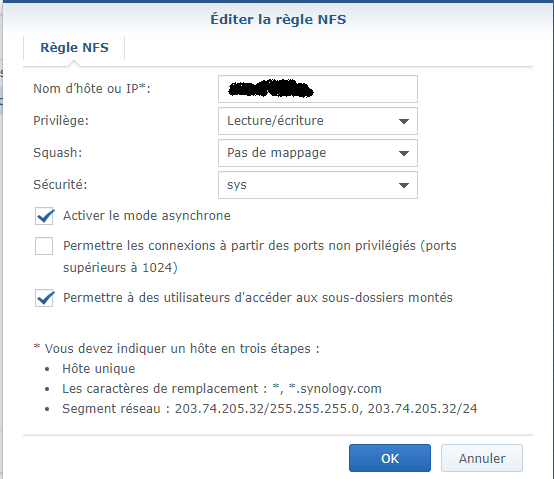
Thank you!