boot uefi don't work
-
hello,
I have a problem with booting dell vostro 3590 laptop.
In the bios I have disabled the secure boot.
activated the ethernet card in uefi.
I tested in ahci or raid mode the result is ko.
when I boot on the lan I get a big beep and the laptop makes an error diagnosis.
I also tested a new tower. only by putting an old bios configuration or it works. not with the uefi boot.
I looked to activate the uefi boot on the 2012R2 server.
fog server version 1.5.9
I followed the procedure of coexistence old bios/uefi with undionly.kpxe
now I don’t have the error beep anymore but a very short message talking about ip server and do a direct error diagnosis.
what are the points to check? or suggestions to recommend me?
thank you in advance for your answers.
Cordialy pascal -
@pascald73 When configuring the legacy BIOS/UEFI coexistence settings in your Windows 2012 R2 server, did you use
ipxe.efifor the UEFI settings?You might want to read through this whole topic for details and many screenshots on how to set it up and maybe you are missing the very last step as the OP in this thread as well: https://forums.fogproject.org/topic/15102/uefi-bios-coexistence-help
-
@pascald73 I followed the guide on the FOG wiki and I was able to get it going.
Some screenshots of the error would help us to get an idea of how to troubleshoot.
Hope the link helps.
-
@sebastian-roth
hello,
I followed the steps and even added pxe 008, 009 and i386,
the concern remains the same.
Here are the screenshots
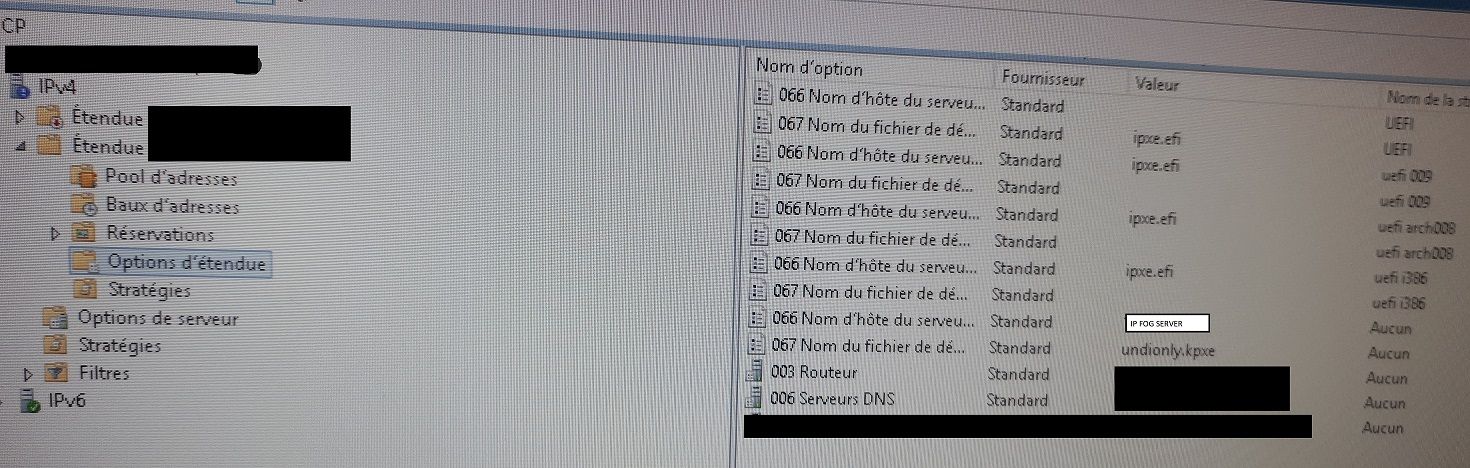
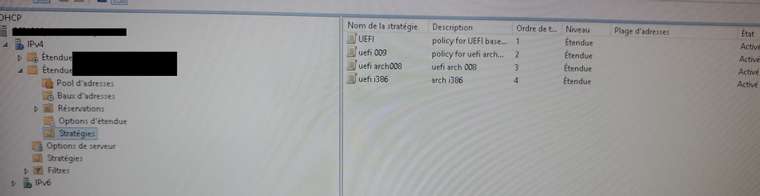
-
@pascald73 While I haven’t been following this thread, it appears you missed arch 007 EFI BC. Typically for intel based computers it going to be type 009 EFI x64 or 007 EFI BC.
If setting that still doesn’t work then we can look into what is flowing down your network.
-
I made a video to be able to read the error message that doesn’t even last 1 second.
server ip adresse is : my ip AD server
NBP filename is ipxe.efi
NBP filesize is 0 Bytes
PXE-E99: unexpected network error.it’s only on the new laptops.
on my old machines the fog server works fine -
@pascald73 Is your FOG server and pxe booting computer on the same subnet?
-
@pascald73 said in boot uefi don't work:
server ip adresse is : my ip AD server
Just looking at this, because I think that should be the IP address of the FOG server. What do you have set for dhcp option 66?
-
@george1421
i set my fog server ip in option 66 -
@george1421
I did not see the option arch 67 efi BC
can you tell me more about how to set this one up?
Thanks in advance -
@pascald73 In your picture it shows (guess) that you set arch 009 008 006 but you missed 007.
Also for each dhcp policy you defined a new dhcp option 66. You can safely remove that extra value because with the policy the dhcp value 66 is not changed from the global value.
So you will setup global dhcp options within the scope
66 IP address of FOG server
67 undionly.kpxeThen for your dhcp polices only set dhcp option 67
Now that you changed the dhcp option 66 to the FOG server IP address what error do you get now?
-
@george1421
Also for each dhcp policy you defined a new dhcp option 66. You can safely remove that extra value because with the policy the dhcp value 66 is not changed from the global value.So you will setup global dhcp options within the scope
66 IP address of FOG server
67 undionly.kpxeThen for your dhcp polices only set dhcp option 67
Now that you changed the dhcp option 66 to the FOG server IP address what error do you get now?
i have is error:
server ip adresse is : my ip AD server
NBP filename is ipxe.efi
NBP filesize is 0 Bytes
PXE-E99: unexpected network error. -
@pascald73 Is your FOG server and pxe booting computer on the same network subnet?
-
@george1421
my fog server ip is in 172.16.0
and the scope of computer in 172.16.2. range -
@pascald73 So yes or no target computer is on the same subnet as the FOG server? You tell me IP address but not subnet mask to answer the question.
-
@george1421 said in boot uefi don't work:
o yes or no target computer is on the same subnet as the FOG server? You tell me IP address but not subnet mask to answer the question.
sorry, submask is 255.255.0.0 -
i try the option 60 pxeclient.
i have another errorerror
PXE-E16: No offer received -
@pascald73 OK so the answer is yes they are on the same IP subnet. https://forums.fogproject.org/topic/9673/when-dhcp-pxe-booting-process-goes-bad-and-you-have-no-clue
Follow those instructions to create a network pcap (packet capture). Upload the pcap to a file share site and either post the link here or send me a Private Message with a link to the pcap and I will look at it and tell you what is wrong.
-
@george1421
i have tcdump port 67
but i’m totaly newbie in linux.
i don’t kwon to send you the cap -
@george1421
hello
I sent the files by link in private message
thank you for your help