Disk fail when using raid on Dell Latitude 3410
-
I get an error when trying to capture an image for a Dell Latitude 3410. So I performed a compatibility test on it and it failed on the hard drive.
It suggested to update the kernel and use the valuable information below to post on the forums
02:00.0 Ethernet controller [0200]: Realtek Semiconductor Co. Ltd. RTL8111/8168/8411 PCI Express Gigabit Ethernet Controller [10ec:8168] (rev 15)
FOG ver Version 1.5.9-RC2
OS Ubuntu Server 18.4
1 FOG master, 2 FOG storage serversIf I switch on the BIOS to AHCI it works but if I leave it on the default BIOS setting with RAID I get errors.
Thanks in advance for your help.
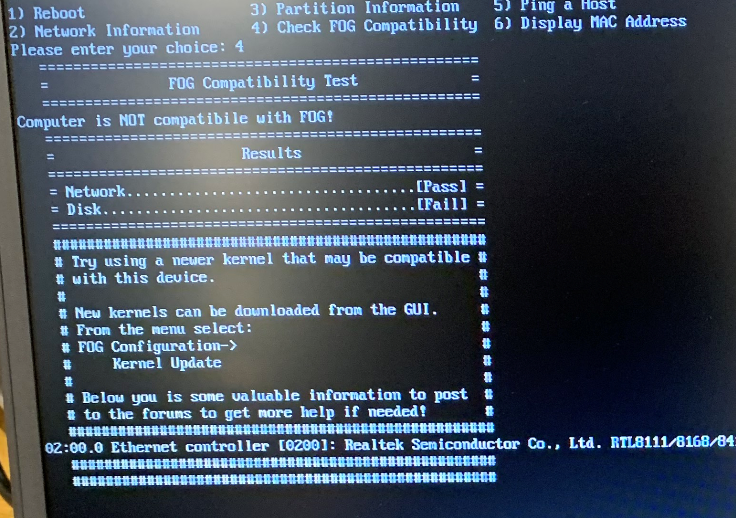
-
@vemoya There is a known issue with uefi, intel disk controller, and linux. If you switch to ahci mode as you noted it will work. Unless you are specifically running in raid mode ahci mode is fine to leave it in, there is no performance penalty.
Not specifically for this issue, you should also make sure you are running the latest fos linux kernel 5.6.18 that can be installed via the web ui fog configuration -> Kernel update. Download both the x64 and x86 kernels. That new kernel support 2020 generation hardware.
-
@george1421 Thanks for the information on this. Also, what is the process for updating the kernel? I know it is on the GUI side of FOG but not sure if the is a specific process to avoid any unexpected errors. I have 2 storage servers and not sure if this would affect the connection or settings.
Another thing is that I have already set up Windows 10 on this Dell 3410 laptop using the RAID settings on the BIOS. So how can I fix Windows 10 since when changing to AHCI I get a blue screen?
Any tips or suggestions would be greatly appreciated.
Thanks