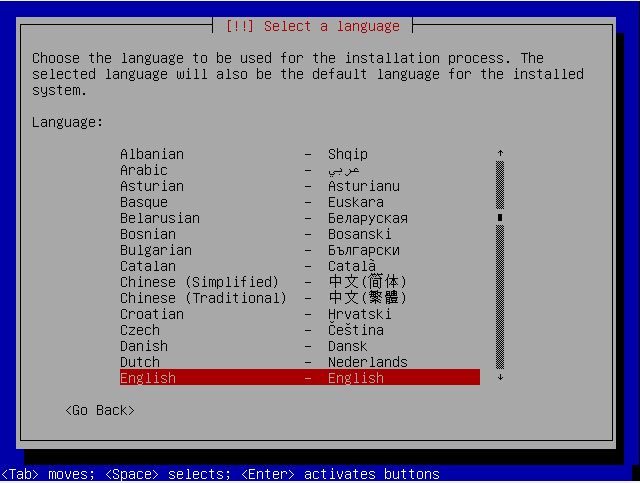How install Debian 10.7.0 on the Fog Project
-
How to install in Fog Project, the New Debian 10.7.0.
Thank You.
when introducing kernels, debian 10 doesn’t have vmlinuz, and it doesn’t have initrd.lz.
So I look for how I can solve it
-
How to install in Fog Project, the New Debian 10.7.0.
Thank You.
Do you have a problem or is this just a general question?
-
when introducing kernels, debian 10 doesn’t have vmlinuz, and it doesn’t have initrd.lz.
So I look for how I can solve it![alt text]
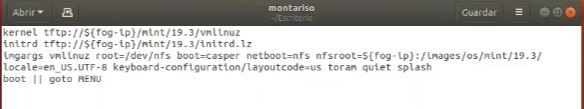
-
@rubensurtfe-0 OK I see what you are doing now, you are using FOG as a netboot server. You should have asked your question a bit better. I have a tutorial for Debian 10.5 here: https://forums.fogproject.org/post/136697 I would suspect all of the 10.x installers use the same process.
In the tutorial the names are not specifically named
vmlinuzcp /images/os/debian/10.5L/live/vmlinuz-4.19.0-10-amd64 /tftpboot/debian/10.5L/vmlinuz cp /images/os/debian/10.5L/live/initrd.img-4.19.0-10-amd64 /tftpboot/debian/10.5L/initrd cp /images/os/debian/10.5L/live/filesystem.squashfs /var/www/html/os/debian/10.5L -
@george1421 said in How install Debian 10.7.0 on the Fog Project:
filesystem.squashfs
I can’t find the debian “initrd”, and neither can the “filesystem.squashfs”. The only thing I have found has been the vmlinuz.
-
@rubensurtfe-0 They are in
install.amdon the iso image. There is no squash.fs so just use the kernel and the initrd files. Ignore the squashfs lineSo if you want the graphical install use the initrd from here
/install.amd/gtk/initrd.gzif you want the console installer use this one/install.amd/initrd.gzFor the kernel args use
vga=788 --- quietIt does appear the installer is quite a bit different between 10.5 and 10.7. I’ll create a new entry in my netboot instructions a bit later when I can get this setup in my fog server to test the settings.
-
I have made the file “initrd.gz” and I get the installation the following image, I want to get the Debian 10 installation
-
@george1421 kernel tftp://${fog-ip}/debian/10/vmlinuz
initrd tftp://${fog-ip}/debian/10/initrd.gz
imgargs vmlinuz boot=live components
boot || goto MENUIs correct?
-
@rubensurtfe-0 said in How install Debian 10.7.0 on the Fog Project:
according to the grub.cfg file in the iso the kernels args are this
kernel tftp://${fog-ip}/debian/10/vmlinuz initrd tftp://${fog-ip}/debian/10/initrd.gz imgargs vmlinuz vga=788 --- quiet boot || goto MENU -
@george1421 This post works, but it does not: https://forums.fogproject.org/post/140524
The menu structure and files are right. Where it falls down is it can’t locate the initramfs via http. I know the problem it is in the rewriting rules FOG adds to the apache server. It won’t let you download any files other than in the /fog directory on the server. I can fix this but its too late tonight and I’m out of brain juice. As soon as I can correct for the redirect the solution will work as intended.
-
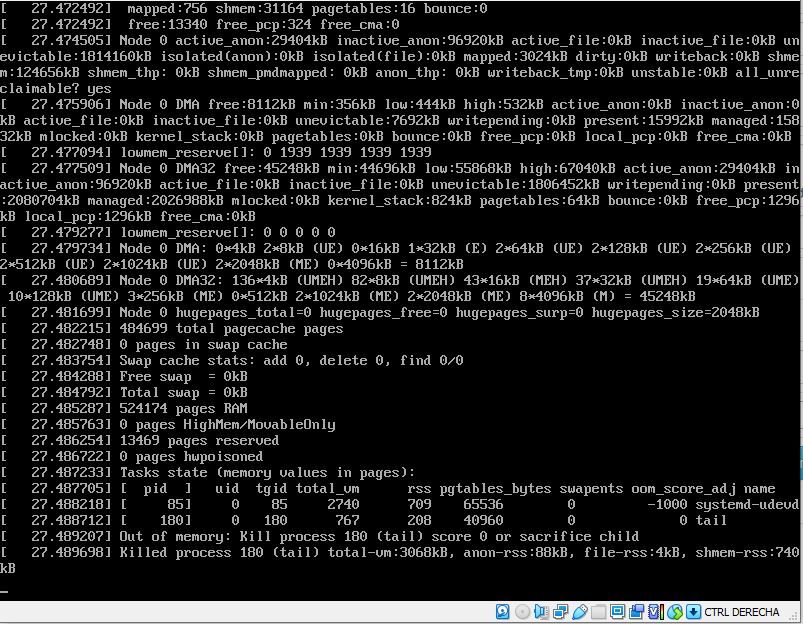
This is the window that I get when I install debian 10.7, it freezes.
-
@rubensurtfe-0 It looks like you are booting in virtual box? If so how much ram do you give to this VM?
Also did you see during booting that the squashfs was transferred to the target computer. When I tested this configuration there was surely 2 booting sequences, one to boot into the os to copy over the squashfs and the second when the OS in the squashfs starts booting. Where did it freeze for you?
-
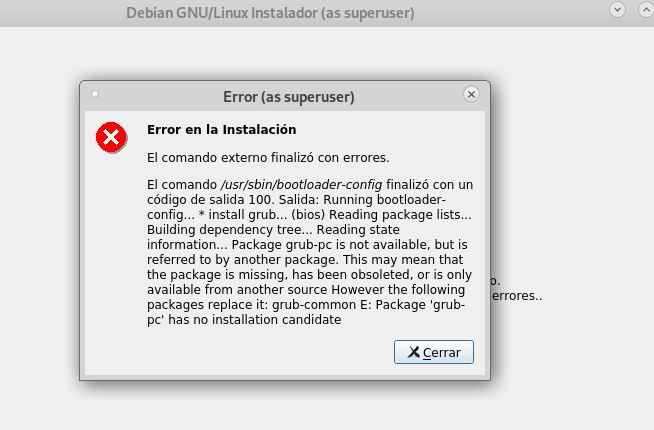
When I want install Debian.
Is this a problem with the fog project or the debian version? -
@rubensurtfe-0 As soon as the boot files are sent to the target computer, the FOG server is no longer involved with the target computer. SO this error is with what ever OS is running.