FOG Install Error
-
We do not currently have a proxy server setup. And I had our network admin look at this. He was unable to determine any problem.
-
@bdrucci said in FOG Install Error:
unable to ping site and verified that firewalls are not blocking.
Ok this confused me a bit. Can you ping “rpms.remirepo.net” or not? If not is the name resolving to an IP address on the FOG server? Right now its not clear if the issue is a DNS issue (name look up) or a ping issue (connectivity). Its also possible that the remi repo is off line too.
-
@bdrucci That URL loads fine on my tests. Seems like a DNS or connection issue on your side. When you run
ping rpms.remirepo.netdoes it resolve to an IP address or not? -
@george1421 Found out that it’s directly connected.
-
@sebastian-roth said in FOG Install Error:
ping rpms.remirepo.net
Ping wasn’t going through this morning but now it is… I might have tried to install at a bad time I guess. I will try again.
-
Direct access to the internet. It looks like in the functions.sh file the website is http:// by default instead of https://
I actually want to get it to work from a US mirror but can’t seem to get that change to work.
-
@bdrucci said in FOG Install Error:
I actually want to get it to work from a US mirror but can’t seem to get that change to work.
What exactly did you change?
-
Changed rpms.remirepo.net to repo1.ash.innoscale.net/remi as it’s listed as a mirror.
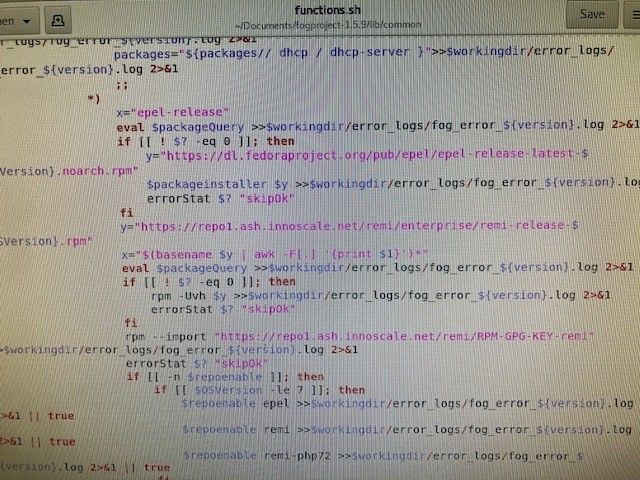
-
@bdrucci said in FOG Install Error:
Changed rpms.remirepo.net to repo1.ash.innoscale.net/remi as it’s listed as a mirror.
The repo1.ash.innoscale.net mirror seems to be HTTP and not HTTPS as far as I see it. This URL works: http://repo1.ash.innoscale.net/remi/ but this one doesn’t https://repo1.ash.innoscale.net/remi/
But there seem to be two US mirros hosting with HTTPS, just choose one of those.
-
Just updated to use https://rpms.remirepo.net/ (HTTPS) in the official install script.
-
Thank you!