Optiplex 7080 Raid On
-
Hello,
We have different PCs that we can’t seem to use Fog in RaidOn instead of AHCI.
Modification of the secure boot and SATA Raid On mode to AHCI => Ok for FOG however the system can no longer start.
Another option to change? The ideal would be to be able to use the RaidOn mode.Do you have any idea how to make the system boot in AHCI anyway?
FOG version: 1.5.9.57
Kernel: 5.6.18Regards
-
@cyril said in Optiplex 7080 Raid On:
Raid On mode to AHCI => Ok for FOG however the system can no longer start.
So is the OS installed on this machine already?
In the forum you find many posts about AHCI vs. RAID. The issue is that the Linux kernel does not have drivers for this closed source RAID mode so far. Doesn’t look like this will come along soon. So best is to have them all in AHCI mode which is not a performance issue if you have only one disk anyway.
-
@cyril I might have a solution here, but I need your help to test it.
I have 2 one-off kernels I would like you to test. These are not mainstream FOG kernels but ones that are purpose built for a specific task (such as for custom hardware).
Here is
bzImage5618RT3. This kernel is based on the FOG official release 5.6.18 but has additional hardware turned on plus a patch for the realtek network drivers (not related to your issue). Download this file and place it in/var/www/html/fog/service/ipxedirectory on the fog server as the name above. Remember for FOG case is important.
https://drive.google.com/file/d/1vSu5L-DAZYK7VYiJtFfCYrrqJb963cMg/view?usp=sharingThe next one is
bzImage5102. Same as above download this file to your fog server in the path above.
https://drive.google.com/file/d/1-4HyQD8ttz_GCE_vKrvuydFVqcPUMqzU/view?usp=sharingNow on to testing. I want you to register one of these computers and have the disk mode set to raid-on.
Go into the fog webui and then FOG Configuration -> FOG Settings -> Expand All -> TFTP PXE KERNEL and change that field to read
bzImage5618RT3and update the settings on the fog server.Now I want you to go and schedule a deploy task to this computer, but before you hit the schedule task button tick the debug checkbox. Then schedule the task.
PXE boot the target computer. After a few screens of text you will be dropped to the FOS Linux command prompt. At the fos linux command prompt I want you to key in the following commands.
uname -a(this should have 5.6.18 as the version)
lsblk
lspci -nn | grep -i sata
Take a picture with a mobile phone and posts the results here.
Power off the target computer.Now repeat the same steps with the
bzImage5102kernel. Make sure you update the FOG Settings value tobzImage5102and save the results. In this case you will NOT need to schedule a new task because the task will already be running. Power on the computer and pxe boot it. Once at the FOS Linux command prompt key in.
uname -a(this should have 5.10.2 as the version)
lsblk
lspci -nn | grep -i sataTake a picture with a mobile phone and posts the results here.
Power off the target computer.Kill the running deploy task on the FOG server using the WebUI.
If the
lsblkcommand returns (something like this) then the FOS Linux OS can see the disk and should image now. Note the structure may look different based on the OS, but the key is the OS seeing sda or the nvme disk with raid-on mode enabled in the firmware.NAME MAJ:MIN RM SIZE RO TYPE MOUNTPOINT sda 8:0 0 238.5G 0 disk ├─sda1 8:1 0 512M 0 part /boot/efi └─sda2 8:2 0 238G 0 part / sr0 11:0 1 1024M 0 romIf all of these tests pass then reset the TFTP PXE KERNEL field back to
bzImage5618RT3(most closest kernel to the FOG supported kernel) and try to image that computer normally. -
@george1421
Hello,Thank you for the information.
Here are the tests (inconclusive)bzImage5102
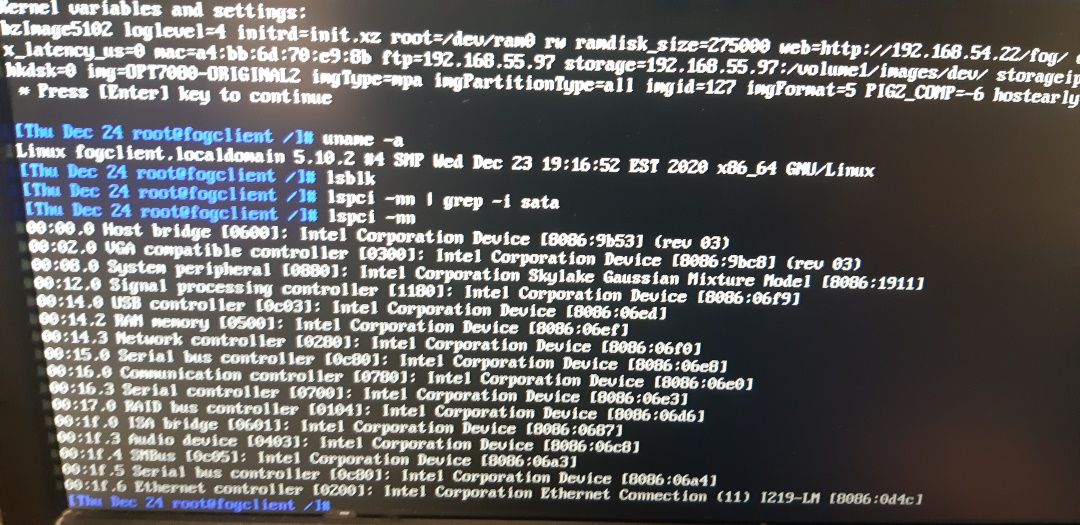
bzImage5618RT3
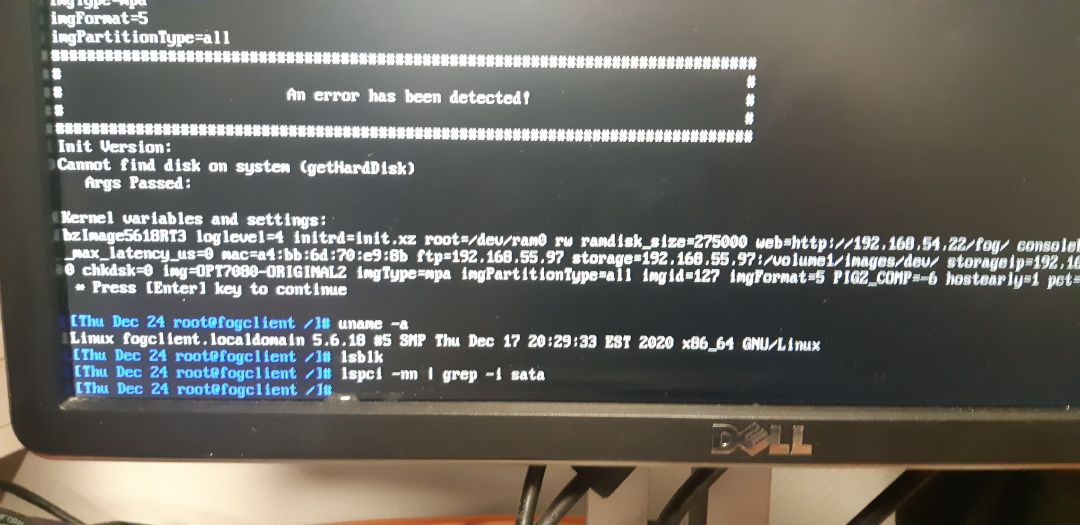
Regards
-
@sebastian-roth
Hello,I did the test with the system installed and not installed.
I browsed the forum to find an article on changing from RAID to AHCI and possible boot problems but I did not find my happinessRegards
-
Hello,
I was able to get by by changing the RAID to AHCI with this procedure:
Click the Start Button and type cmd
Right-click the result and select Run as administrator
Type this command and press ENTER: bcdedit / set {current} safeboot minimal (ALT: bcdedit / set safeboot minimal)
Restart the computer and enter BIOS Setup
Change the SATA Operation mode to AHCI from either IDE or RAID
Save changes and exit Setup and Windows will automatically boot to Safe Mode.
Right-click the Windows Start Menu once more. Choose Command Prompt (Admin).
Type this command and press ENTER: bcdedit / deletevalue {current} safeboot (ALT: bcdedit / deletevalue safeboot)
Reboot once more and Windows will automatically start with AHCI drivers enabled.https://support.thinkcritical.com/kb/articles/switch-windows-10-from-raid-ide-to-ahci
Regards
-
@cyril I guess I should have asked,
what is the manufacturer and model of this computer? (edit its in the subject line of the thread) I tested on a Dell Precision 5510 I have here at home and it worked. I was able to see the disks with the firmware in raid-on mode. -
This is a Dell Optiplex 7080. If you need more information on the model please do not hesitate.
I have been using FOG for years and it will bother me to change it’s a good job!
-
@cyril Looking up the disk controller 8086:06d6 support for this adapter was first added to linux kernel 5.7. So the 5.6.18 kernel doesn’t support this controller. In the picture of the 5.10.2 (which should have the driver for this raid controller) lsblk is not showing the disks either. This is disappointing. I can tell you the raid controller in your device is very new so linux support may lag a bit. I know that is a different controller than I have in that 5510 which is a few years older.
-
@cyril An easier method:
Boot the machine into windows normally.
Windows Key + R
msconfig
Boot -> Check Safe Boot
Click Ok
Restart machine and get into bios
Change storage mode to ahci
restart machine and boot windows
Windows Key + R
msconfig
Boot -> Uncheck Safe Boot
Click Ok
restart machine and make sure it boots into windows properly.I realize there may appear to be more steps, but they’re much easier to follow and understand.
Steps are here:
https://forums.fogproject.org/topic/14177/imaging-an-ssd?_=1608818295408 -
If you need help with this model, I can help you with this type of device and the RAID mode to do kernel tests. I am at your disposal.
We bought them a month ago. -
@tom-elliott
Originally I wanted to keep the image without installation as I did at the time … I will experiment with domain integrations. And the multicast (At the time it saturated the network … :))