error installing windows 10 from ISO fog
-
when installing windows 10 from .wim loaded in fog it throws me the following error when installing S.O
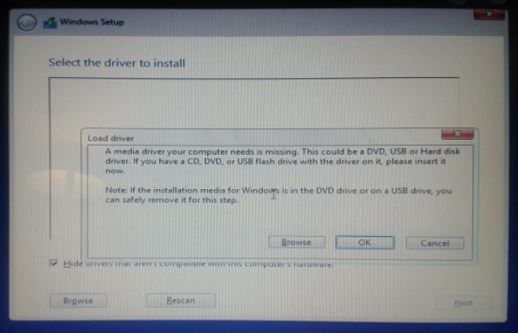
apparently it’s a driver failure but I can’t fix it. could you help me with this please friends
-
@blema2213 That is a problem with windows and not related to fog. The FOG developers can’t help.
I can tell you what is wrong and where to look. You booted the .wim file via pxe boot. The problem is the winpe image that is running is looking for the install media locally on a usb drive or cdrom. It will not see the in memory wim file.
It IS possible to pxe boot into the WinSetup program. I can tell you where you need to look/begin: https://forums.fogproject.org/post/103331
-
@george1421 hello george do the indicated as mentioned in the post but when booting the s.o windows to begin the installation opens the cmd console with wpeinit. Is there any way to start graphically assisted (the normal installation way)
-
@blema2213 It looks like I need to create an updated post. The intent was for you to follow this process https://forums.fogproject.org/post/103323 until you get to step 18 then jump to the first link I posted to you.
The idea/problem is just as I mentioned, Win10 expects to see local or network based media not in RAM media. Also the issue with the above link is that you can not use the memdisk program with uefi. So what I’m recommending is that you copy the win10 media to a windows server and share it out as read only. Then build a WinPE image that will mount the network share you created and run the winsetup program. Windows will allow you to install over a CIFS share.
So the steps are to
- Copy the windows media to a windows based server (or SAMBA) share.
- Create a WinPE boot media
- Launch that WinPE image from the fog server over pxe
- Install Windows from the share created in step 1