FOG API Question
-
I am trying to image with a task ID of 1 and while it does set the job to deploy, it is also supposed to include the snapins. For whatever reason, it is not pushing the snapin and I am having to do it manually. Am I missing something?
id : 1 name : Deploy description : Deploy action will send an image saved on the FOG server to the client computer with all included snapins. icon : download kernel : kernelArgs : type=down type : fog isAdvanced : 0 access : both initrd : isSnapinTasking : False -
@chris-whiteley
Task Type ID 1 = Deploy? (I’m guessing that’s what you meant)The snapins associated to the host should be setup to automatically be deployed once the imaging task completes.
The “isSnapinTasking” is meaning one of the 2 Snapin Only type of taskings (12 or 13)
The host you’re trying to set the tasking with has snapins associated to it?
-
@tom-elliott Yes, sorry Tom, I meant Task Type ID of 1. It has a snapin associated and when I set it directly from the “Tasks” Menu, it includes the Snapin.
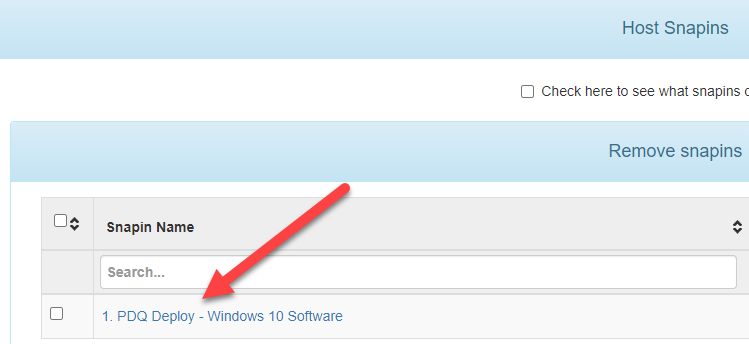
-
@tom-elliott Just checking back in on this one. I know you guys are busy. Thanks!
-
I am curious if anyone else knows why it doesn’t queue the Snapin?
-
@Chris-Whiteley Hi, found some time to play with this and I was able to create a deploy task (ID 1) with snapins as well adding
"deploySnapins":trueas POST paremeter:curl -H 'fog-api-token: ...' -H 'fog-user-token: ...' -H 'Content-Type: application/json' -X POST \ -d '{"taskTypeID":1, "taskName":"Deploy Task", "deploySnapins":true, "wol":true}' \ http://fogserver/fog/host/1/taskSearch for “deploySnapins” in the API doc page to find the parameters you can use and an example - though just a specific snapin tasking (ID 13) example.
-
@sebastian-roth @Chris-Whiteley setting
deploySnapins: -1will tell the system to deploy all snapins associated with the host. IfdeploySnapins: trueas well, it will set the value to -1 automatically. I forgot about that portion sorry. -
@sebastian-roth I was able to add this and it worked! Thank you so much!
-
@tom-elliott Thanks Tom!