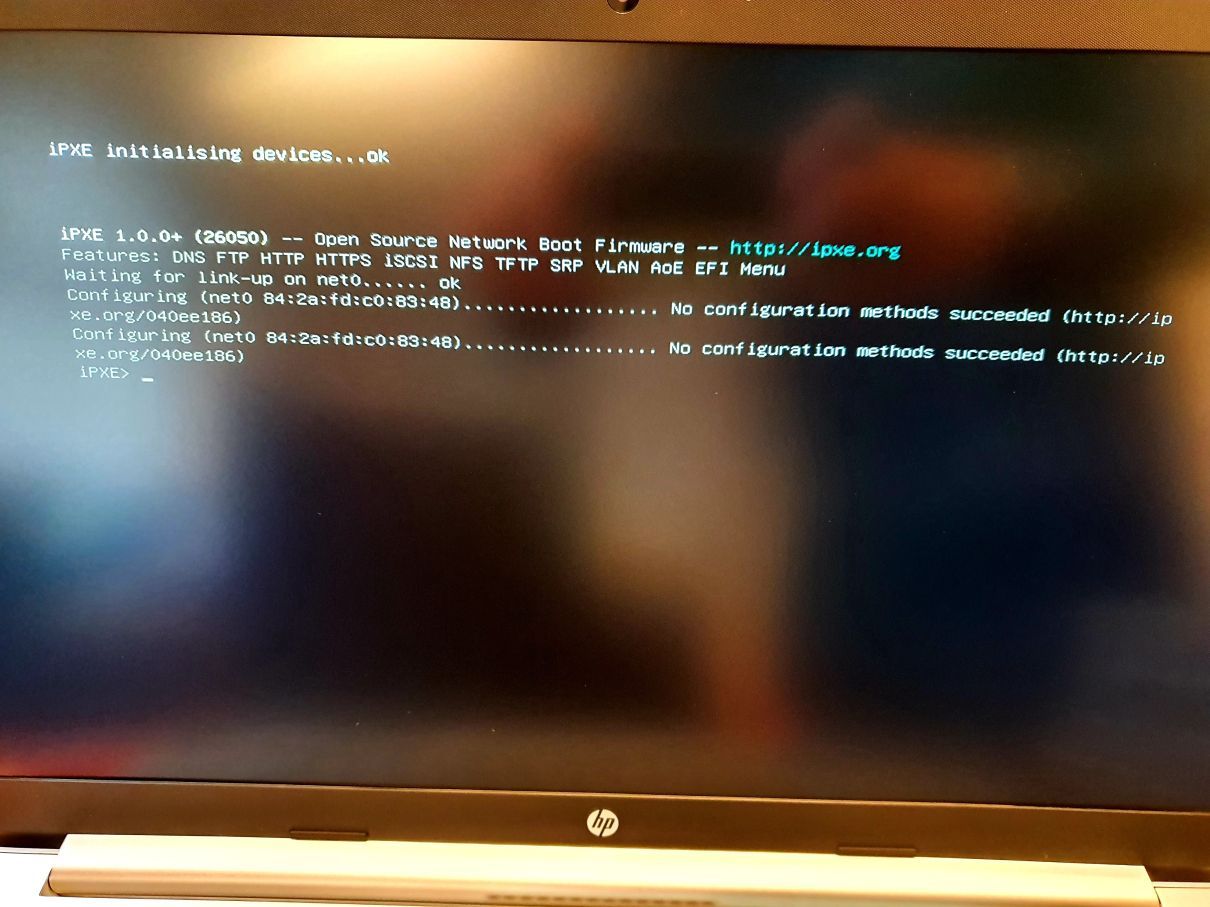HP-17by3452 - Realtek NIC doesn't receive IP from DHCP server with ipxe.efi
-
Hello fog people!
We received some new HP-17by3452 laptops with 10th Generation Intel CPUs. Unfortunatly the onboard Realtek NIC doesn’t receive an IP address from our DHCP server when booting ipxe.efi.Link-up on net0 is OK, but when it starts to configure net0 it aborts with error message “No configuration methods suceeded”.
The BIOS is the latest version from HP website, F.9 from August 2020.
Fog Kernel also up to date:
bzImage Version: 4.19.143
bzImage32 Version: 4.19.143Other devices from Dell with Intel and Realtek NICs work just fine with ipxe.efi.
Any suggestions or ideas?
-
I assume you are using FOG 1.5.9? If so, see if snponly.efi or snp.efi works with these network adapters. The snponly.efi is roughly equivalent to the undionly.kpxe where it uses part of the built in universal driver found in the nic’s firmware (in the case of efi its called snp and bios its undi).
-
Hello george142, thank you for your reply!
The snponly.efi did not work for me, I will try the snp.efi and report here. -
@FabianN Just to make sure we are thinking the same, you can not get to the fog iPXE menu at all right?
Another remote possibility is that you have standard spanning tree configured on the network port where you are trying to image this computer. For pxe booting FOG you should have enabled one of the fast spanning tree protocols (rstp, mstp, port-fast, etc) . Or some kind of green ethernet setting turned on. If its either of these cases you can test by putting an inexpensive (read cheap, like those home 5 port network switches) network switch between the building switch and pxe booting computer. This will mask the spanning tree issue.
-
Hello, sorry for the late reply. None of the *.efi boot images succeeded configuring the integrated Realtek NIC in the HP Notebook with 10th Generation Intel CPU. I ended up cloning the devices locally with an external USB 3.0 harddisk.
-
Hi George, just to clarify, it went fine to the FOG menu, but after selecting the proper image, right before partclone should start, link-up on net0 is OK, but it aborts with the error message “No configuration methods suceeded”.
-
@fabiann said in HP-17by3452 - Realtek NIC doesn't receive IP from DHCP server with ipxe.efi:
No configuration methods suceeded
This is a error message generated by iPXE - something you should not see if you got past the FOG menu part already! Please take a video of the boot process, upload to a file share and post a link here. Try to rest the camera/smartphone on a pile of books for a steady picture.
-
Hello, unfortunatly I can’t provide you a video because the devices are already in production use.
All I have is a screenshot of the error messege in the boot process. -
@FabianN I am still confused on why you’d see the FOG menu but run into that obvious iPXE (before the menu!)?!
I suspect there is an issue in the iPXE drivers with that network card. Very hard to debug.
-
@george1421
I know this is an old post, where do you changed the to boot using that pxe name and if I have the realtek.pxe file where does that get placed what’s the pathThank you
-
@flat4vw I guess a couple of things.
Instead of realtek.pxe you probably want to use realtek.kpxe.
The *?pxe files are for bios based computers. They will not boot on a uefi system.
The file is physically located in the FOG server in the /tftpboot directory.
How do you make the computer load the file? Update dhcp option 67 on your dhcp server. Either by the windows dhcp manager or if linux in /etc directory.