Setup FOG with MDT/WDS on same network
-
Hello,
I would like to have both FOG and MDT/WDS on the same network but don’t know how to start. Below is what I have currently set up in my environment.
Network:
Cisco router
Multicast is enabled
VLAN 10 interface:
ip address 10.253.0.1 255.255.252.0
ip helper-address 10.254.0.110 [Windows DHCP]
ip helper-address 10.254.0.160 [PC management server WOL]
ip helper-address 10.254.0.250 [FOG main server I change it to .155 when I need MDT/WDS]
no ip redirects
no ip unreachables
ip directed-broadcast 101
ip pim sparse-dense-modeWindows DHCP information:
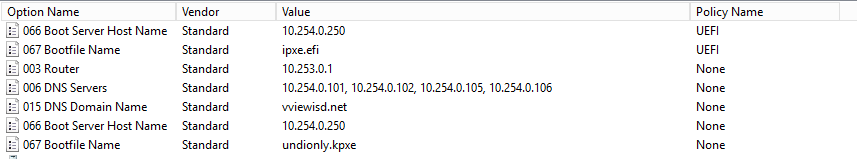
FOG info:
Installed on Ubuntu server 18.04.3 LTS bionicYou are currently running version: 1.5.9-RC2
Latest stable version is 1.5.9
Latest dev-branch version is 1.5.9.49
Latest alpha-branch version is 1.6.0-alpha.1049The goal is to have both running at the same time without having to make changes to DHCP or on the VLAN ip-helper address.
Any help on this would be greatly appreciated.
Thanks
-
@vemoya Yeah that’s going to be a difficult path to walk. Both systems rely in the same technology to pxe boot.
I would stick with the latest dev branch for FOG. SO 1.5.9.49 is the most current.
Now you HAVE TO pick one as your primary imaging server. This probably would easiest to do with FOG being your primary imaging server.
On your wds server turn off the proxydhcp server (I don’t know what its called in WDS land). You don’t want your WDS server to respond to any dhcp boot requests.
From there you will need to craft a custom fog iPXE menu to call the bootstrap loader on your wds server. So the idea is you pxe boot into fog then if the IT Tech wants WDS they will pick a menu item that will chain into WDS bootstrap.
-
@george1421 Sounds like something that will be okay with the rest of the IT team here. So then how to start on the ipxe menu stuff for FOG is the next step. Any ideas on this
Thanks for the reply
-
@vemoya I’ll have an answer in about 5 minutes on the next step. Almost there.
-
@vemoya All I can say you get what you’re paying for.
Create a new iPXE menu that looks similar to this.
Menu Item: os.chainwdsimaging
Description: Boot WDS Imaging Solution
Parameters:
cpuid --ext 29 && set warch x64 || set warch wx86
iseq ${platform} pcbios && set bootfname wdsnbp.com ||
iseq ${platform} efi && set bootfname wdsmgfw.efi ||
chain -ar tftp://10.254.0.155\\boot\\${warch}\\${bootfname}
boot || goto MENU
Menu Show with: All HostsThe script parameters looks a bit complicated but it basically checks to see if the target is x86 or x64 and uefi or bios to pick the right location and file name to boot.
Understand that for pxe booting there is two methods and it appears you are using both in your setup.
There is the static mode where you define dhcp options 66 and 67 listing statically the boot server and file name to use. In your case your dhcp server looks like you have policies defined to switch between uefi and bios boot files this is good.
The second method you are using is called proxy dhcp this is where you add your pxe boot server (WDS or FOG running dnsmasq) to the last host in your dhcp-helper service on your router. Both WDS and FOG running dnsmasq will respond with the proper boot file when it hears a dhcp discover from the target computer (this is why you have it listed in the dhcp helper service). The proxydhcp server (WDS or dnsmasq) will only provide the pxe boot information leaving your main dhcp server to provide the rest of the boot information. If you have a proxydhcp server configured its settings will override the static settings you have defined in dhcp options 66 and 67.
The reason why I’m telling you this, if you don’t stop the proxydhcp service on WDS it could respond to proxy boot requests giving you a random boot experience. Its ok to have static and dynamic assigned boot files, just know that proxydhcp will override static settings, when you can’t figure out why things are working as intended.
Be aware I did not test the script above only wrote it on the fly without much thought. YMMV