problem boot ipxe with usb nic after update FOG 1.5.8 -> 1.5.9
-
Hello,
I have upgrade FOG from 1.5.8 to 1.5.9. we are on debian 10.6.
When I boot the client, in pxe we have the message on picture :
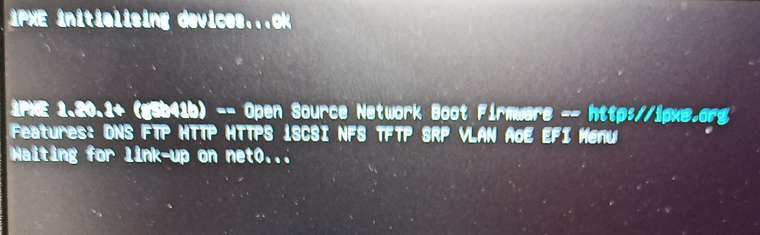
Only in uefi and with usb nic (on Dell notebook).
how to resolv the problem ? -
@jc35 For how long does it sit there waiting? Does it proceed at all?
I’d suggest you download the ipxe.efi file we released with FOG 1.5.8 from github to see if that really makes a difference.
Rename the current file
/tftpboot/ipxe.efito have a backup copy of it and then put the file downloaded above in place. See if it’s doing the same thing using that iPXE binary. -
This issue is specific to the iPXE boot loader. Since this is a uefi system you should be sending ipxe.efi to this target computer.
While it may not help you can try the snponly.efi driver to see if it talks better to the target computer than ipxe.efi.
-
@Sebastian-Roth said in problem boot ipxe with usb nic after update FOG 1.5.8 -> 1.5.9:
@jc35 For how long does it sit there waiting? Does it proceed at all?
About 3 minutes, and it boot on a hard disk.
I’d suggest you download the ipxe.efi file we released with FOG 1.5.8 from github to see if that really makes a difference.
Rename the current file
/tftpboot/ipxe.efito have a backup copy of it and then put the file downloaded above in place. See if it’s doing the same thing using that iPXE binary.While waiting to find a solution, we have put back the “/ tftpboot” folder and the “/ var / www / fog / service / ipxe” folder from version 1.5.8, and it works.
-
@jc35 said in problem boot ipxe with usb nic after update FOG 1.5.8 -> 1.5.9:
While waiting to find a solution, we have put back the “/ tftpboot” folder and the “/ var / www / fog / service / ipxe” folder from version 1.5.8, and it works.
Lets have you rerun the fog installer for 1.5.9 this will restore your system to 1.5.9 version. Then put back just the /tftpboot directory. See if this combination works OK. I feel your fix to put back /tftpboot fixed the problem.
-
@george1421 said in problem boot ipxe with usb nic after update FOG 1.5.8 -> 1.5.9:
@jc35 said in problem boot ipxe with usb nic after update FOG 1.5.8 -> 1.5.9:
While waiting to find a solution, we have put back the “/ tftpboot” folder and the “/ var / www / fog / service / ipxe” folder from version 1.5.8, and it works.
Lets have you rerun the fog installer for 1.5.9 this will restore your system to 1.5.9 version. Then put back just the /tftpboot directory. See if this combination works OK. I feel your fix to put back /tftpboot fixed the problem.
I restore “/var/www/fog/service/ipxe” from 1.5.9 backup.
“/tfptboot” from 1.5.8 And I reboot the server. It works. -
@Sebastian-Roth said in problem boot ipxe with usb nic after update FOG 1.5.8 -> 1.5.9:
For how long does it sit there waiting? Does it proceed at all?
Would you mind answering those questions?
As well I wonder if your switch is setup with spanning tree? What happens if you connect a dumb mini switch in between?
-
@Sebastian-Roth said in problem boot ipxe with usb nic after update FOG 1.5.8 -> 1.5.9:
@Sebastian-Roth said in problem boot ipxe with usb nic after update FOG 1.5.8 -> 1.5.9:
For how long does it sit there waiting? Does it proceed at all?
- About 3 minutes.
- After it boot on a hard disk.
Would you mind answering those questions?
I had already answered these 2 previous questions.
As well I wonder if your switch is setup with spanning tree? What happens if you connect a dumb mini switch in between?
- Spanning tree is configured between switches only, but not between the client and FOG.
- We can’t to that. We do not have access to the switches.
-
@jc35 said in problem boot ipxe with usb nic after update FOG 1.5.8 -> 1.5.9:
As well I wonder if your switch is setup with spanning tree? What happens if you connect a dumb mini switch in between?
Spanning tree is configured between switches only, but not between the client and FOG.
Unless you have redundant paths between the switches, this statement is backwards from what we typically see. Typically you would turn on spanning tree on switch to device links to avoid a board users from creating a loopback. The recommendation here is that you do use spanning tree, just make sure you are using one of the fast spanning tree protocols (RSTP, MSTP, port-fast, Fast-STP, or whatever your switch mfg calls it). Temporary placing a cheap, unmanaged, (dumb) switch between the building switch and the pxe booting computer is a quick test to see if the issue is related to spanning tree. Typically the dumb switches don’t support spanning tree, plus the dumb switch keeps the building switch port from winking as the FOG system boots.
-
Between FOG 1.5.8 (iPXE 18dc73d) and FOG 1.5.9 (iPXE 4bd064d) there have been a fair amount of changes in the iPXE code: https://github.com/ipxe/ipxe/compare/18dc73d27edb55ebe9cb13c58d59af3da3bd374b...4bd064de239dab2426b31c9789a1f4d78087dc63
As we don’t know much about the NIC you use (beyond it being USB) we can’t say which change in the iPXE code could cause the new behaviour. So let’s see if we can gather some more information. Can you post the exact USB NIC model you have. Best if you have USB IDs at hand.
As well you might try George’s suggestion on using
snponly.efiinstead ofipxe.efijust to see if that makes a difference with those USB NICs. -
@Sebastian-Roth said in problem boot ipxe with usb nic after update FOG 1.5.8 -> 1.5.9:
As we don’t know much about the NIC you use (beyond it being USB) we can’t say which change in the iPXE code could cause the new behaviour. So let’s see if we can gather some more information. Can you post the exact USB NIC model you have. Best if you have USB IDs at hand.
As well you might try George’s suggestion on using snponly.efi instead of ipxe.efi just to see if that makes a difference with those USB NICs.Docks dell wd15,wd19
Dongle dell usb-c -> networkon Linux with “lsusb”
ID : 0bda:8153 -
@jc35 I’m currently running FOG 1.5.7 in production. I have both the wd15 and wd19 in our imaging lab. I also have a dell dbqbcbc064 usb-c to ethernet dongle. Quickly scanning I don’t see what hardware (computer) you are trying to pxe boot.
I’ll download the ipxe.efi boot loader for 1.5.9 and test with what I have here to see if I can duplicate the issue.
I can tell you from past experience the wd15 docks are much more stable at pxe booting than the wd19 docks, whereas we removed all of the wd19 dock from the imaging lab (except for one) and now use the wd15 docks exclusively for imaging.
-
@jc35 Ok, Realtek. There has not been a change in iPXE’s realtek driver directly as far as I see in the diff log.
Will be interesting to hear if George can replicate the issue.
Have you tried using
snponly.efiyet? -
Thanks to discussion this with George I had another look at the build number we see in the picture. Turns out g5b41b is from the 26th of October. So either you are using a custom made iPXE binary or you have HTTPS enabled on your FOG server as the installer will build HTTPS-enabled iPXE binaries from the latest iPXE code.
@jc35 Please let us know if you have HTTPS enabled or not.
So we will actually need to look at the changes between 4bd064d and 5b41b9a.
-
@Sebastian-Roth Just circling back on this.
I took 3 of the dell systems here that have thunderbolt/usb-c ports and use the WD15 (mainly), WD19 and the Dell usb-c to ethernet adapter.
I downloaded the ipxe.efi from the github site: https://github.com/FOGProject/fogproject/blob/master/packages/tftp/ipxe.efi and installed it on my production 1.5.7 server. I confirmed the iPXE build number is [g4bd0].
I was able to pxe boot into the FOG iPXE menu with a Dell 7400, 7389, 3520 laptops with the WD15 and usb-c to ethernet dongle. The 7389 pxe booted with the WD19 dock OK. I did not test the others.
I can confirm that the version if ipxe.efi from FOG 1.5.7 is [990f4]. So as far as I can tell there is no impact of updating from 1.5.7 to 1.5.9 on network booting.
-
@george1421 said in problem boot ipxe with usb nic after update FOG 1.5.8 -> 1.5.9:
@Sebastian-Roth Just circling back on this.
I took 3 of the dell systems here that have thunderbolt/usb-c ports and use the WD15 (mainly), WD19 and the Dell usb-c to ethernet adapter.
I downloaded the ipxe.efi from the github site: https://github.com/FOGProject/fogproject/blob/master/packages/tftp/ipxe.efi and installed it on my production 1.5.7 server. I confirmed the iPXE build number is [g4bd0].
It works with usbc->ethernet dongle.
I was able to pxe boot into the FOG iPXE menu with a Dell 7400, 7389, 3520 laptops with the WD15 and usb-c to ethernet dongle. The 7389 pxe booted with the WD19 dock OK. I did not test the others.
I can confirm that the version if ipxe.efi from FOG 1.5.7 is [990f4]. So as far as I can tell there is no impact of updating from 1.5.7 to 1.5.9 on network booting.
Thanks you very much.