server 2019
-
i have successfully setup fog on server 2016 with gui
created a centos 7 vm with fog version 1.5.4
all goodgot another organization to set it up for
so i have setup server 2019 with gui
created a centos 7 vm with fog version 1.5.9whenever i do a pxe boot from a hyperv vm, i get ipxe initialialising devices…stuck on it
in the 2016 setup, no issues
i have tried updating to the latest kernel 5.6…still no luck
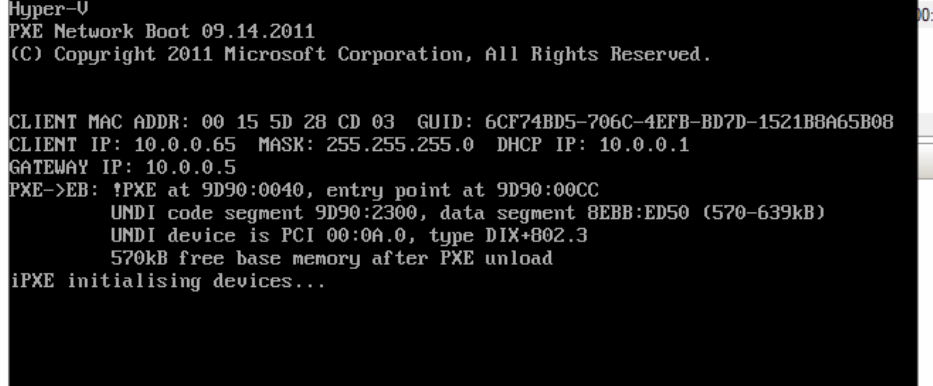
i have tried multiple kernels 4.6did i find a bug with fog running on 2019 hyperv?
guessing the kernel doesn’t support it
thoughts?
jason -
@cook91 At this stage the Linux kernel is not involved yet. It’s still all in iPXE “space”. What is serving DHCP in your network? Which iPXE boot file do you use?
-
windows 2008 dhcp server
undionly.kpxe -
@cook91 Try switching to
undionly.kkpxe(note the double k) and see if that makes a difference. -
yes i have tried it … same issue … stuck at the initialising…
-
set it to undionly.kkpxe
getting this
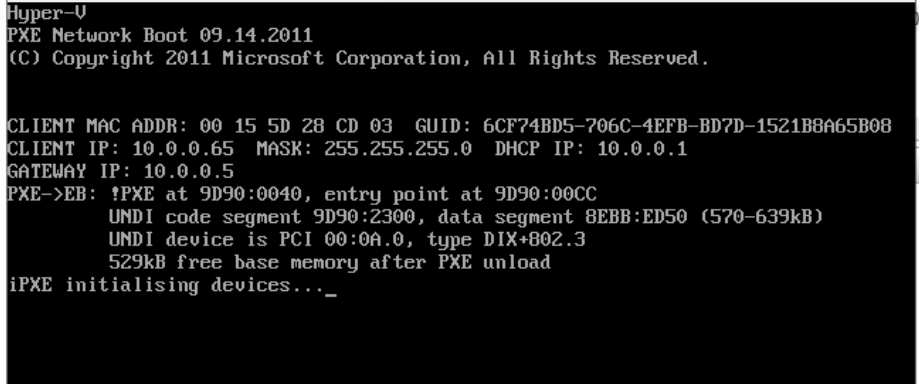
-
@cook91 Just for grins use ipxe.kpxe and see if using the native ipxe driver works better than the undi (network card assisted driver). This is an issue with/between hyper-v and the iPXE boot loader program. Its not technically in FOG at the moment.
-
@cook91 The other thing you can try is using UEFI mode VMs and
ipxe.efibinary. But try as suggested by George first - along withipxe.pxe(nokat all)! -
@george1421
here is what im getting with ipxe.kpxe
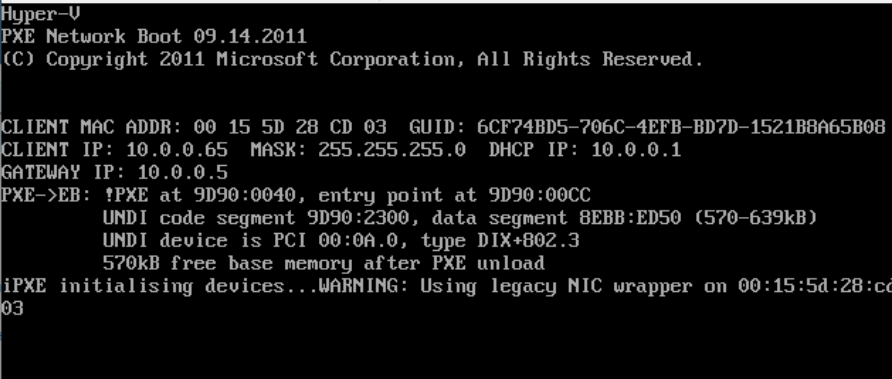
-
ipex.efi gave me this
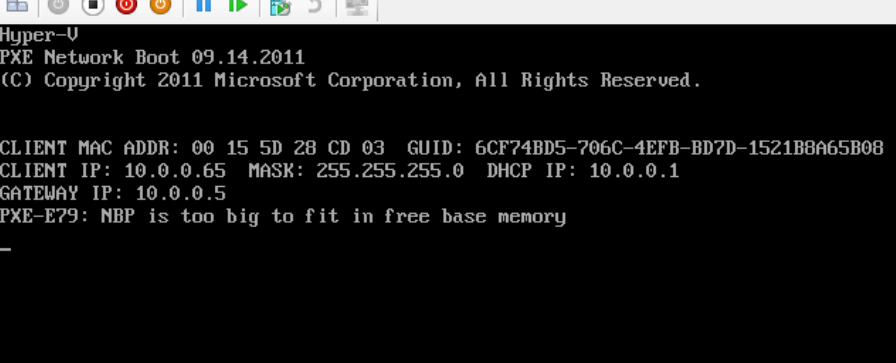
-
i guess with 2019 i need to use uefi
i changed it to ipxe.efi
i then configred a vm for uefi and disabled secure boot
booted up to foginteresting…
hope this helps everyone
thank you for your time @george1421 and @Sebastian-Roth
-
@sebastian-roth I am having the same issue with ipxe initialialising devices… when booting a generation 1 VM running on Server 2019 HyperV.
generation 2 VM’s pxe boot fine, but we still have computers that have BIOS only, hence the need to build gen 1 VM’s.
I am running the latest dev-branch version: 1.5.9.57, kernel versions 4.19.143
It works fine at another site on Server 2016 Hyper V.
Did you ever figure out a workaround?
Zufar
-
@zuf76 I don’t use Hyper-V myself at all. I just tried to help by giving some hints on what might help. In the forums we have several threads on Hyper-V but a lot of it were due to issues with Win10 1709 Hyper-V (fixed in 1803) I think.
But as you are saying it’s working on a Server 2016 I can imagine it’s some kind of problem with Hyper-V on Server 2019…
Have you searched the web on this yet?
-
@sebastian-roth not really, there are a few references to the same problem, and only one person said they were successful by taking the undionly.kpxe file from a debian 10.4 installation.
I will complete this image on a physical machine, it not a big issue. It is just super convenient when working remotely that’s all.
Thanks for taking to time to reply.
Zufar