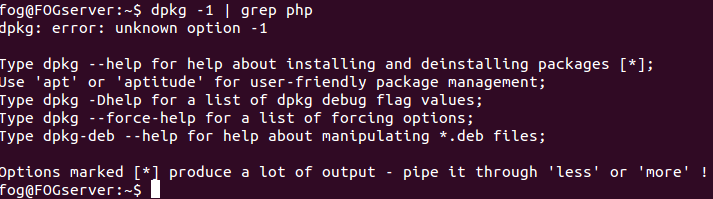Issues with inventory and uploading image
-
Everytime i attempt to perform an inventory on a new image i get the following error. We have not changed anything on our network.
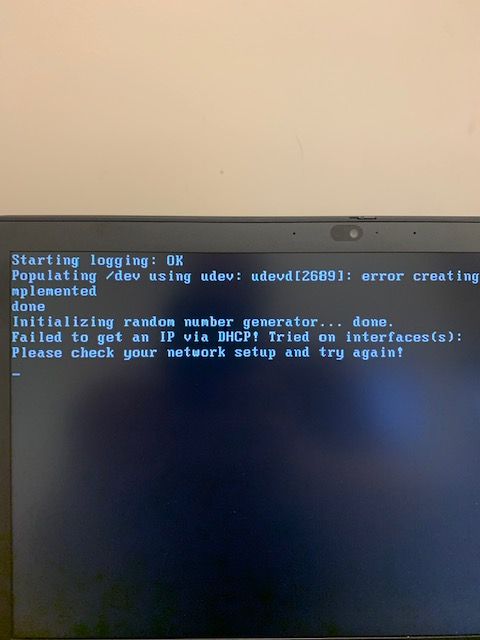
-
What target hardware are you using?
What version of FOS Linux kernel are you using? (FOG Configuration -> Kernel Upgrade)
-
Ubuntu 14.04
Fog version 1.5.0 rc.10Again we have not changed anything on our network or with the fog server. this just happened out of the blue.
-
@sjensen Update your FOS Linux kernel to 5.6.18 (FOG Confguration -> Kernel Update)
Off topic: You should consider spinning up a new FOG server with current host OS and FOG application. Your system is quite old.
-
@george1421 I would love to, has fog come out with a windows based version of their product. I’m not real good with Linux, i don’t use it enough to retain the info i learn.
-
@sjensen AFAIK there are no plans to release a windows only version of FOG.
-
@george1421 If i update the fog version will the new version install over the old version?
-
@sjensen Realize you can update the fos linux kernel using FOG Configuration -> Kernel update without needing to update FOG as a whole. Since you are on an old version of Ubuntu which is soon to go unsupported and an old version of FOG, I recommend that you spin up a new FOG server and migrate all of your images over (said without knowing how many computers with the FOG client installed in your environment.)
-
@george1421 Can i update to the latest version of the kernel or do i have to update to a specific version first?
-
@sjensen I would note your current version of the kernel. Even if the upgraded kernel fails to boot, you should be on 4.12.x in the 4.x.x series to get the next stepping level of drivers.
But in general you can go directly to the latest release 5.6.18. If something goes sideways with the upgrade we can download all of the kernels from here: https://fogproject.org/kernels/ If needed I will provide manual instructions to update from the web site.
-
@george1421 said in Issues with inventory and uploading image:
From the web gui i go to where you said to go to update the Kernel and get the following error.
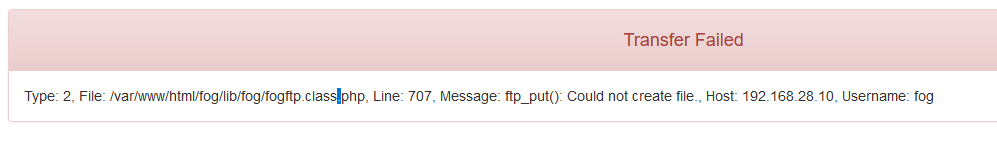
-
@sjensen Ok you have the version before the developers switched the service account name from
fogtofogprojectHave you by chance updated the linux user
fogpassword since fog was installed. There were instructions on the internet telling people to create the linux userfogand then use that account to install FOG. Doing so created a mess when the FOG admin changed/updated this password. Understand I’m talking about the linux userfognot the default web ui administrator fog (another reason why the developers changed the service account name tofogprojectfromfogit was just too confusing to explain which account we were talking about. )If its not a password change issue then the
foguser doesn’t have rights to update/var/www/html/fog/service/ipxedirectory on the FOG server. -
@sjensen As a quick workaround you can manually download the files:
sudo -i cd /var/www/html/fog/service/ipxe mkdir kernel_backup mv bzImage* kernel_backup/ wget -O bzImage https://fogproject.org/kernels/Kernel.TomElliott.5.6.18.64 wget -O bzImage32 https://fogproject.org/kernels/Kernel.TomElliott.5.6.18.32 chown www-data:www-data bzImage* -
@george1421 I literally have not done anything everything is the same state as it was when i set this up. Is there a way to give fog user access to be able to change or send me instructions on how to just update the fog server? I also tried what Sebastian suggested and get and error wget invlaid option – ‘0’
-
@sjensen said in Issues with inventory and uploading image:
– ‘0’
That is a capital -O (as in Oscar or Output file) not a zero. The wget method will get you updated quickly
-
@george1421 after i do this are the kernels updated or did i just download them?
-
@sjensen After those commands the kernels are downloaded and put in place (updated).
-
@george1421 I was able to run the update to install the latest version of Fog but the installer did not finish. here is what the error message says. Any help is appreciated.
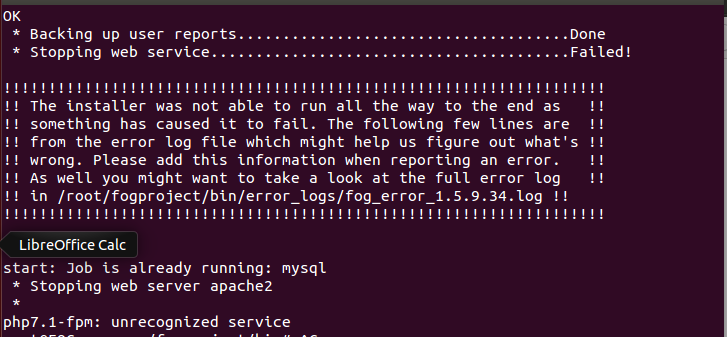
-
@sjensen Please run
dpkg -l | grep phpand post output here. -