TFTP Error - File Not Found
-
Okay, so I have a issue with my fog server. I just installed it and installed dnsmasq because I am using this on my home network. Every time I boot my desktops to network, it grabs the IP address of the server, and then it gets to Boot Server IP: 10.10.10.50
From that point, It doesn’t try for TFTP, it automatically stops and says the file can’t be found.
Any Help?
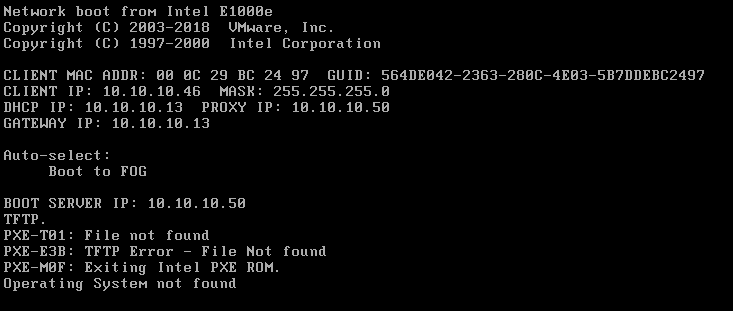
Here is the Dnsmasq configuration

-
Check to see if your have a /tftpboot directory on your FOG Server.
If not check to see if the .fogsettings file was created in /opt/fog. You will need to use this command to see it because its hidden. I only care if it exists or not.
cat /opt/fog/.fogsettingsThat command should print out some text. If that file does not exist then something happened during the fog installation. What we’ve seen people do is run the fog installer and half way through it says to go to a web page. People forget to go back to the installer script and finish the install after running the web page. If you forget then the /tftpboot directory won’t be created and the .fogsettings file will not exist because you have 1/2 of the install completed.FWIW: You have dnsmasq setup perfectly. The error points to not having the tftp server running on the fog server.
-
@george1421 I checked for the /tftpboot directory, It is there. The file you told me to check to see, It is there.
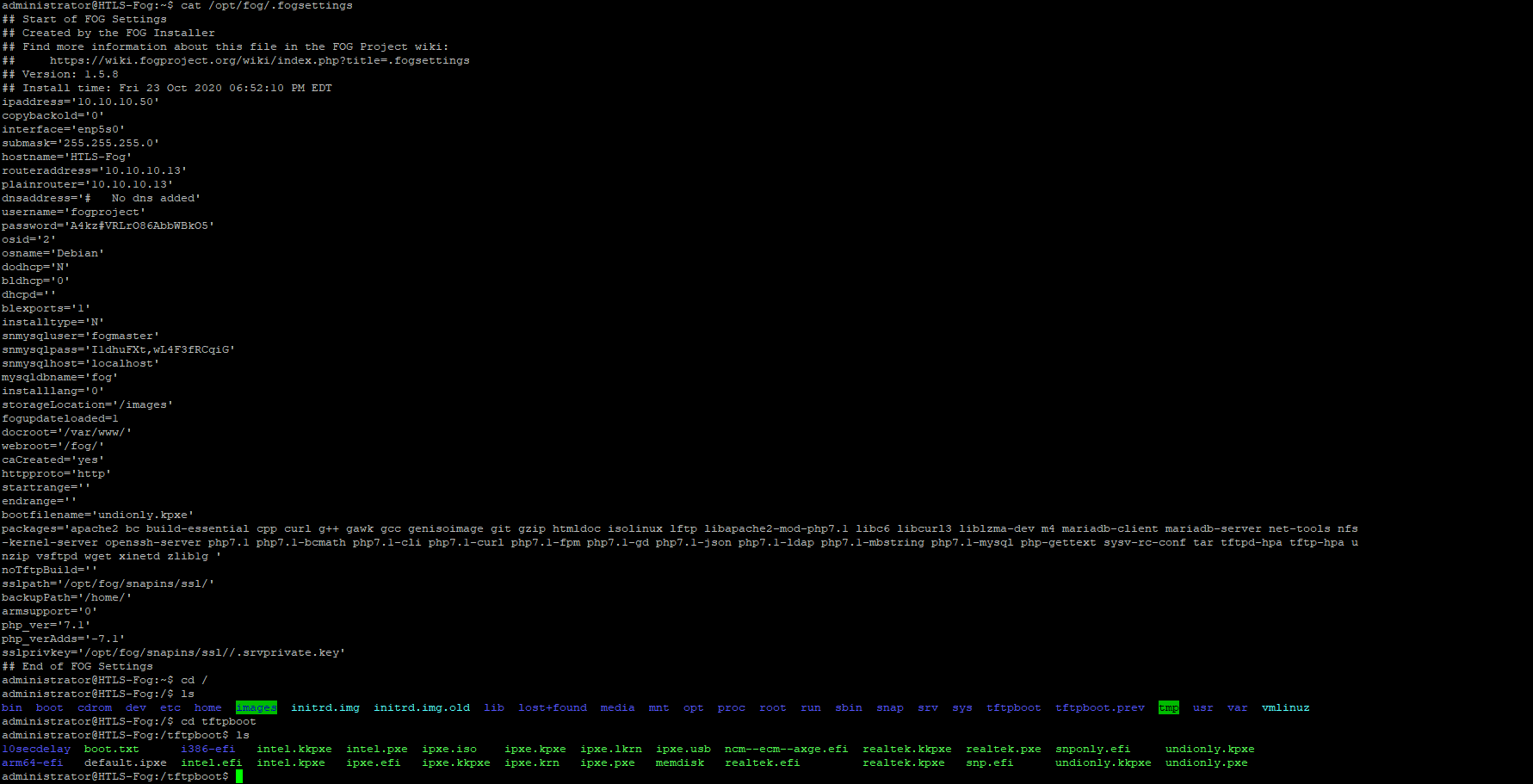
-
@FuriousGamer065 OK good. That bypasses quite a few issues.
What host OS is the fog server running? Did you remember to disable the linux firewall (depends on the OS if its disabled by default).
If it is disabled then lets grab a pcap of the pxe booting process. Use this tutorial and the fog server. https://forums.fogproject.org/topic/9673/when-dhcp-pxe-booting-process-goes-bad-and-you-have-no-clue
Use the capture filter listed. It will create the output.pcap in the current directory. You can review it with wireshark. In the discover packet (sent by the pxe booting computer) look at dhcp option 93. That is the client saying hello world I’m a (uefi/bios) computer. Just note what the target computer is saying.
Then you should see 2 offers one will be from your dhcp server and one from dnsmasq. The one from dnsmasq will say “when you are done getting an IP address come see me”. The proxydhcp OFFER will tell the client to ignore anything the real dhcp server says about network booting.
After the ACK packet you should then see the target computer talk to dnsmasq on port 4011. There should be 2 packets there (I think), then the target computer will reach out to the FOG server over tftp and ask for a file size, then request the file. Look closely at the requested file name.
-
@george1421 The Host OS of the fog server is Ubuntu 16.04 LTS.
I disabled the firewall.
The link You sent doesn’t seem to be right.
I’m also very new to this. -
@FuriousGamer065 Well at least it wasn’t to my bank account (you prolly would have had a good laugh). I corrected the link.
So for ubuntu you went
sudo ufw disableand thensudo ufw stop? -
@george1421 I did haha
-
@george1421 Yes I disabled it and turned it off.
-
This post is deleted! -
This post is deleted! -
@george1421 output.pcap
There is the file that my Fog Server gave me -
@FuriousGamer065 Looking at it now
-
@george1421 Okay
-
@FuriousGamer065 Ah found it. You have an old version of dnsmasq. The old versions of dnsmasq appends
.0to the file name. You can check the version of dnsmasq by issuing this command from the fog server’s linux command promptsudo dnsmasq -vif the version is less than 2.76 then it will not work for you. You have an option of either compiling the right version or starting over and us a more current version of ubuntu.Let me grab the link to compile the right version of dnsmasq: https://forums.fogproject.org/topic/8725/compiling-dnsmasq-2-76-if-you-need-uefi-support (link double checked)
-
@george1421 It is Dnsmasq 2.75
-
@FuriousGamer065 OK a quick cheat is to go into /tftpboot and copy undionly.kpxe to undionly.kpxe.0 and ipxe.efi to ipxe.efi.0 it will get you going tonight then circle back and either upgrade (compile) dnsmasq or upgrade your host OS and get the newer version of dnsmasq already complied in.
-
@george1421 Can you possibly help me upgrade dnsmasq? My server is 32-bit and I can’t upgrade the Operating System any higher
-
@FuriousGamer065 said in TFTP Error - File Not Found:
Can you possibly help me upgrade dnsmasq?
You will need to follow the instructions in the link for compiling dnsmaq 2.76.
-
This post is deleted! -
@george1421 Thank you so much! It works now!