Unable to update Kernel and Captures not going to /images
-
@Sebastian-Roth
After going through the process you linked, I was able to successfully capture an image and subsequently push it out. I’m not sure what was wrong, since I am 98% sure that the password was already correct in all locations, but I’ll take the win.So now the only issue is the kernels not updating correctly. When using the web interface, it says that it successfully downloaded and transferred the files, but the web interface still shows that
bzImageandbzImage32are version 4.19.145. I then downloaded 5.6.18 to/var/www/fog//service/ipxe/bzImage_5.6.18and/var/www/fog//service/ipxe/bzImage32_5.6.18and changedFog Configuration -> Fog Settings -> TFTP Server -> TFTP PXE KERNELto match that file name, and did the same with the 32-bit one. The computer I am testing with, then would not pxe boot. It gets to the init.xz portion, then reboots without a visible error.
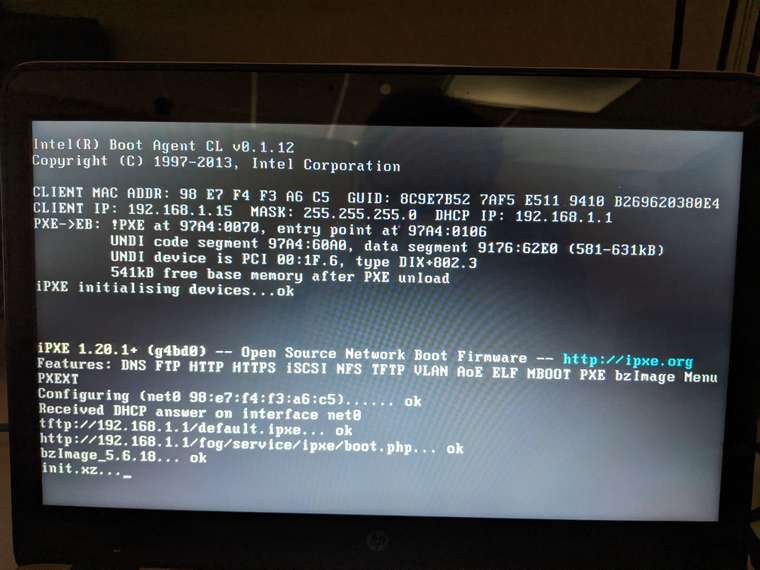
If I switch it back to just use the bzImage kernel, then it works correctly. I am able to pxe boot that same computer to my existing server that is running FOG v1.5.9 and kernel v5.6.18.
I need to be able to use the newer kernel because the mobile FOG server will be mostly imaging new Dell 5410 computers that need that updated kernel, but will also be imaging some HP Elitebook 840 G3s, which is what I am testing with currently.
-
@doogxela Please run
md5sum /var/www/html/fog/service/ipxe/bzImage_5.6.18 /var/www/html/fog/service/ipxe/bzImage32_5.6.18and post output here! -
@Sebastian-Roth I don’t have
/html/in the path to those files. Here is the output of that command to the files where they live for me.b5cdcde24a1cf892c69e5fdbc4677643 /var/www/fog/service/ipxe/bzImage_5.6.18 3edcc87a0982149ca1e89bbfbccf4315 /var/www/fog/service/ipxe/bzImage32_5.6.18:~$ ls /var/www/html/fog/service/ipxe advanced.php bzImage init_32.xz refind_aa64.efi refind_x64.efi bgdark.png bzImage32 init.xz refind.conf bg.png grub.exe memdisk refind.efi boot.php index.php memtest.bin refind_ia32.efi -
@doogxela Please run
ls -al /var/www /var/www/fog /var/www/html()note the spaces in between!) and post output here. -
:~$ ls -al /var/www /var/www/fog /var/www/html /var/www: total 20 drwxr-xr-x 4 root root 4096 Sep 19 19:11 . drwxr-xr-x 15 root root 4096 Sep 19 19:06 .. drwxr-xr-x 10 www-data www-data 4096 Sep 19 19:14 fog drwxr-xr-x 3 root root 4096 Sep 24 12:18 html -rw-r--r-- 1 www-data www-data 52 Sep 19 19:11 index.php /var/www/fog: total 408 drwxr-xr-x 10 www-data www-data 4096 Sep 19 19:14 . drwxr-xr-x 4 root root 4096 Sep 19 19:11 .. drwxr-xr-x 2 www-data www-data 4096 Sep 19 19:11 api drwxr-xr-x 2 www-data www-data 4096 Sep 19 19:11 client drwxr-xr-x 2 www-data www-data 4096 Sep 19 19:11 commons -rw-r--r-- 1 www-data www-data 370070 Sep 19 19:11 favicon.ico lrwxrwxrwx 1 www-data www-data 13 Sep 19 19:11 fog -> /var/www/fog/ drwxr-xr-x 2 www-data www-data 4096 Sep 19 19:11 fogdoc -rw-r--r-- 1 www-data www-data 572 Sep 19 19:11 index.php drwxr-xr-x 13 www-data www-data 4096 Sep 19 19:11 lib drwxr-xr-x 10 www-data www-data 4096 Sep 19 19:11 management drwxr-xr-x 3 www-data www-data 4096 Sep 19 19:11 service drwxr-xr-x 2 www-data www-data 4096 Sep 19 19:11 status /var/www/html: total 28 drwxr-xr-x 3 root root 4096 Sep 24 12:18 . drwxr-xr-x 4 root root 4096 Sep 19 19:11 .. drwxr-xr-x 10 www-data www-data 4096 Sep 24 12:20 fog -rw-r--r-- 1 root root 10918 Sep 19 19:06 index.html -rw-r--r-- 1 www-data www-data 52 Sep 20 14:26 index.php -
@doogxela Do you remember what you did on 19th of September? On a normal install
/var/www/fogis not a directory but just a link to/var/www/html/fog/. See here:ls -al /var/www/ total 16 drwxr-xr-x. 4 root root 4096 Sep 11 13:58 . drwxr-xr-x. 22 root root 4096 Sep 11 13:50 .. drwxr-xr-x. 2 root root 4096 Jun 8 22:16 cgi-bin lrwxrwxrwx. 1 root root 18 Sep 11 13:58 fog -> /var/www/html/fog/ drwxr-xr-x. 3 root root 4096 Sep 13 14:00 htmlSo you have two different FOG web UI installs now. Please run the following command and post output here:
grep FOG_VERSION /var/www/fog/lib/fog/system.class.php /var/www/html/fog/lib/fog/system.class.phpAs a quick fix you can copy those new kernels from
/var/www/fog/service/ipxe/to/var/www/html/fog/service/ipxe/and I am sure it will boot with those bzImage_5.6.18 kernels. -
:~$ grep FOG_VERSION /var/www/fog/lib/fog/system.class.php /var/www/html/fog/lib/fog/system.class.php /var/www/fog/lib/fog/system.class.php: define('FOG_VERSION', '1.5.9'); /var/www/html/fog/lib/fog/system.class.php: define('FOG_VERSION', '1.5.9');The 19th is when I initially installed FOG on this machine. I know that I ran the installation multiple times, due to some difficulty with getting the network configuration to make sense. Do you have any idea what would have caused the installation to use
/var/www/fogto store information rather than/var/www/html/fog? -
@doogxela We see this happen from time to time but I simply cannot replicate how this happens. Just to make sure it’s not just the folders having that date I may ask you to run the following two commands and post output here as well:
ls -al /var/www/fog/lib/fog/system.class.php /var/www/html/fog/lib/fog/system.class.php ls -al /var/www/fog/lib/fog/config.class.php /var/www/html/fog/lib/fog/config.class.php -
:~$ ls -al /var/www/fog/lib/fog/system.class.php /var/www/html/fog/lib/fog/system.class.php -rw-r--r-- 1 www-data www-data 1524 Sep 19 19:11 /var/www/fog/lib/fog/system.class.php -rw-r--r-- 1 www-data www-data 1524 Sep 24 12:18 /var/www/html/fog/lib/fog/system.class.php :~$ ls -al /var/www/fog/lib/fog/config.class.php /var/www/html/fog/lib/fog/config.class.php -rw-r--r-- 1 www-data www-data 3752 Sep 19 19:11 /var/www/fog/lib/fog/config.class.php -rw-r--r-- 1 www-data www-data 3753 Sep 24 12:18 /var/www/html/fog/lib/fog/config.class.php -
@doogxela Ok, seems all good to move that stuff in
/var/www/fogout of the way.sudo mv /var/www/fog /var/www/fog_delete_after_14_days sudo ln -s /var/www/html/fog/ /var/www/fogNot sure if Lubuntu is doing something special here that would cause this?!
-
@Sebastian-Roth After moving the files and creating the link, it all seems to be working correctly now. I have updated the kernels using the web interface, and it successfully updated and is using them. My test computer now successfully boots to ipxe.
I wish I could tell you what I did during the installation process that might have broken the link, but since this was my first time setting up a DHCP server and my first time installing FOG from scratch, it could be any number of things.
I appreciate the assistance here.
-
@doogxela Good to hear this solved all the issues. Please keep in mind that when you re-run the installer to upgrade to the next version this might happen again. Though I am not sure. I don’t have Lubuntu to test here.