Total wipe and re install
-
Hi All,
I use Fog in my training rooms to re image the student servers. The images are updated once every 6 months if that, but it deploys them on a Friday night.
I’ve decided to wipe and re install Fog from my old version 1.5.0 to the new 1.5.9. I need to add a new drive to the array which requires a rebuild of the array.
I have about 20 images I’m going to copy to both an internal disk and USB disk. It’ll take a week I think. Then copy back and recreate the images pointing to the restored files
Then I’m going to reinstall the OS and Fog. That’s the plan.
I thought I’d ask about any gotchas before I hit them.
I have a dedicated box which is running Fog I borrowed from a lab, 32GB 4 Core SSD array, which will be fine, but the OS is updating to ubuntu 20. Nothing else will change. I have 2 types of images, Windows and VMware, and I’ve put the details below.
Is there anything I should be aware of?
Thanks
Julian
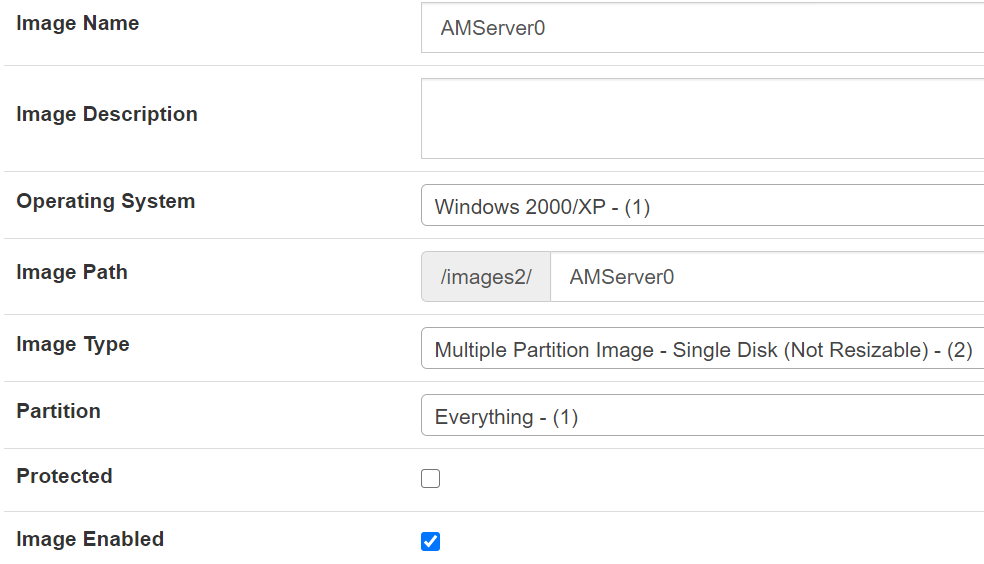
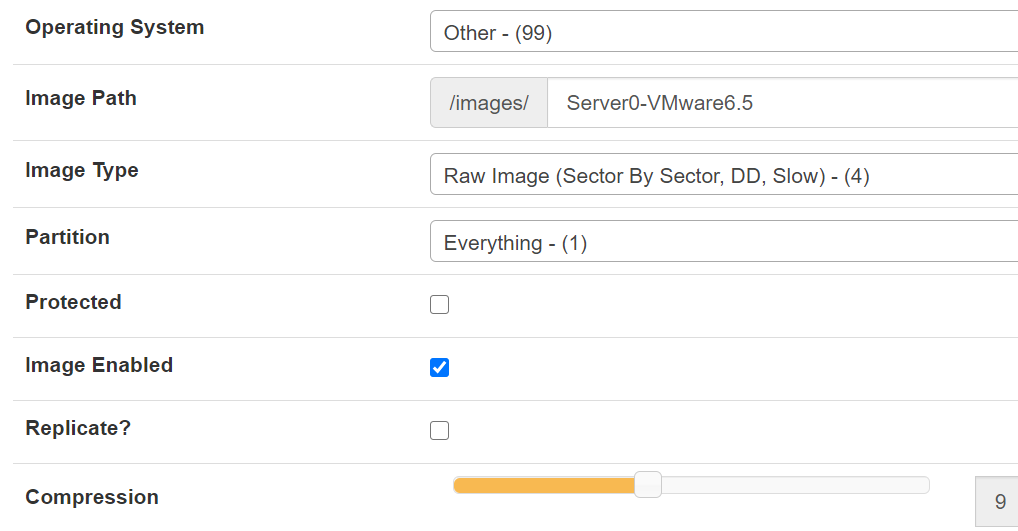
-
@Julianh said in Total wipe and re install:
I’ve decided to wipe and re install Fog from my old version 1.5.0 to the new 1.5.9. I need to add a new drive to the array which requires a rebuild of the array.
I don’t see why you’d need to do a full wipe and fresh install to achieve that. Sometimes it’s good to start over but in most cases you can upgrade your FOG install without much trouble and just do a little cleanup in way less time than setting it all up from scratch!
Which Linux OS and version do you use in the old server and what so you plan to use in the new one?
What kind of disk array do you have (hardware or software RAID, LVM)? Best if you can post output of commands like
cat /proc/mdstat,pvscanandlvscan -
Hi Sebasrtian
It’s not really a fog issue, it the expansion of the raid array that requires it wiping. I have a mega raid 9341-8i hardware raid array. I’ve just run out of space,
I’ll be installing Ubuntu 20.
Thanks
Julian
-
@Julianh Ok, if you definitely wanna take the fresh route, go for it. I would still suggest you take a full dump backup of the FOG database so you won’t have to create image definitions and register all hosts again. Sure you can use CSV exports but a full DB export has all the other things in it as well.
- Take a full DB dump (
mysqldump) together with backing up all your images, snapins and certificates/keys (if you use the fog-client) - https://wiki.fogproject.org/wiki/index.php?title=Migrate_FOG - Re-install your server from scratch and mount your RAID array in
/imagesbefore you start installing FOG 1.5.9 - Then when you run the FOG installer you get to that point where it asks you to visit the web UI to create/update the database for you and sits there waiting for confirmation. At this stage you switch to another console or open a second SSH session and import the full database backup you took from your old 1.5.0 FOG server. Now visit the FOG web UI as told by the installer for it to update your schema from 1.5.0 to 1.5.9 and press ENTER to let the FOG installer proceed to the end.
- Copy all your backed up image folders into
/images. Don’t worry about copying the/images/devstuff - I wouldn’t even backup that subfolder.
- Take a full DB dump (
-
Thanks Sebastian, that’s great. How do I backup the database? and restore it?
Thanks
Julian
-
@Julianh Please read through the whole wiki page and you’ll find the section on exporting the DB.