iPXE error when booting client
-
We got some new HP EliteDesk 705 G4 computers and I can’t get them to boot into Fog. Keep getting No configuration methods succeeded …
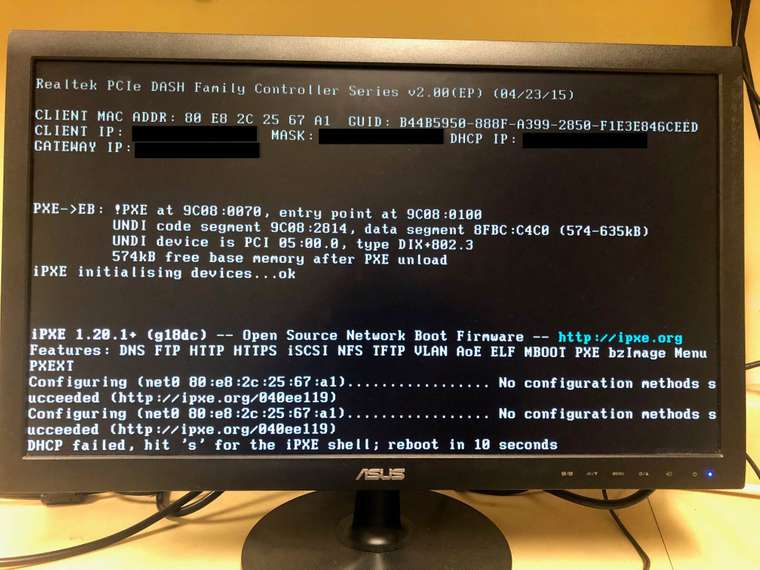 I have updated the Kernal to 5.6.18, but that did not help. Anyone know what else I need to do to fix this?
I have updated the Kernal to 5.6.18, but that did not help. Anyone know what else I need to do to fix this? -
@BrentC This is an iPXE issue and has nothing to do with the kernel just yet. But its good that you did upgrade to 5.6.x series for stage 2 booting.
This appears to be a bios boot screen so you might be sending undionly.kpxe to the target computer for iPXE booting. Try changing the boot file to ipxe.kpxe (full driver version) and see if that will get you into the iPXE menu. Ideally you would want to use undionly.kpxe for universal support, but some firmware is broken in the PXE rom for the undi driver. Using ipxe.kpxe will use the iPXE native drivers.
Updating the network adapter’s firmware may address this issue.
-
@BrentC Beyond George’s good advice you could also start thinking about moving your setup towards UEFI. I am not saying this will work no problem but it’s worth a try.
Change your firmware to UEFI and set the DHCP to hand out ipxe.efi file for UEFI platforms and see If you get to the FOG menu.