fog upgrade issues
-
i was doing a fog install and had issue with the database password. I am not sure what is going on.
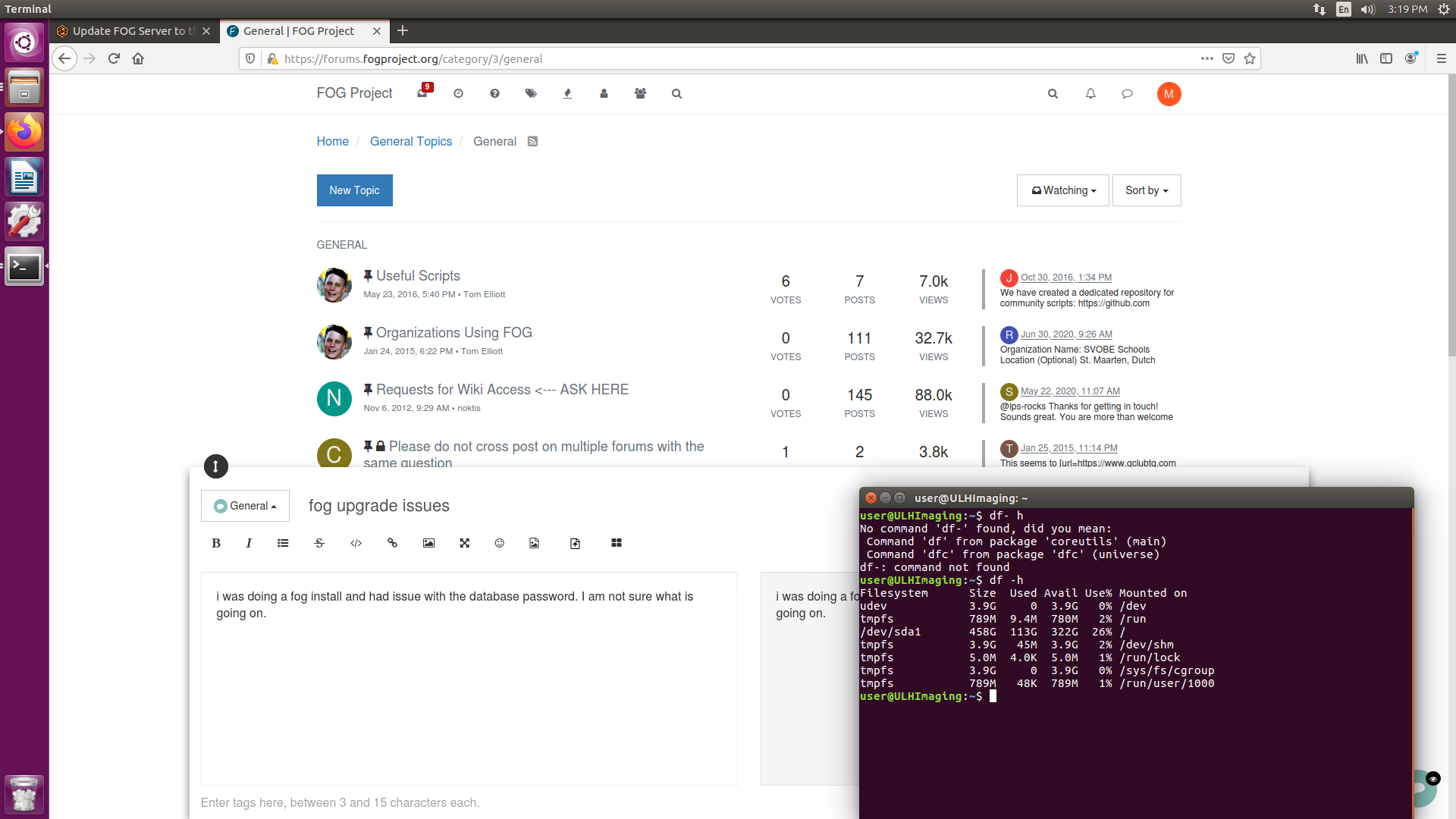
-
@mmoore5553 OK its not disk space.
This is a new FOG server and you were having a problem installing FOG?
-
I am sorry it was existing fog server and i just ran the install script to update to newest version. Then something went horribly wrong. I am not sure what happen. I do not want to lose the settings. I tried to rerun install.sh and it had an issue with database password.
I can not get past that …it was having an issue originally backing up the database and it froze on that part for hours. I close out of terminal and started again.
-
well i could not get it working so i took another stand alone server that i had and use true image to get a copy of the computer. I restored it on a computer and get the error no dhcp or proxy dhcp offers were received.
what can i do ?
-
Issue resolved over chat: The root of the issue is that something happened to the dhcp server configuration file and it was damaged. Once dhcp server config file was updated the target computers pxe booted and imaged again.