No more network device - failed
-
Hi,
oracle vm virtual
os : ubuntu 16fogserver 1.44 install
I made a successful installation.lan boot screen not coming?
active internet
active ping
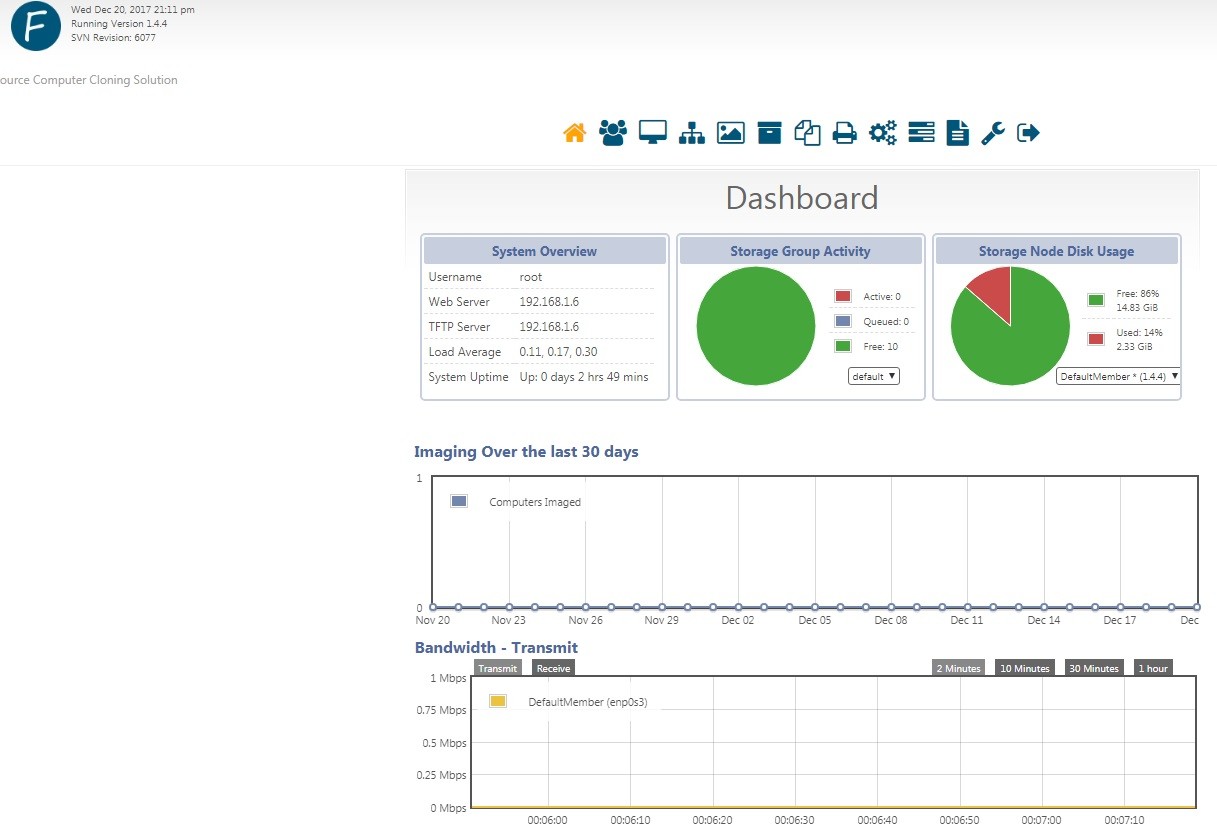
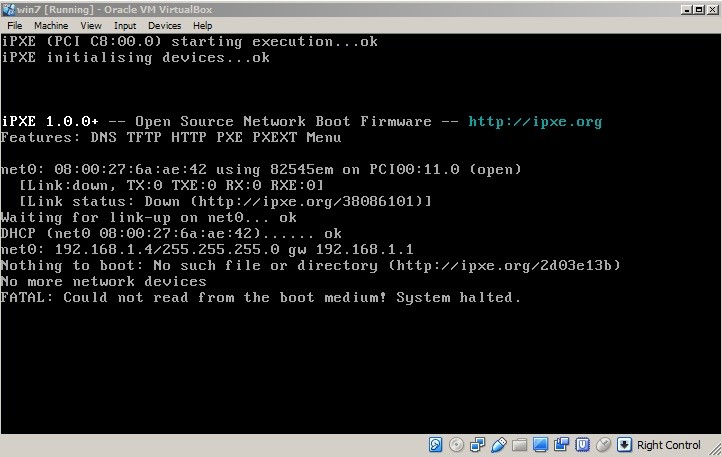
help me
Why does not the fog server lan boot screen come up?
thank you -
config
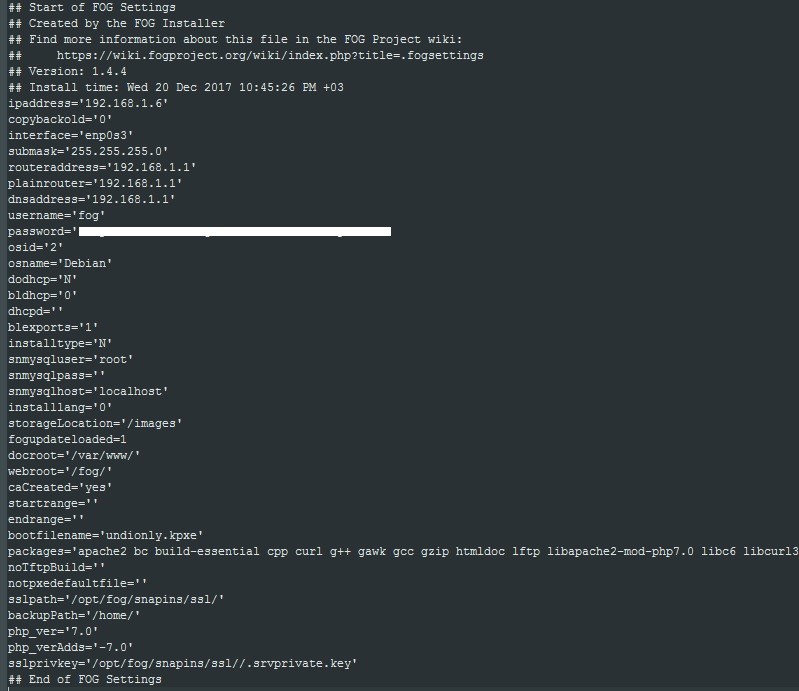
-
@palermo What is serving DHCP in your setup?
-
[Wed Dec 20 21:44:19.753131 2017] [mpm_event:notice] [pid 4465:tid 3074869824] AH00489: Apache/2.4.29 (Ubuntu) configured -- resuming normal operations [Wed Dec 20 21:44:19.770830 2017] [core:notice] [pid 4465:tid 3074869824] AH00094: Command line: '/usr/sbin/apache2' [Wed Dec 20 21:58:47.489000 2017] [mpm_event:notice] [pid 4465:tid 3074869824] AH00491: caught SIGTERM, shutting down [Wed Dec 20 21:58:48.100375 2017] [mpm_prefork:notice] [pid 17419] AH00163: Apache/2.4.29 (Ubuntu) configured -- resuming normal operations [Wed Dec 20 21:58:48.126365 2017] [core:notice] [pid 17419] AH00094: Command line: '/usr/sbin/apache2' [Wed Dec 20 21:58:50.111826 2017] [mpm_prefork:notice] [pid 17419] AH00169: caught SIGTERM, shutting down [Wed Dec 20 21:58:51.584678 2017] [mpm_prefork:notice] [pid 17497] AH00163: Apache/2.4.29 (Ubuntu) configured -- resuming normal operations [Wed Dec 20 21:58:51.598214 2017] [core:notice] [pid 17497] AH00094: Command line: '/usr/sbin/apache2' [Wed Dec 20 22:41:24.156331 2017] [mpm_prefork:notice] [pid 17497] AH00169: caught SIGTERM, shutting down [Wed Dec 20 22:42:57.333809 2017] [mpm_prefork:notice] [pid 3494] AH00163: Apache/2.4.29 (Ubuntu) OpenSSL/1.1.0g configured -- resuming normal operations [Wed Dec 20 22:42:57.361983 2017] [core:notice] [pid 3494] AH00094: Command line: '/usr/sbin/apache2' [Wed Dec 20 22:45:40.696560 2017] [:error] [pid 3502] [client 192.168.1.5:4613] PHP Warning: rand() expects parameter 2 to be integer, float given in /var/www/fog/commons/schema.php on line 772, referer: http://192.168.1.6/fog/management/index.php?node=schemaserver lan boot screen does not come,
“no more network device” failed :S -
can you help me please?
-
@palermo said in No more network device - failed:
can you help me please?
Well I am trying to but you need to give us more information, so I ask again, what is serving DHCP in your network?
If you can’t answer that question you definitely need to read up on DHCP, PXE boot and that sort of stuff…
-
@sebastian-roth said in No more network device - failed:
Well I am trying to but you need to give us more information, so I ask again, what is serving DHCP in your network?
If you can’t answer that question you definitely need to read up on DHCP, PXE boot and that sort of stuff…fon server Config
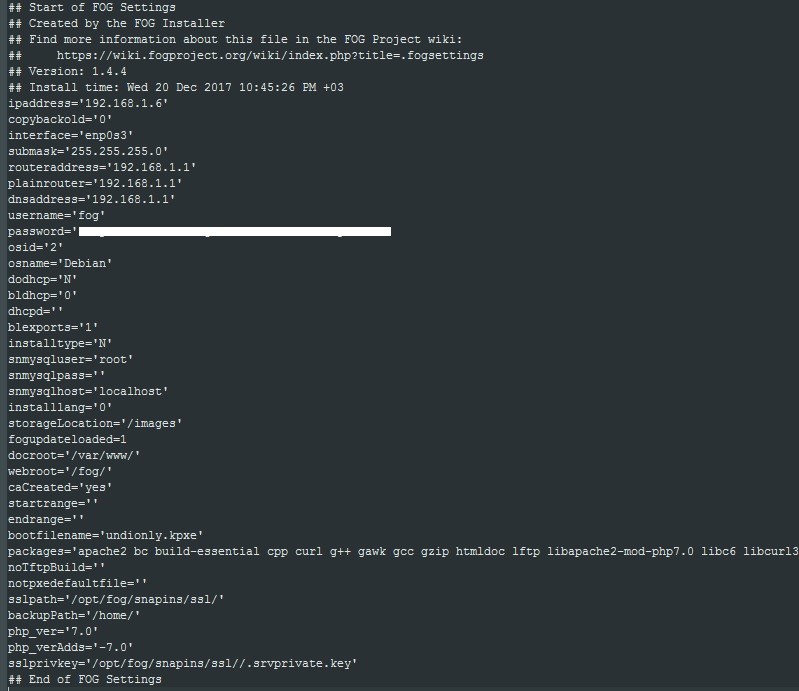
Modem config
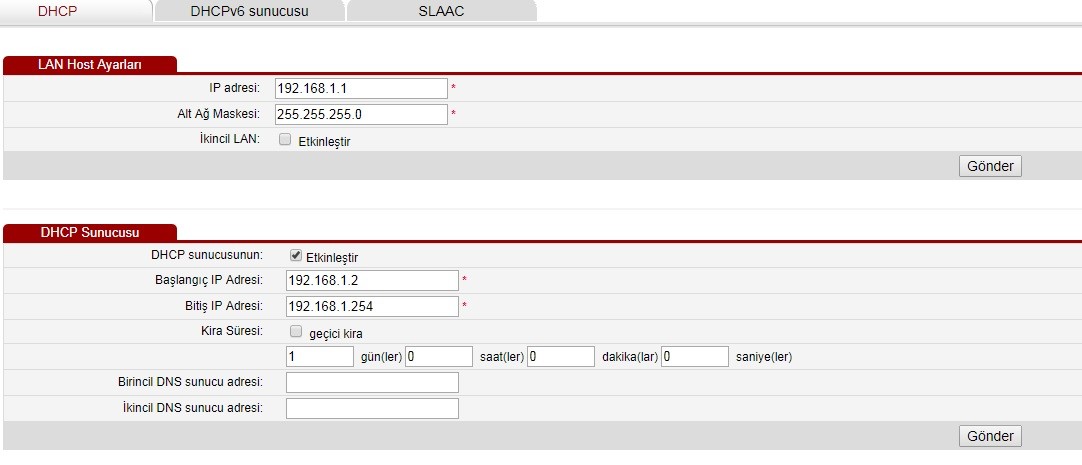
-
@palermo am I too understand your modem is what’s providing networking for your systems? Maybe this is where the breakdown is occurring? Most modems don’t have the granularity as a consumer router would have for fogs needs.
-
I should also note that the modem typically has its own definition of tftp settings as this is how the modem is configured by the isp. Maybe this is the reason for the message you’re seeing.
-
@tom-elliott said in No more network device - failed:
@palermo am I too understand your modem is what’s providing networking for your systems? Maybe this is where the breakdown is occurring? Most modems don’t have the granularity as a consumer router would have for fogs needs.
thanks for the answer
exactly what do I do?Which command do I write to the server?
-
@palermo I’d recimmend using the modem in a “bridged” mode. Basically a consumer router that connects to the modem, then your hosts connect to the router. At least we would remove the modems own tftp settings from the picture and we would be better able to assist. At a minimum, if this is at home, look up dd-wrt for supported routers. (Netgear is what I’d suggest for consumer router.) if this is enterprise a managed switch might suffice and you could route through your own dhcp server, which we can definitely help with. In the meantime, I’d highly suggest looking into proxydhcp setup on your fog server.
-
How can I install proxydhcp?
I installed it like this video
https://www.youtube.com/watch?v=jXLcORPm5YYI have a problem
-
@palermo Yeah from the picture of the modem configuration you posted it looks like you cannot add PXE settings to the DHCP configuration there. So as Tom said you might look into proxydhcp. Find stuff on that in our wiki: https://wiki.fogproject.org/wiki/index.php?title=ProxyDHCP_with_dnsmasq
But be warned: Some modems still send half of the PXE information and really do confuse the clients with that. So give it a try but don’t blame us if it’s not working out of the box.
-
-
I reinstalled
- Detected Linux Distribution: Ubuntu
- Server IP Address: 192.168.2.25
- Server Subnet Mask: 255.255.255.0
- Interface: ens32
- Installation Type: Normal Server
- Internationalization: 0
- Image Storage Location: /images
- Using FOG DHCP: Yes
- DHCP router Address: 192.168.2.25
I got this error.
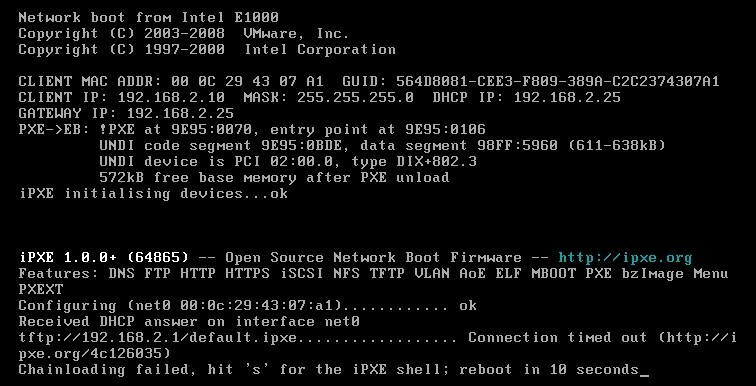
-
@palermo Ok, so this time you decided to let FOG be the DHCP server which should be fine. But this time the client does get an answer pointing to 192.168.2.1 as being the next server why FOG is on 192.168.2.25… So I am wondering if there is another DHCP server again. As you seem to use virtual box (sorry I didn’t talk about this earlier) I am wondering how your virtual network setup in virtualbox looks like. Is it set to bridged, NAT, host-only?
i installed fog server v0.32 before
he workedFOG is a set of tools put together as imaging solution. So it’s kind of a complex setup and it does sometimes work out of the box but you can’t ask for this being the case all the time. Especially using a virtual environment there are too many variables in the equation so it’s very likely to go wrong especially if you don’t have much experience with DHCP, PXE and such things.
-
bridge network
ping and internet active -
@palermo Please post the contents of your
/etc/dhcp/dhcpd.conffile. -
thank you
dnsmasg install
I solved the problem