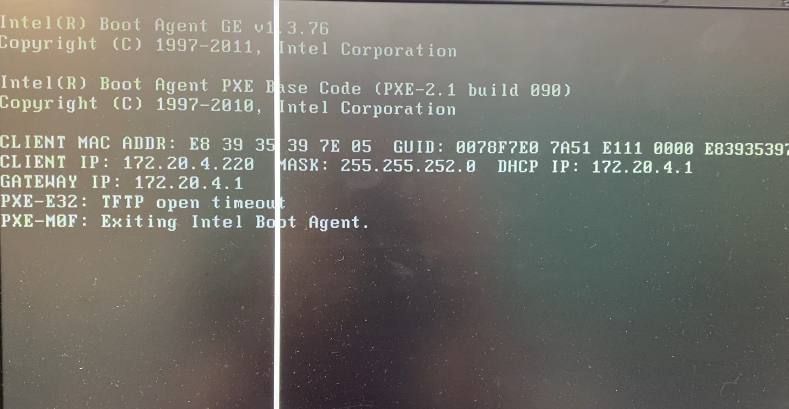@george1421 Bravo! dnsmasq works. Now I can capture the OS image. Thank you very much!
Best posts made by zguo
-
RE: Cannot PXE boot on Client PCsposted in General Problems
Latest posts made by zguo
-
Error messages, Windows 11, Sysprepposted in Windows Problems
After doing
sysprepon Windows 11, running into error messages. I tried re-modifyingregedit& thesysprep, but they did not help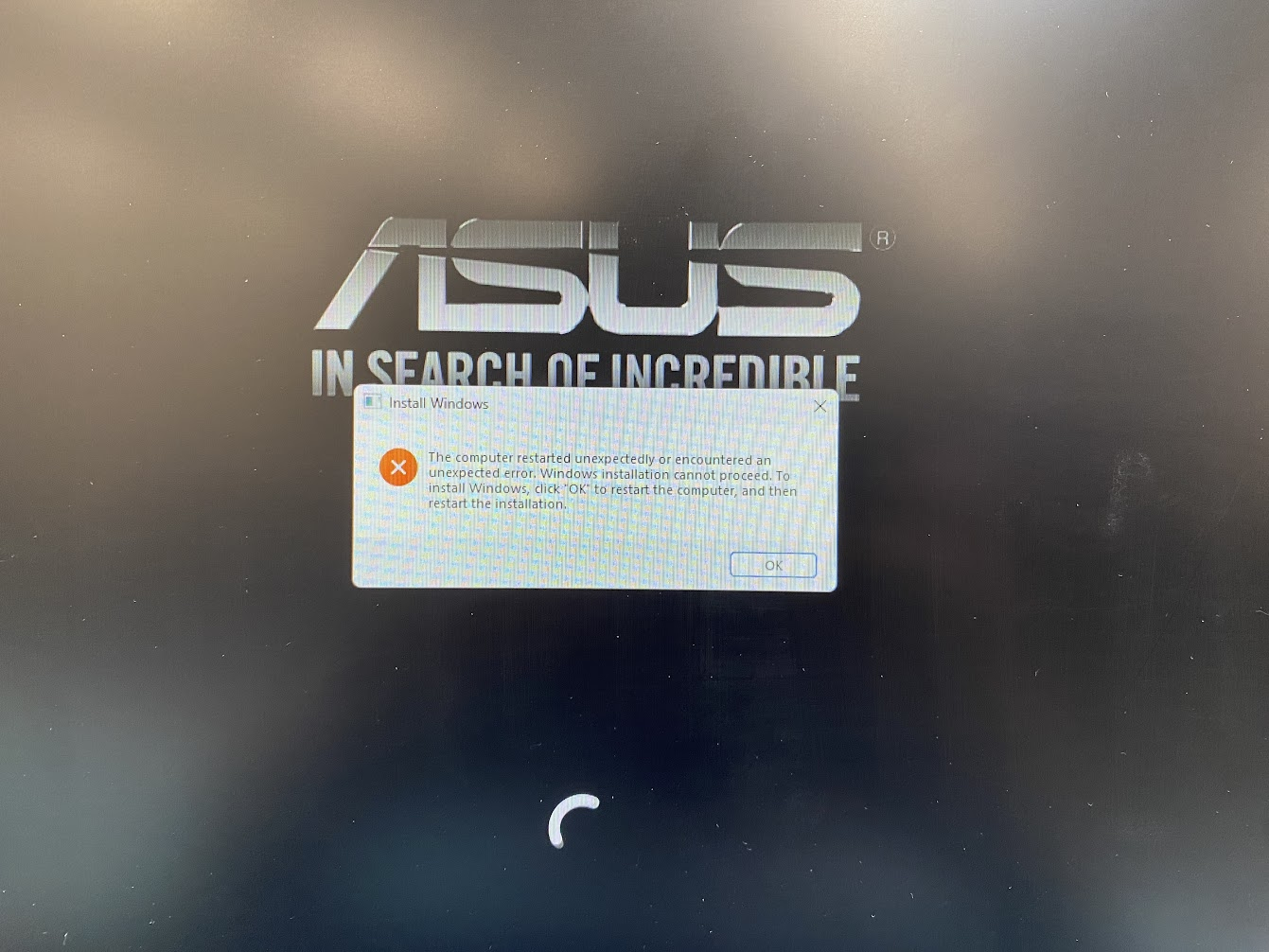
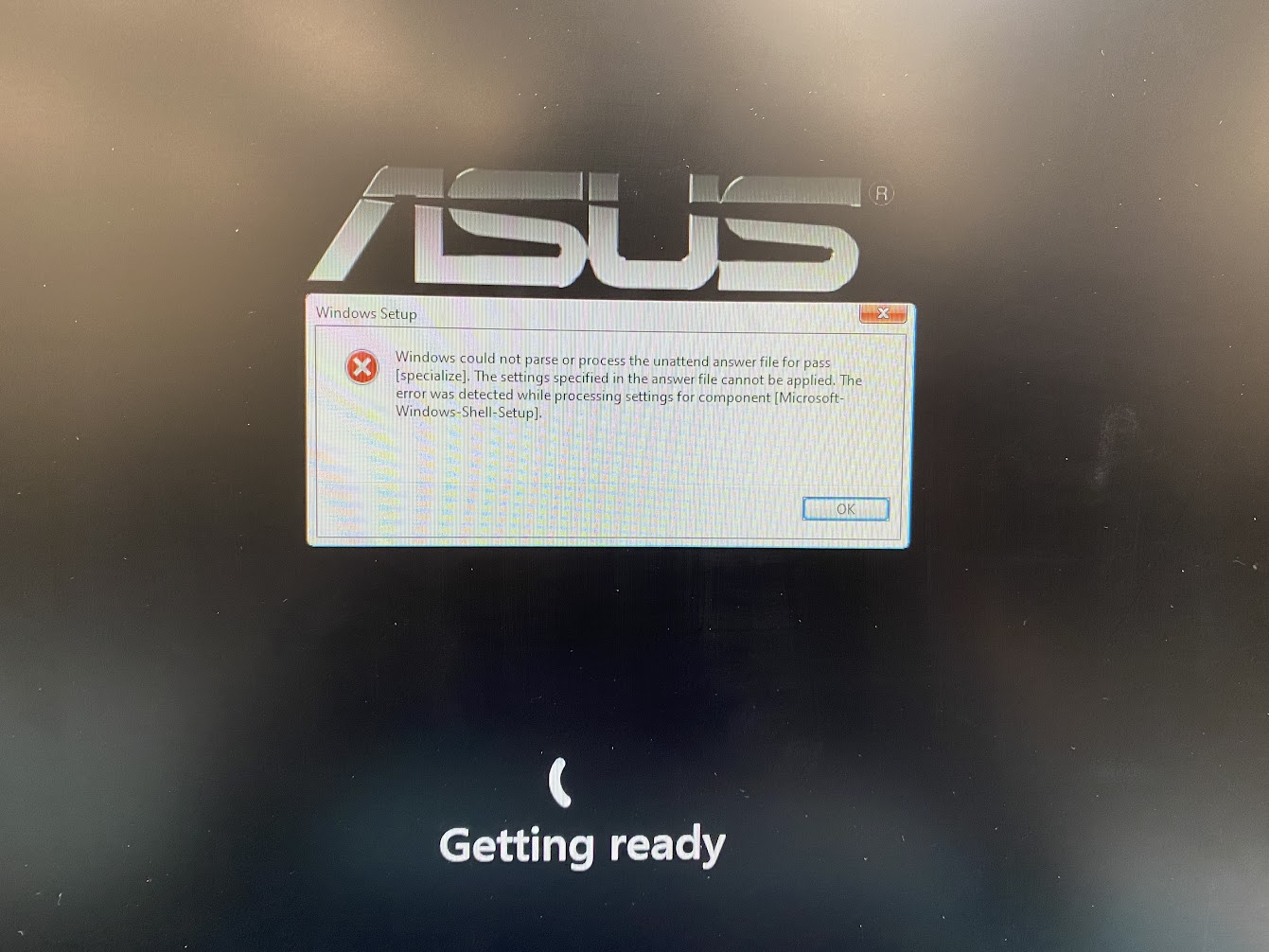
-
Sysprep cleared most of the configuration on Win10posted in Windows Problems
Knowing that
sysprepwould solve the SID & GUID issue, so I would like to implementsysprepbefore capturing a Win10 image. However, I found thatsysprepconstantly cleared most of the configuration and only kept the installed software.Even though I just tried an audit mode, it still cleared some configuration. That means I have to do lots of manual work after deployment. But the point I wanna use FOG is to avoid lots of manual work. I heard that an alternative solution which is
new SIDis no longer available.I have lots of configurations in detail here, including things like network adapter configuration. What should I do before
sysprepso ALL the configuration on the PC can be held? -
RE: Cannot PXE boot on Client PCsposted in General Problems
@george1421 Cool! After reinstalling FOG,
ipxe.efihas file sizes now so the ASUS PC can PXE boot withipxe.efi. Thank you very much! -
RE: Cannot PXE boot on Client PCsposted in General Problems
@george1421 The attached image is the other PC that is luckily working. This one is using
undionly.kpxe. This shows the iPXE booting page that we are familiar with, and it’s the same as the one on iPXE’s official website. But the ASUS PXE booting page looks so different so I have no idea.Can you specify “rerun the FOG installer”? Do you mean reboot or reinstall FOG? I rebooted the FOG server,
ipxe.efisize is still 0, and the ASUS PC is still not going into the FOG.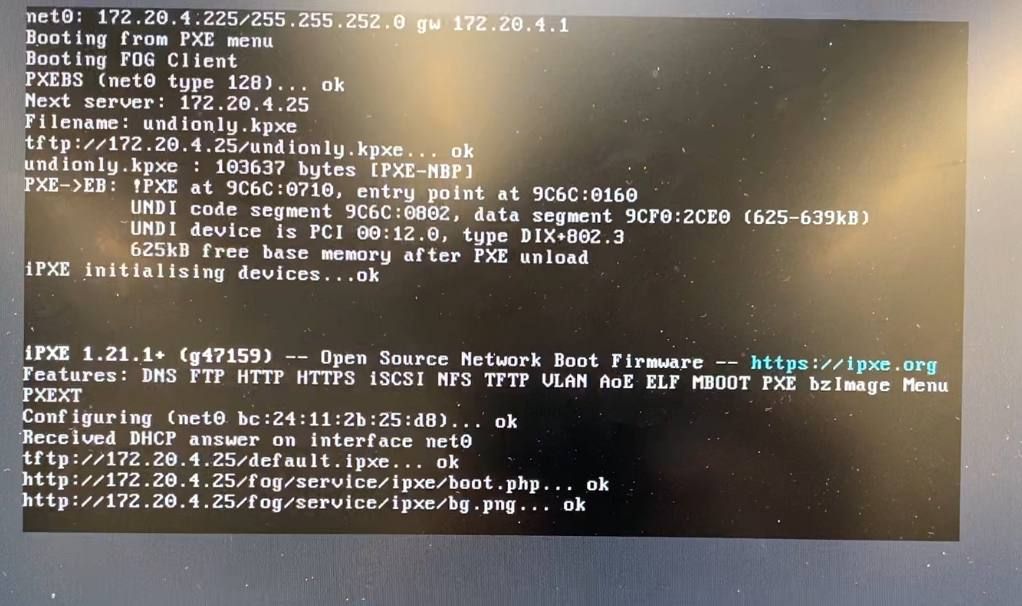
-
RE: Cannot PXE boot on Client PCsposted in General Problems
@george1421 The size of
ipxe.efiis 0 in the FOG server. So the booting page on the ASUS is not wrong. Is that normal?What I did with
dnsmasqwas just following your instruction. In/etc/dnsmasq.d/ltsp.conf, only edit<fog_server_IP>is edited
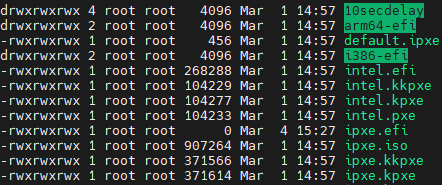
-
RE: Cannot PXE boot on Client PCsposted in General Problems
@george1421 I am running into the PXE boot problem on the ASUS motherboard, but other PCs work well for capturing and deploying the OS images. Here in this attached picture, you see that the server IP is correct, and a message “NBP file downloaded successfully”. But after that, it’s not booting to the FOG but just booting into the hard drive. The secure boot is disabled. I found that this ASUS machine can only do PXE boot with UEFI, but not with legacy. Should I change something on
dnsmasq(ltsp.confin/etc/dnsmasq.d), or I should perform other changes?Edit: The main issue might be “NBP file size is 0 Bytes”, so it didn’t technically download the boot file
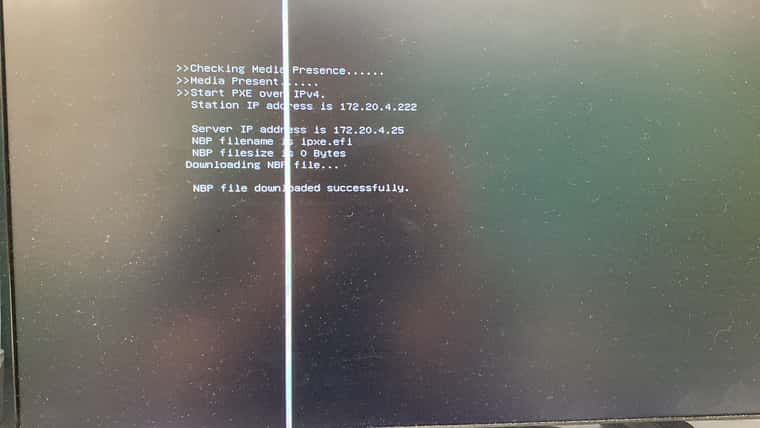
-
RE: Cannot PXE boot on Client PCsposted in General Problems
@george1421 Bravo!
dnsmasqworks. Now I can capture the OS image. Thank you very much! -
RE: Cannot PXE boot on Client PCsposted in General Problems
@george1421 I followed your instructions and launched Wireshart as admin. Click this for my Wireshark file. The IP of the host with the Wireshark is 172.20.4.54, and the FOG server IP is 172.20.4.25. I only see they are communicating with port 80 (HTTP), not 67 or 68. If I run
tcpdumpon the FOG server, there’s more for port 22 (SSH), but still no for port 67 or 68. I don’t know why DHCP packets don’t exist. My router is Sophos. Anything could block the DHCP packets?And there’s a very small progress. I manually put the command of
chain http://172.20.4.25/fog/service/ipxe/boot.phpon the network boot page of the client host, so the client host can at least do the registration and inventory, and I can see the client host pops up on the FOG web. But since the client host still cannot find the FOG server automatically by the boot file, then I can’t capture the OS image.So what is the very first thing I should do now? Figuring out the network problem? But regarding the network, is that the thing I’m able to configure by myself, or do I have to contact the router provider?
Click here for the Sophos instruction. In their settings, they need both DHCP server and TFTP server. And looks like the DHCP server is defaulting the IP with
.1. The IP that could be changed is the one for the “TFTP server”, which is the setup I don’t have. Seems like now there’s a mismatch between the setup that Sophos expects and the FOG expects. How can we figure out this mismatch? It seems like I have to make the FOG server the “TFTP server”, and then set up another one as the DHCP server? -
RE: Cannot PXE boot on Client PCsposted in General Problems
@george1421 Also, we confirmed that both the client and server are on the same subnet. Nothing is blocked between them
-
RE: Cannot PXE boot on Client PCsposted in General Problems
@george1421 I powered on another PC, here DHCP IP here is 172.20.4.1? So this is like the previous one with the “server” IP written as 172.20.4.1?
I didn’t adjust the server IP address. It remains the same, it’s 172.20.4.25. Same with FOG and “next-server” in the router settings. Not sure why it shows 172.20.4.1. I guess maybe because the client PC cannot find the server, then it goes to the default gateway? Then back to the question, how can I let my client PC detect the server?