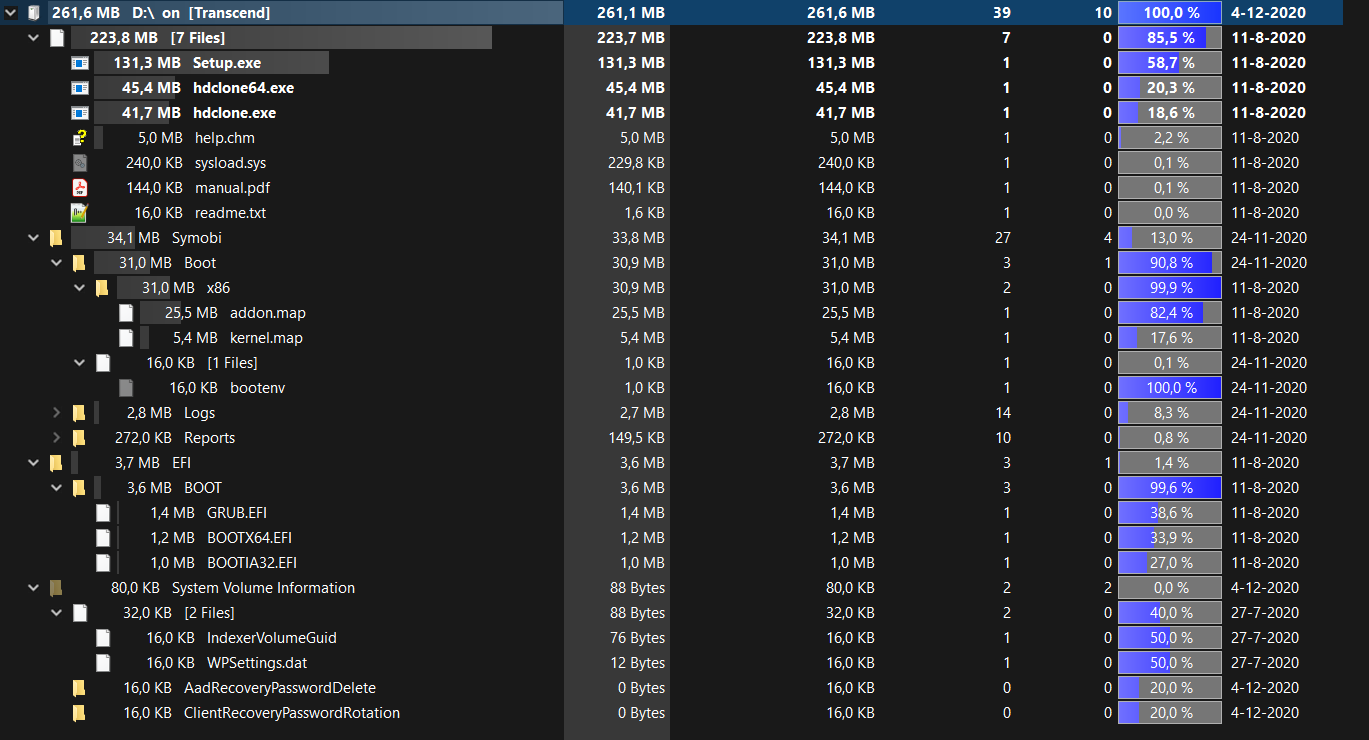@george1421 well… i figured it out… 
one of my old servers suddenly booted up without me noticing, with another fog sever and it seems that is used that one instead of my current one. sooooo… i’m sorry for wasting your time!
Latest posts made by Zc0rp
-
RE: Host registrationposted in FOG Problems
-
Host registrationposted in FOG Problems
Hi guys,
I ran into an issue and hopefully you guys can help me out.
I’ve registered a host from the vm (quick and full) when it reboots it says registered but in the web portal the is no host to be found. I also registered an host through the web portal but then the vm says not registered.What can i do?
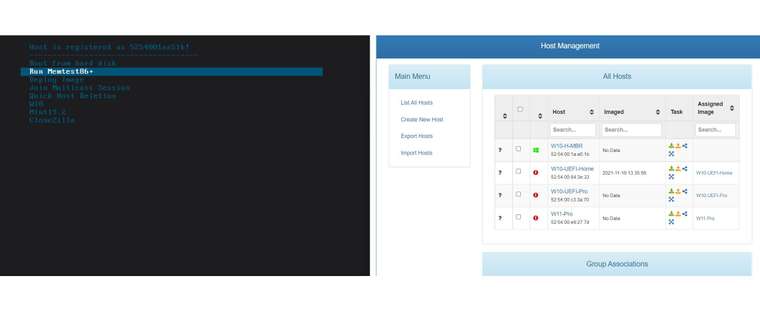
thanks in advance!
Thijs
-
RE: booting rescuezillaposted in General Problems
@george1421 well no also is an awnser
 I really appriciate the time you spend on it for me! Thanks a lot!!
I really appriciate the time you spend on it for me! Thanks a lot!! -
RE: booting rescuezillaposted in General Problems
@george1421 honestly i copied the from another clonezilla so it sure can be wrong…
-
RE: booting rescuezillaposted in General Problems
@george1421 Thanks for the input
 ive created the folder structure and placed the file but still same blinking cursor
ive created the folder structure and placed the file but still same blinking cursor 
-
booting rescuezillaposted in General Problems
Hi all,
I’m trying to boot rescuezilla but i keep getting a blinking cursor only, what am i doeing wrong?
thanks in advance for helping!
this is my input:
kernel http://${fog-ip}/fog/rescuezilla/vmlinuz
initrd http://${fog-ip}/fog/rescuezilla/initrd.lz
imgargs vmlinuz boot=live config noswap nolocales edd=on nomodeset ocs_live_run=“ocs-live-general” ocs_live_extra_param=“” ocs_live_keymap=“” ocs_live_batch=“no” ocs_daemonon=“ssh” usercrypted=Kb/VNchPYhuf6 ocs_lang=“” vga=788 nosplash noprompt fetch=http://${fog-ip}/images/os/rescuezilla/filesystem.squashfs
boot || goto failed
goto start -
RE: HDClone as bootable isoposted in Tutorials
@zc0rp Yes i can run the exe because it is an portable edition
the program can run on windows or i can boot it from the usb device, i guess it is based on linux but not sure
-
RE: HDClone as bootable isoposted in Tutorials
@george1421 said in HDClone as bootable iso:
The thought is if it is just a ms os applicat
Yes you need the hardware key (usb stick) to use it but i like to boot it from PXE for ease of use. In the file stucture there is an exe for setup in windows but it is also bootable.
if i want to make a new bootable drive i have to do that trough the hdclone program. -
RE: HDClone as bootable isoposted in Tutorials
@george1421 said in HDClone as bootable iso:
if it boots uefi then there HAS TO BE a directory /EFI/boot/ with a file name
I think i found it: