Hi,
I have a old fog server with /images repository 1,9To. i’ve install new server with the same fog version 1.5.9.
Is it possible to transfert a few images of old server to the new server please ?
On it : https://forums.fogproject.org/topic/6441/transfer-images-to-a-new-system/3?lang=fr
I found this solution :
Make your storage node the same name
Make sure /etc/exports is in order
Make sure your image path is the same
Assuming /images, make your .mntcheck files and set perms:
touch /images/.mntcheck
touch /images/dev/.mntcheck
chown -R fog:root /images
chmod -R 777 /images
Import your images data via the web interface.
This solution always ok ?
Regards



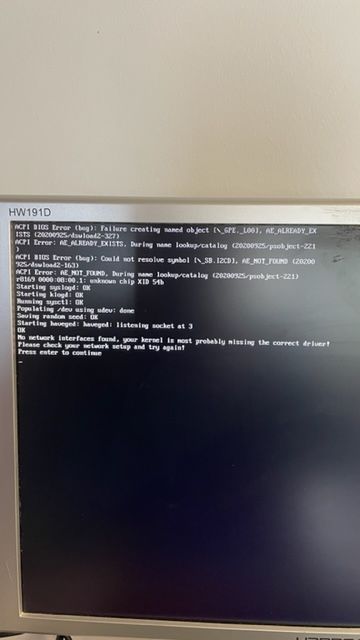
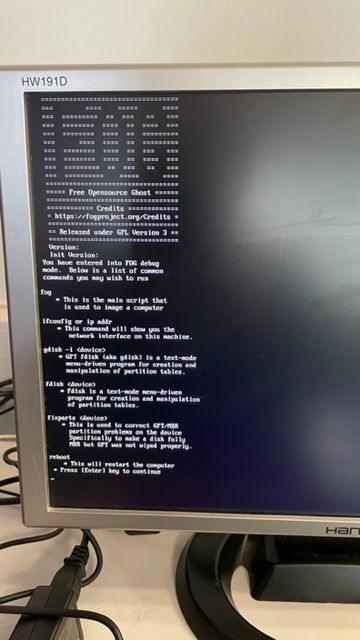
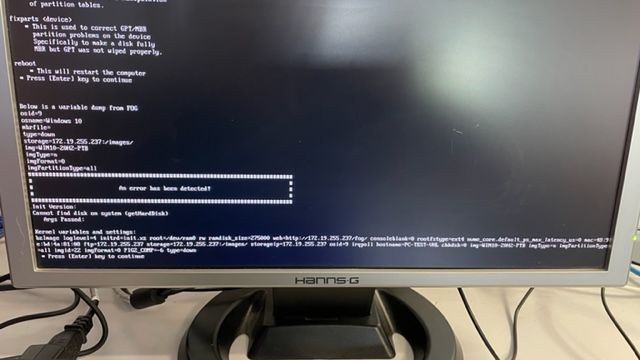

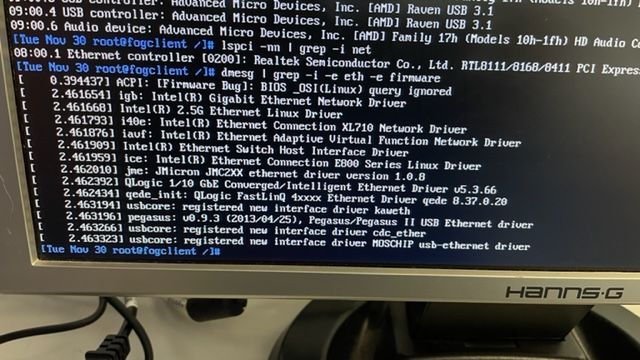
 L2 Ethernet Driver - version 2.2.3
L2 Ethernet Driver - version 2.2.3