Okay, we were able to find where all of the storage was being used. It was by images that were deleted within the GUI but were still saved on the server. Do we have to manually delete images on the backend in addition to the GUI? We had images from pre 2009 still saved in the directory. After cleaning that up, a few hosts showed up but most are still missing and our images are not showing up in the GUI either. Any other suggestions on how to get us back up and running? Thanks in advance!
Posts
-
RE: All hosts deleted/not showing in host list/groupsposted in FOG Problems
-
RE: All hosts deleted/not showing in host list/groupsposted in FOG Problems
We have checked the disk usage and as suspected it is at 99% although we dont know how or why. We cannot find anything that would be taking up that much space as our images only use approx 450Gb. Also, when trying to access the fog DB today, is cannot be found any more, almost like it is gone. Its almost like something keeps utilizing space over time and is getting worse with time. No idea what is happening!
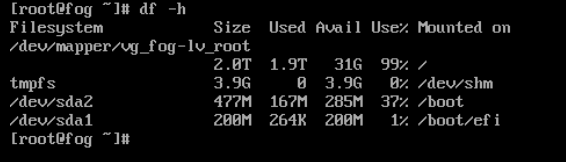
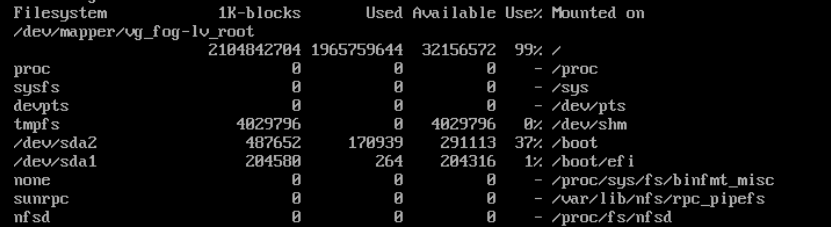
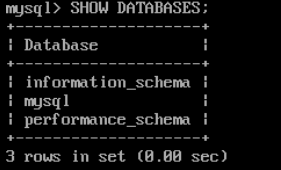
-
RE: All hosts deleted/not showing in host list/groupsposted in FOG Problems
Thanks for your reply Sebastian. I have ran the following commands in mysql and it appears the host table has crashed. Do you have any recommendations or suggestions on how to approach and repair this? Thanks.
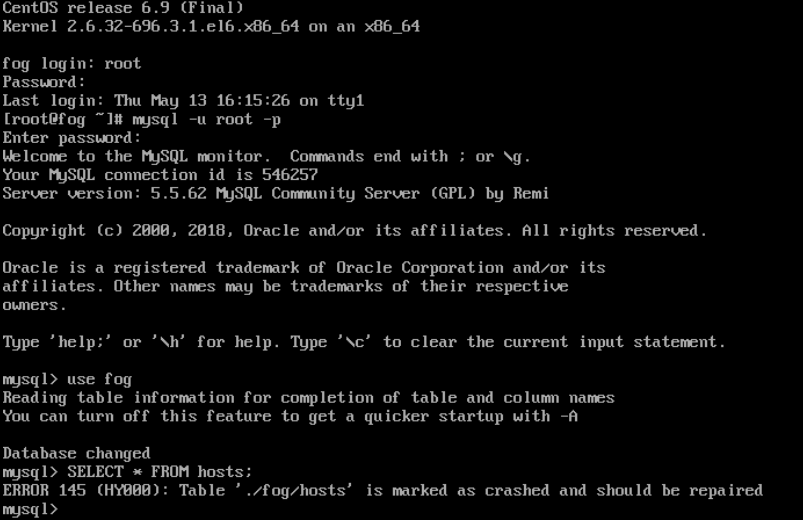
-
All hosts deleted/not showing in host list/groupsposted in FOG Problems
We have been using FOG for quite a few years and it has been working great up until a few weeks ago when hosts would not show up when searched for by host name, only MAC or by scrolling through groups. When a host was not found by searching with the host name, creation of a new host failed due to the host already existing, meaning the host was there but did not appear in search. Yesterday I rebooted the server in hopes to fix the issue with no luck. Today, ALL of our hosts are gone and are not found in groups, or by searching anywhere in the console. Everything was there yesterday and now no hosts. Images are still there; taking up approximately 500Gb of space, however it says 1.8Tb is being used, leading me to think hosts are still taking up the remaining 1.3Tb but I am unsure of this. Any ideas? Are there any automatic backups/logs that we can check. We are currently on 1.5.9. Thanks in advance!
-
MySQL Access denied for user 'root'@'localhost' (using password: NO)posted in Linux Problems
Hello!
I am trying to reset the encryption data for all of our hosts and the web console will not let me add all hosts into a group so I am attempting to do this with MySQL however I cannot access it and keep getting the following: ERROR 1045 (28000): Access denied for user ‘root’@‘localhost’ (using password: NO). I looked through old posts and online and am not sure how to access it. We are currently on CentOS 6.9 with FOG 1.5.9. Any suggestions? Thanks! -
RE: Pxe-Boot gets hung up on TFTPposted in FOG Problems
@george1421
Hey George,
I took a look at the two DHCP servers and both have the same server options with the the correct Boot server host name and bootfile name. I have not noticed anything out of the ordinary with DNS and DHCP. I did find a way to identify which machines are being affected by looking for extremely slow copy speeds when deploying files with PDQ. 4MB files will take over an hour to copy on machines that are being affected. I also have noticed that the time to boot is inconsistent. Most times it will take 15-20 minutes but a few times it takes 5 minutes but then takes 20 minutes on the next boot. When doing a pcap, I have noticed quite a bit of DNS query name errors as well.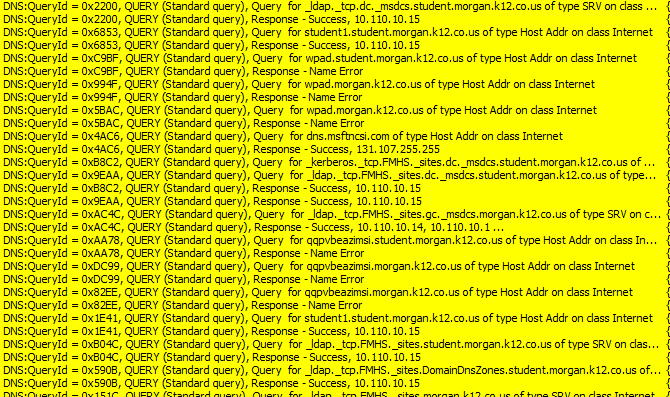
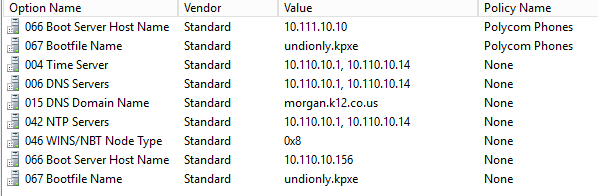
-
RE: Pxe-Boot gets hung up on TFTPposted in FOG Problems
@george1421
I have been running more captures on a machine that is booting very slowly and have noticed that it is getting multiple OFFER packets. 2 are from a single server and another packet if from another server. We do know what each of the servers are. We do have two DHCP servers within the same scope that are for load balancing. -
RE: FOG not updating Active Directory Users and Computersposted in FOG Problems
@Sebastian-Roth
Hello, Sebastian,
I believe the reason for why hostnames were not updating was due to the client not being up to date, however, after a name change, AD is still not updating, causing a trust relationship error when logging in and the domain does not change. Also, we a running 0.12.0 client version. Any other ideas on why AD is not communicating correctly? Thanks! -
RE: FOG not updating Active Directory Users and Computersposted in FOG Problems
Fog version 1.5.9
I am unsure how to check the version of the client.
The log file shows No task found.
we are using Windows AD.
I have searched for a few days and found nothing. -
RE: Pxe-Boot gets hung up on TFTPposted in FOG Problems
I just did a capture with wireshark and we are getting a single OFFER packet and there is a successful 3 way handshake with the gateway but then no other communication. It also randomly happened on another machine earlier when it was working fine this morning. I also updated the BIOS and that made no difference.
-
RE: Pxe-Boot gets hung up on TFTPposted in FOG Problems
What does this mean, gets stuck?? - When the machine tries to contact TFTP, normally it will take a fraction of a second, however, certain machines will sit there and try to contact it for 15 minutes.
What error do you see? - there are no errors. It eventually boots up but takes over 30 minutes to boot into windows.
What mode is this computer in bios or uefi? Legacy
Is the FOG server on the same subnet as the target computer? All of the issues are in a different subnet.
Is it predictable and you can create the error on demand? This is not predictable and happens at random. Will will swap the machine out with same make and model and it will boot fine. We have not been able to reproduce it on demand.
All of the troubled systems have the latest available firmware (esp the 3010s)? This is a good question. Is there a good way to check the version of the FOG client on the machines?
What device is your dhcp server (mfg and model) Windows 2012Thanks in advance! I am new to this world and have been learning on the go so I apologize for any miscommunication!
-
FOG not updating Active Directory Users and Computersposted in FOG Problems
I am having an issue when updating hostnames/domains within FOG. When a hostname is changed, certain machines will reboot and update the computer host name and then the name within AD by replacing the old entry. However, other machines will either not update the hostname on the computer at all, or will update the hostname on the computer but then not update AD. The only way we’ve been able to get AD updated correctly is to manually leave and then rejoin the domain, at which point the hostname appears in AD. Also, when trying to change the domain of a computer in FOG, the computer will reboot but still be on the old domain. Any ideas? Thanks!
-
Pxe-Boot gets hung up on TFTPposted in FOG Problems
Hello,
We have been using FOG for deployment for a while with no issues until recently. While most machines boot perfectly, random machines will contact DHCP and then get stuck on TFPT. It will eventually boot up but takes hours and sometimes days for image deployment. If we move the “problem” machine to a new VLAN, the machine boots just fine. We are primarily working with Dell Optiplex 3010,3020,3040, and 3050s doing a legacy boot. Any ideas? Thanks!