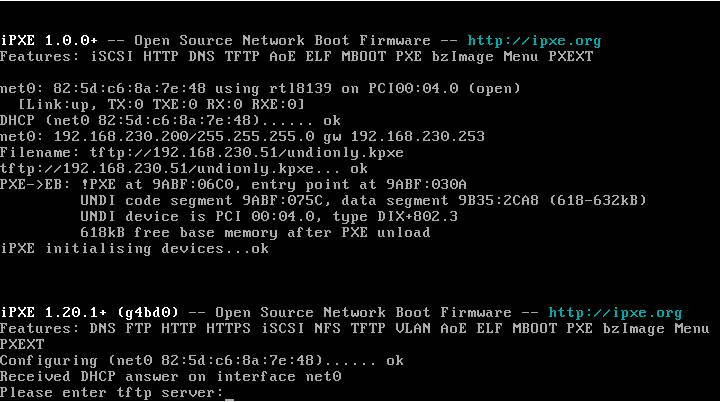Now you said that isc-dhcp server worked?? The reason why I ask is that isc-dhcp server and dnsmasq do the same thing. So why would isc-dhcp server issue IP addresses and dnsmasq does not respond?
To be honest, this is beyond me.
Initially, when I configured the FOG server I installed isc-dhcp server, configured pool of addresses and added “next-server” and “filename”. Then I set bootprelay of the switch to point to the FOG server and everything worked (and still works if I go back to this scenario).
Afterwards I realized that our expensive switch supports dhcp and decided to give it a shot (why use separate service for something that already runs on the switch, right?). Since then I’ve encountered this issue i.e. switch supporting only numerical option codes (66, 67 etc). Analyzing the frames turned out that my clients are unable to evaluate those options even though they do exist in the dhcp packets! Having “next-server” and “Boot file name” in the packet body seemed like the only way it works. I managed to confirm this by analyzing frames coming from my working isc-dhcp server.
Now, you can probably see how strange it is.