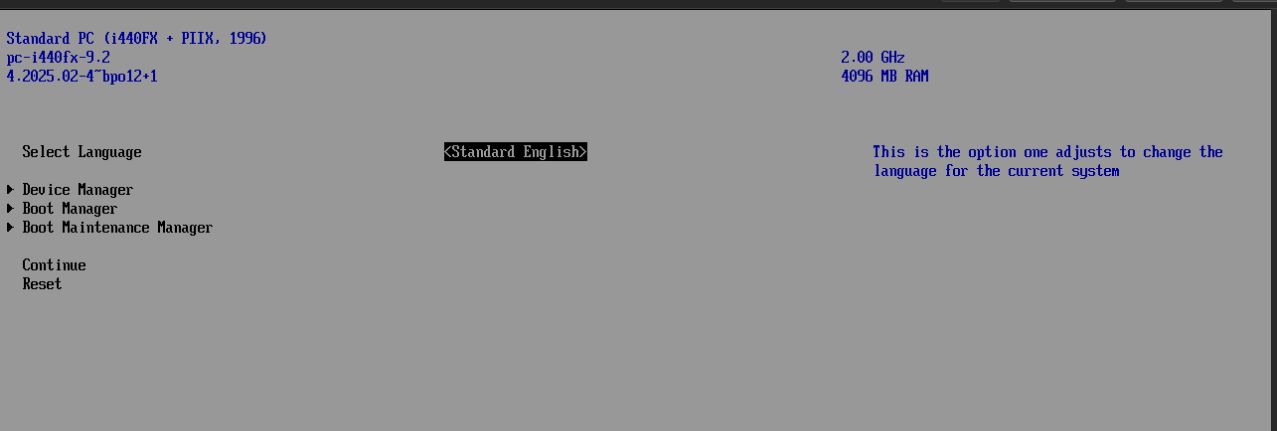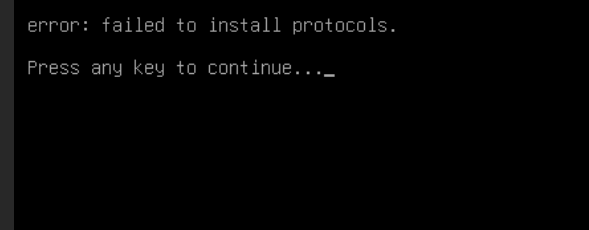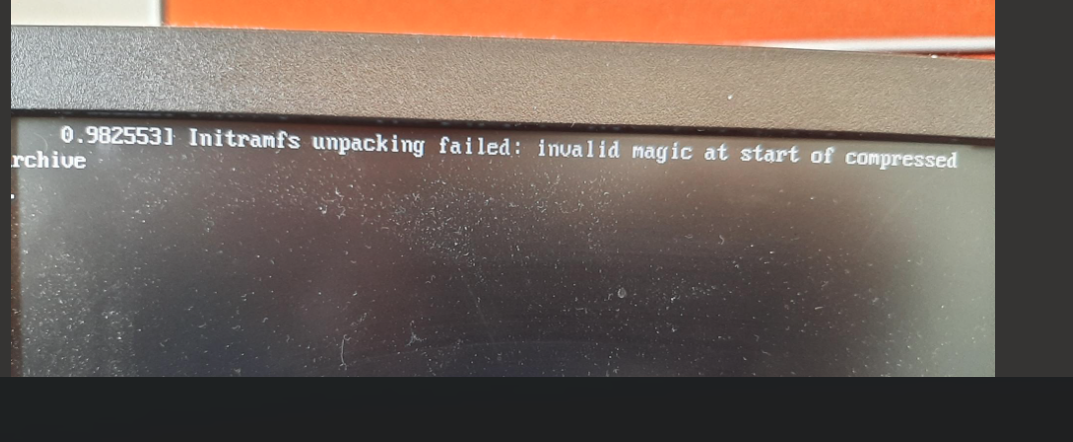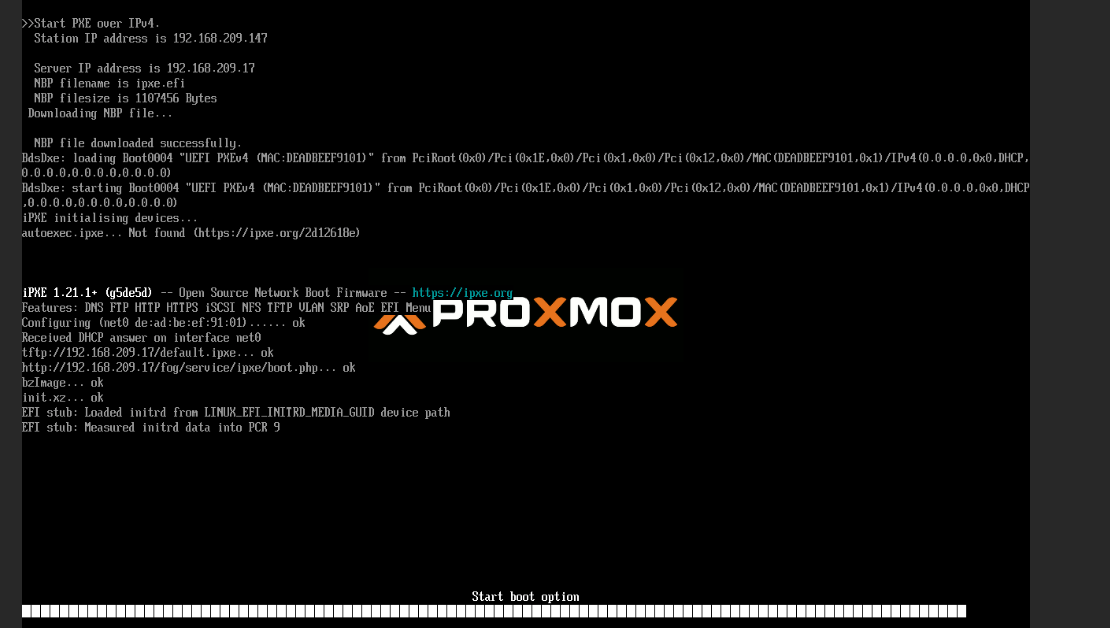I’m running Ubuntu/Lubuntu 24.04 desktop VM on Proxmox 8.4.11 with UEFI bios. FOG is 1.5.10.1673. FOG isn’t exiting out properly when there is no FOG task. SANBOOT= iPXE boot loop, GRUB= FOG Menu loop, GRUB_FIRST_HDD=FOG Menu loop, GRUB_FIRST_CDROM=FOG Menu loop, GRUB_FIRST_FOUND_WINDOWS=FOG Menu loop, REFIND_EFI= SELECT BOOT OPTION Blank Screen, EXIT= Which works on our Dell PCs drops into the BIOS of the VM (See screenshot)
Any ideas?